SkyLEX Shaders contains a ton of new effects and improvements that focus on the naturalization of nature in Minecraft.
These shaders are intended for general use, including low-end laptops with Intel Graphics. SkyLEX add effects that do not load the hardware, but at the same time change the entire external environment. It is worth noting such features as: chromatic aberration, refraction, natural water, swaying flora and dynamic light propagation.
Screenshots (clickable):
Developer(s): zsucks
Requirements
How to install SkyLEX Shaders with Optifine:
- Download and install Optifine
- Download and put SkyLEX Shaders in shaders folder. That's it!
- More info.
How to install SkyLEX Shaders with Iris:
- Download and install Fabric
- Download and install Iris
- Download and put SkyLEX Shaders in shaders folder. That's it!
- More info.
Download SkyLEX Shaders for Minecraft:
For all versions
- Download v1.1(15.06.2023)

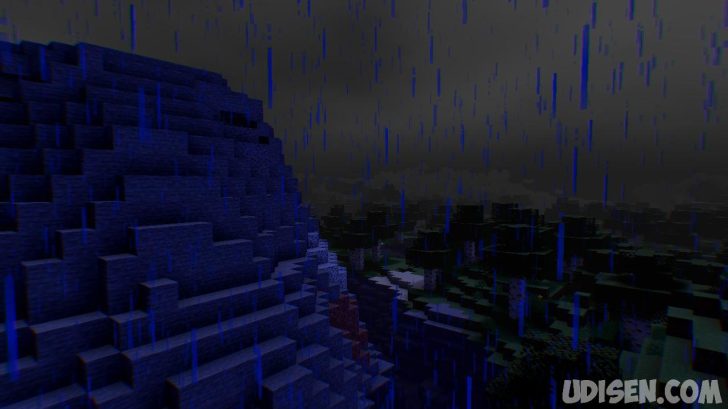





Be the first to comment