Colorblindness for Minecraft is a special add-on that offers users a completely new set of settings that will allow them to see the world the way color blind players see it.
Now you will have the opportunity not only to have a good time, but also to set up the game in such a way that nothing else could interfere with your enjoyment of the game. The game will not only provide all the visual perfection, but players with special abilities will be able to get all the intended experience.
Everything is ahead of you, you just need to spend a little time studying these settings and understanding their intended use. We wish you good mood and good luck!
Screenshots (clickable):
Developer(s): mrslimeofslime
Requirements
How to install Colorblindness Shaders for Minecraft:
- Download and install Optifine
- Download and put Colorblindness Shaders In shaders folder. That's it!
- More info.
Download Colorblindness Shaders mod for Minecraft:
For all versions:
- Download Color Filters (Colorblindness).zip (18.01.2023)

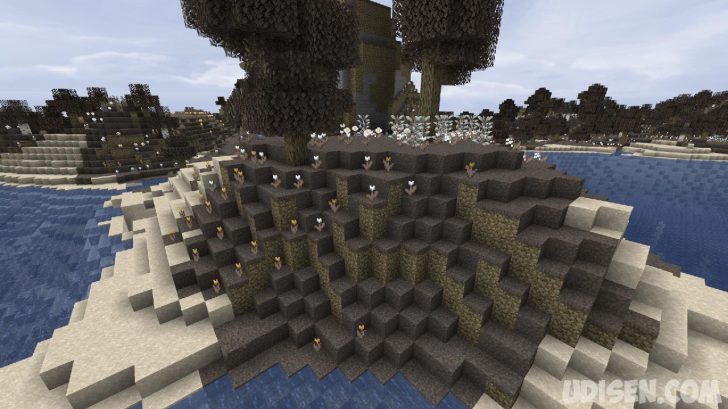


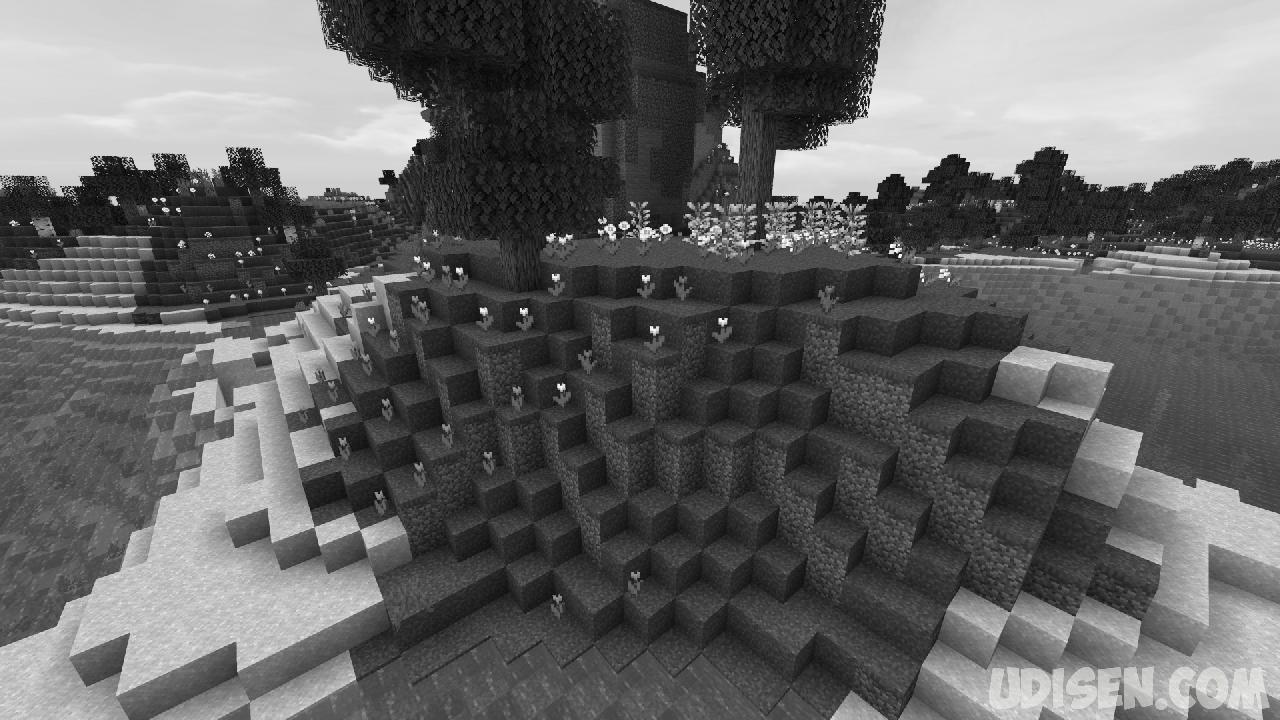
Be the first to comment