Minecraft NeoForge is a mod loader for Minecraft that is required for some mods to work. And here you can download minecraft NeoForge below and even learn how to install NeoForge for the company.
How to install/update Minecraft NeoForge
- Open launcher. Launch and close Minecraft of the desired version once.
- Download the file for the required version of Minecraft using the link below.
- Run the file (if it doesn’t open, right-click on it and select “Open With” -> “Java”)
- Click OK
- In the launcher, the new installation will be signed as Forge .
How can you tell it from a real Forge?
1) In the launcher, the new installation will have an icon with fox and name NeoForge.
2) In the main menu in the lower left corner there will be an inscription: NeoForge – x.x.x.x (where the x’s are the bootloader version and that’s it).
Download Minecraft NeoForge (jar option):
For 1.20.4
- Download NeoForge 20.4 for Minecraft 1.20.4 (30.10.23)
For 1.20.3
- Download NeoForge 20.3 for Minecraft 1.20.3 (30.10.23)
For 1.20.2
- Download NeoForge 20.2 for Minecraft 1.20.2 (30.10.23)
For 1.20.1
Click to rate this post!
[Total: 1 Average: 5]

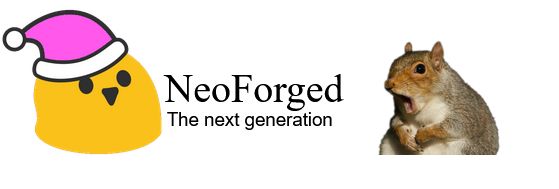
hi