Minecraft Forge is a library for Minecraft that is required for most mods to work. And here you can download minecraft forge below and even find out how to install Forge for a company.
How to install / update Minecraft Forge
- Open the launcher. Start and close Minecraft of the desired version once.
- Download the file from the link above.
- Run the file (if it does not open, then right-click on it and select “Open with” -> “Java”)
- Click “OK”
- Ready!
Which version should I choose?
Choose the desired version of Minecraft, and then the latest version of Forge (orientated by dates) or the recommended version (if any). Usually other versions are needed occasionally for specific mods and often for modpacks!
Important!
Often old Java is the cause of crashes with modern Forge. Check which version Minecraft is using and update it. If it doesn’t help, try updating the Forge itself, then use other methods for solving glitches.
Download Minecraft Forge (jar option):
For 1.20.4
- download forge-1.20.4 — 49.0.3-installer.jar (07.12.23)
For 1.20.3
- download forge-1.20.3 — 49.0.2-installer.jar (07.12.23)
For 1.20.2
- download forge-1.20.2 — 48.0.1-installer.jar (22.09.23)
For 1.20.1
For 1.19.4
- download forge-1.19.4 — 45.0.1-installer.jar (15.03.23)
For 1.19.3
- download forge-1.19.3 — 44.0.1-installer.jar (09.12.22)
For 1.19.2
- download forge-1.19.2 — 43.0.22-installer.jar (19.08.22)
- download forge-1.19.2 — 43.0.0-installer.jar (06.08.22)
For 1.19.1
- download forge-1.19.1 — 42.0.0-installer.jar (28.07.22)
For 1.19
- download forge-1.19 — 41.1.0-installer.jar (27.07.22)
- download forge-1.19 — 41.0.63-installer.jar (01.07.22)
- download forge-1.19 — 41.0.62-installer.jar (28.06.22)
- download forge-1.19 — 41.0.5-installer.jar (08.06.22)
- download forge-1.19 — 41.0.1-installer.jar (07.06.22)
For 1.18.2
- download forge-1.18.2 — 40.0.54-installer.jar (18.04.22)
- download forge-1.18.2 — 40.0.1-installer.jar (02.03.22)
For 1.18.1
- download forge-1.18.1 — 39.0.64-installer.jar (02.02.22)
- download forge-1.18.1 — 39.0.0-installer.jar (01.12.21)
For 1.18
- download forge-1.18-38.0.4 -installer.jar (01.12.21)
For 1.17.1
- download forge-1.17.1-37.0.81-installer.jar (05.10.21)
- download forge-1.17.1-37.0.9-installer.jar (27.07.21)
- download forge-1.17.1-37.0.1-installer.jar (21.07.21)
For 1.16.5
- download forge-1.16.5-36.2.8-installer.jar (16.01.21)
- download forge-1.16.5-36.0.0-installer.jar (16.01.21)
For 1.16.4
- download forge-1.16.4-35.0.3-installer.jar (07.11.20)
- download forge-1.16.4-35.0.1-installer.jar (02.11.20)
For 1.16.3
- download forge-1.16.3 — 1.16.3 — 34.0.0 (10.09.20)
For 1.16.2
- download forge-1.16.2 — 1.16.2 — 33.0.61 (10.09.20)
- download forge-1.16.2 — 1.16.2 — 33.0.0 (12.08.20)
For 1.16.1
- download forge-1.16.1 — 32.0.75-installer.jar (22.07.20)
- download forge-1.16.1 — 32.0.70-installer.jar (18.07.20)
- download forge-1.16.1 — 32.0.66-installer.jar (15.07.20)
- fdownload forge-1.16.1 — 32.0.7-installer.jar (26.06.20)
For 1.15.2
- download forge-1.15.2 — 31.2.20-installer.jar (15.06.20)
- download forge-1.15.2-31.1.35-installer.jar (02.04.20)
- download forge-1.15.2-31.1.18-installer.jar (27.02.20)
- download forge-1.15.2-31.0.14-installer.jar (30.01.20)
- download forge-1.15.2-31.0.7-installer.jar (29.01.20)
- download forge-1.15.2-31.0.0-installer.jar (22.01.20)
For 1.15.1
- download forge-1.15.1-30.0.29-installer.jar (05.01.20)
- download forge-1.15.1-30.0.15-installer.jar (20.12.19)
- download forge-1.15.1-30.0.7-installer.jar (18.12.19)
For 1.15
- download forge-1.15-29.0.2-installer.jar (17.12.19)
For 1.14.4
- download forge-1.14.4 — 28.1.104 installer.jar (06.12.19)
- download forge-1.14.4 — 28.1.93 installer.jar (23.11.19)
- download forge-1.14.4 — 28.1.90 installer.jar (16.11.19)
- download forge-1.14.4 — 28.1.36 installer.jar (04.10.19)
- download forge-1.14.4 — 28.1.24 installer.jar (27.09.19)
- download forge-1.14.4 — 28.1.1 installer.jar (13.09.19)
- download forge-1.14.4 — 28.0.107 installer.jar (12.09.19)
- download forge-1.14.4 — 28.0.90-installer.jar (04.09.19)
- download forge-1.14.4 — 28.0.45-installer.jar (06.08.19) (suitable for Optifine and all versions that are higher in the list)
- download forge-1.14.4 — 28.0.18-installer.jar (26.07.19)
- download forge-1.14.4 — 28.0.16-installer.jar (26.07.19)
- download forge-1.14.4 — 28.0.13-installer.jar (23.07.19)
- download forge-1.14.4 — 28.0.11-installer.jar (20.07.19)
- download forge-1.14.4 — 28.0.1-installer.jar (20.07.19)
For 1.14.3
- download forge-1.14.3-27.0.57-installer.jar (11.07.19)
- download forge-1.14.3-27.0.50-installer.jar (11.07.19)
- download forge-1.14.3-27.0.15-installer.jar (29.06.19)
- download forge-1.14.3-27.0.2-installer.jar (25.06.19)
For 1.14.2
- download forge-1.14.2-26.0.63-installer.jar (24.06.19)
- download forge-1.14.2-26.0.35-installer.jar (20.06.19)
- download forge-1.14.2-26.0.32-installer.jar (16.06.19)
- download forge-1.14.2-26.0.25-installer.jar (13.06.19)
- download forge-1.14.2-26.0.5-installer.jar (08.06.19)
For 1.13.2
- download forge-1.13.2-25.0.219-installer (28.05.19)
- download forge-1.13.2-25.0.214-installer (24.05.19)
- download forge-1.13.2-25.0.210-installer (21.05.19)
- download forge-1.13.2-25.0.193-installer (06.05.19)
- download forge-1.13.2-25.0.191-installer (30.04.19)
- download forge-1.13.2-25.0.174-installer (24.04.19)
- download forge-1.13.2-25.0.146-installer (18.04.19)
- download forge-1.13.2-25.0.110-installer (06.04.19)
- download forge-1.13.2-25.0.107-installer (31.03.19)
- download forge-1.13.2-25.0.99-installer (26.03.19)
- download forge-1.13.2-25.0.89-installer (19.03.19)
- download forge-1.13.2-25.0.74-installer (11.03.19)
- download forge-1.13.2-25.0.66-installer (02.03.19)
- download forge-1.13.2-25.0.57-installer (26.02.19)
- download forge-1.13.2-25.0.49-installer (23.02.19)
- download forge-1.13.2-25.0.21-installer (17.02.19)
- download forge-1.13.2-25.0.13-installer (16.02.19)
- download forge-1.13.2-25.0.12-installer (16.02.19)
- download forge-1.13.2-25.0.11-installer (16.02.19)
- download forge-1.13.2-25.0.10-installer (15.02.19)
For 1.13
For 1.12.2
- download Forge 1.12.2 — 14.23.4.2855 (10.09.19)
- download Forge 1.12.2 — 14.23.4.2847 (10.09.19)
- download Forge 1.12.2 — 14.23.4.2838 (13.05.19)
- download Forge 1.12.2 — 14.23.4.2837 (09.05.19)
- download Forge 1.12.2 — 14.23.4.2815 (19.02.19)
- download Forge 1.12.2 — 14.23.4.2810 (01.02.19)
- download Forge 1.12.2 — 14.23.4.2807 (10.01.19)
- download Forge 1.12.2 — 14.23.4.2806 (04.01.19)
- download Forge 1.12.2 — 14.23.4.2805
- download Forge 1.12.2 — 14.23.4.2804
- download Forge 1.12.2 — 14.23.4.2796
- download Forge 1.12.2 — 14.23.4.2794
- download Forge 1.12.2 — 14.23.4.2784
- download Forge 1.12.2 — 14.23.4.2768 (recommended)
- download Forge 1.12.2 — 14.23.4.2765
- download Forge 1.12.2-14.23.1.2565
- download Forge 1.12.2-14.23.1.2555
For 1.12.1
- download Forge 1.12.1 — 14.22.1.2485 (latest)
- download Forge 1.12.1 — 14.22.1.2478 (recommended)
For 1.12
- download Forge 1.12 — 14.21.1.2443 (latest)
- download Forge 1.12 — 14.21.1.2387 (recommended)
For 1.11.2
- download Forge 1.11.2 — 13.20.1.2588 (latest)
- download Forge 1.11.2 — 13.20.1.2386 (recommended)
For 1.11
- download Forge 1.11 — 13.19.1.2199 (latest)
- download Forge 1.11 — 13.19.1.2189 (recommended)
For 1.10.2
- download Forge 1.10.2 — 12.18.3.2511 (latest)
- download Forge 1.10.2 — 12.18.3.2185 (recommended)
For 1.10
- download Forge для Minecraft 1.10 (latest и recommended)
For 1.9.4
- download Forge для Minecraft 1.9.4 (latest)
- download Forge для Minecraft 1.9.4 (recommended)
For 1.9
- download Forge для Minecraft 1.9 (recommended)
For 1.8.9
- download Forge для Minecraft 1.8.9 (latest)
- download Forge для Minecraft 1.8.9 (recommended)
For 1.8
- download Forge для Minecraft 1.8 (latest)
- download Forge для Minecraft 1.8 (recommended)
For 1.7.10
- download Forge для Minecraft 1.7.10 (latest)
- download Forge для Minecraft 1.7.10 (recommended)
For 1.7.2
- download Forge для Minecraft 1.7.2 (latest)
- download Forge для Minecraft 1.7.2 (recommended)
For 1.6.4
For 1.5.2

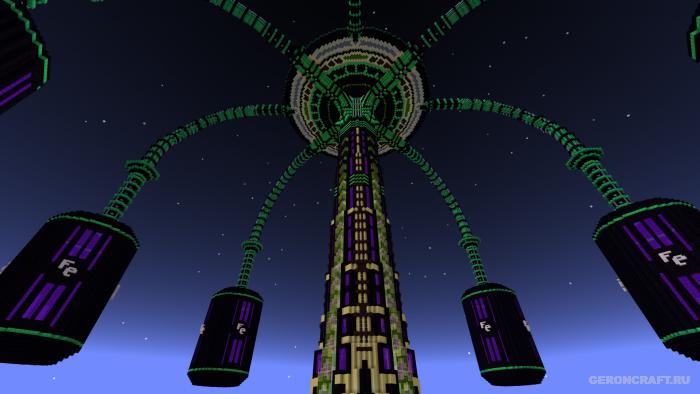
wow so good mods