Oceano Shaders are quite powerful shaders designed to make minecraft more realistic, they will change the water and lighting system, add various realistic effects, but they require a very powerful video card to work.
Description for shader version 2.0 The shaders themselves look quite interesting, global illumination, blur effects, beautiful water and all that, auto recommends using shaders with cool realistic textures, but for this you will have to get a very, very decent computer.
The shader is quite customizable, in addition to the standard values from Lite to Cinematic +, you can tweak different effects yourself. During the day, I didn’t really like the strong illumination by the sun, but the black and white night with bright illumination by the moon is very good, if it rains at night, there will be complete darkness, while luminous objects emit light even in hands, and lava is simply unrealistically bright even during the day, The rain effect didn’t really impress me, although the atmosphere is good, in the snowy biomes there is moisture that is unnecessary there, i.e. the snow effect is very bad.
The author has not updated his shader for a long time, and recently he released version 3.0, which has so many changes that he did not even list them. Looking at the shader, I was upset, it is not particularly remarkable, it gives an unusual, but not very realistic picture, both during the day and at night, it consumes quite a lot of computer resources.
During the day, the game world is overexposed and even cartoonish, there are not enough shadows. The sun and sun effects are basic, the water is pretty but pretty basic. It is too light at night, the author removed a very interesting feature that is in the 2.0 version, namely the black and white night effect. Thus, the shader is absolutely passable, it has not very good optimization and effects, download and see for yourself, but the site is full of other, more interesting shaders.
Shader performance: Version 2.0
Performance Computer 1:
I7 4770k + 24gb + ramGeforce gtx760 2gb
When playing with shaders, the main load falls on the video card, I have a GeForce GTX 670 2gb, you can compare the performance of your card with mine on the testing site. My card scores about 5341 points, find yours and figure it out.
Value in brackets – with betterfps mod Regular game: 350 (450) Lite: 32 (38) Low: 26 (31) Medium: 24 (26) High: 20 (22) Ultra: 16 (19) Cinematic: 13 (15) Version 3.0
Performance Computer 2:
i5 3570 8gb ram + Geforce gtx670.
When playing with shaders, the main load falls on the video card, I have a GeForce GTX 670 2gb, you can compare the performance of your card with mine on the testing site. My card scores about 5341 points, find yours and figure it out. Minecraft 1.16.5 with Optifine G7, rendering 12 chunks: ~200 fps Shader: Low ~ 45 frames. Default ~ 39 frames. High ~ 38 frames. Paper ~ 37 frames.
Screenshots (clickable):
Developer(s): LittleRoofie
Requirements
How to install Oceano Shaders 3.0 for Minecraft:
- Download and install Optifine
- Download and put Oceano Shaders 3.0 In shaders folder. That's it!
- More info.
Download Oceano Shaders 3.0 mod for Minecraft:
For all versions:
- Download Oceano Shaders 3.0.1 (28.07.2022)



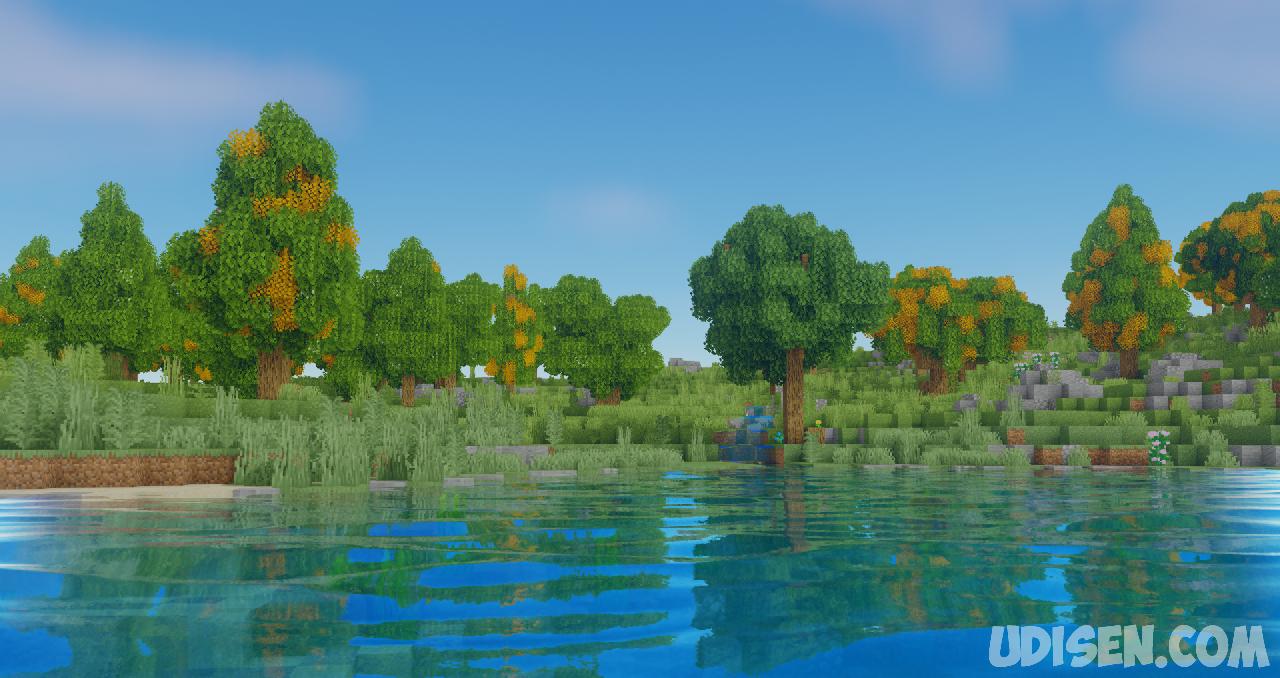




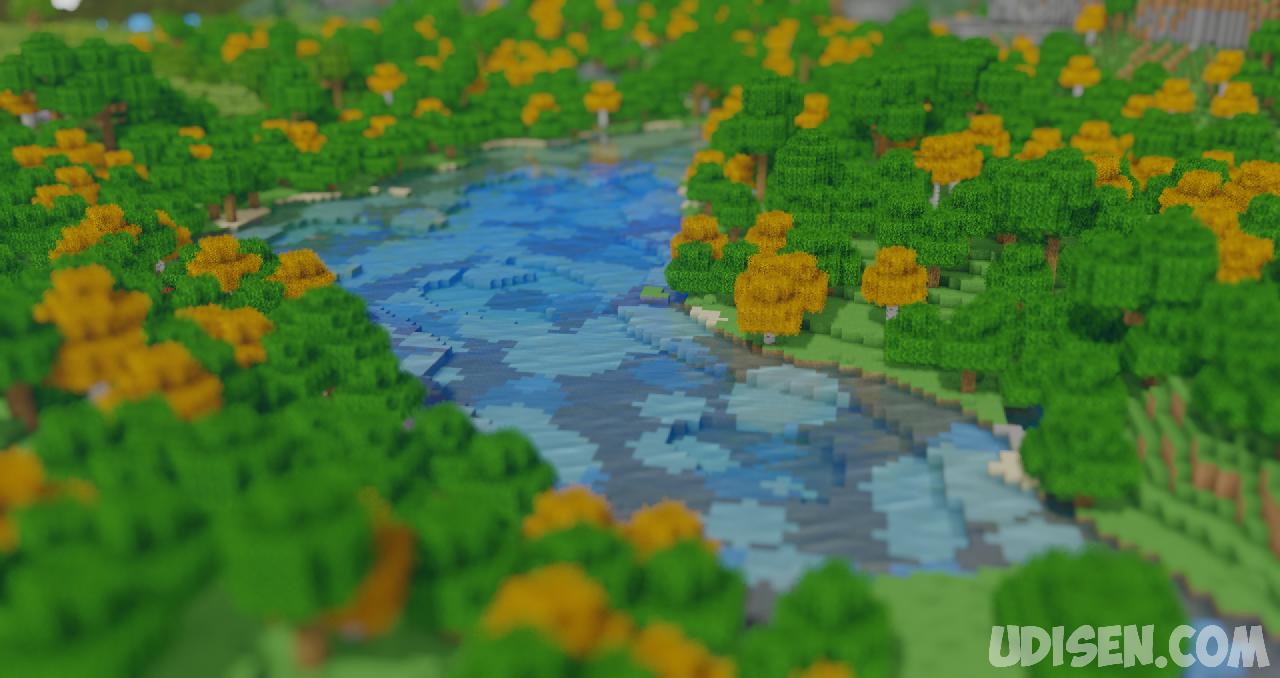

Be the first to comment