Another story about a super realistic resource pack that boggles the imagination of gamers around the world! Be amazed together with us!
Pictures (clickable):
Dev(s): batusai-x
How to install Luna HD 64x JAVA on Minecraft:
- Install Optifine
- Download textures and drop them into the resourcepacks folder
- Download and put BSL Shaderpack in shaders folder. That's it!
- MORE
Download Luna HD 64x JAVA resource:
For 1.18.2
Short link







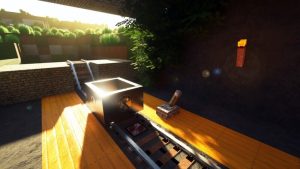

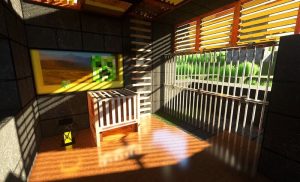
Be the first to comment