Continuum is a cool shader for powerful computers with a lot of cool and realistic effects, supports 3D textures, generated clouds, incredibly cool water with reflections and dynamic weather.
The shader is very interesting, it is constantly being developed and boasts really unusual effects, for example, constantly changing lighting, and it changes from the position of the clouds in the sky, the clouds block the sun and the picture changes dramatically, day and night.
A variety of blur effects, it looks cool in the photo, in the game it annoys me personally, because the picture is very lathered.
Beautiful water with settings, and the higher the graphics quality of the shader, the cooler the water, it has a lot of reflections and glare, ripples, etc.
The shader has a good, I would say good performance, at minimum and low settings it gives out under 60 fps, and on ultra it is already about 10 (see the performance spoiler)
Pros:
- Full of cool effects.
- Really cool and realistic effects like dynamic weather, volumetric lighting
- Very cool water
- Good graphics and performance on weak versions
- Support for PBR effects (3D textures)
Minuses:
- Interfering and annoying effects, haze and constant focus changes, soap.
- When it rains, the sun shines quite strongly.
- No dynamic light from torch in hands (for example)
Screenshots (clickable):
Important! This is a licensed free version of Continuum Shaders, which you download from the developers’ servers and we are not responsible for their content. There are cooler versions, but they are paid
Requirements
How to install Continuum Shaders with Optifine:
- Download and install Optifine
- Download and put Continuum Shaderpack in shaders folder. That's it!
- More info.
How to install Continuum Shaders with Iris:
- Download and install Fabric
- Download and install Iris
- Download and put Continuum Shaderpack in shaders folder. That's it!
- More info.
Download Continuum Shaderpack mod for Minecraft:
For all versions
- Download Continuum 2.0.4 (08.03.2022)



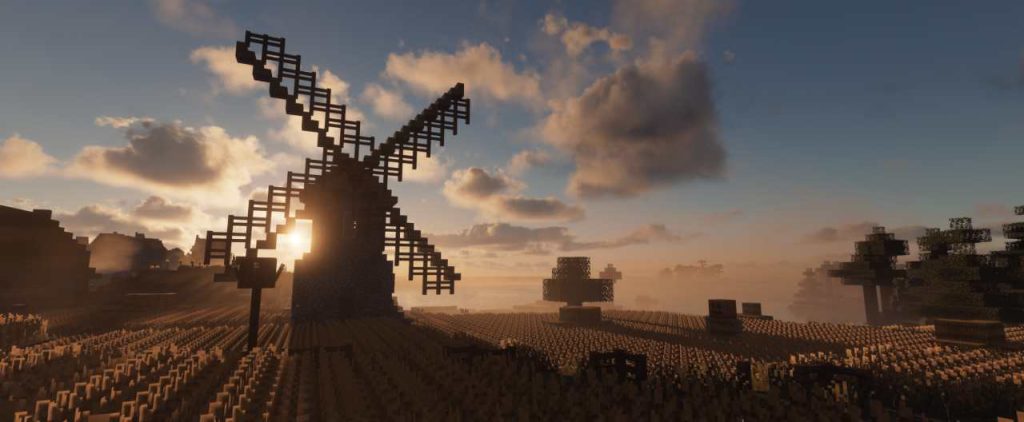
Be the first to comment