A.V.A adds a full-fledged weapon to the game that works like in shooters. Each weapon here will have its own 3D model, ammo, and it will be possible to reload, aim, turn on a night vision device or select a preset using hot keys. In addition, parameters such as crosshair visualization, friendly fire or weapon animation can be flexibly configured right in the game or using commands.
Keybinds:
R -> reload (can be edited)
N -> activate/deactivate night vision device (can be edited)
Q -> swap to last chosen slot (can be edited)
F6 -> choose preset 1 (can be edited)
F7 -> choose preset 2 (can be edited)
F8 -> choose preset 3 (can be edited)
Using grenade: Left button to throw, right button to toss
Weapon chest items: Right-click to open the gui, and you can select a weapon out of it. The chest (crate) will be consumed.
Screenshots (clickable):
Developer(s):pelluciddice
Requirements
How to install A.V.A - Alliance of Valiant Arms Guns for Minecraft:
- Download and install Forge
- Download and put mod A.V.A - Alliance of Valiant Arms Guns to the mods folder. That's it!
- More info.
Download A.V.A - Alliance of Valiant Arms Guns mod for Minecraft:
For 1.20.4 (Forge)
- Download A.V.A - Alliance of Valiant Arms Guns 2.6.7 (21.12.2023)
For 1.20.2 (Forge)
- Download A.V.A - Alliance of Valiant Arms Guns 2.6.0 (22.10.2023)
For 1.20.1 (Forge)
- Download ava-1.19.4-2.2.2.jar (07.08.2022)
For 1.19.4 (Forge)
- Download ava-1.19.4-2.2.2.jar (07.08.2022)
For 1.19.3 (Forge)
- Download ava-1.19.3-2.2.2.jar (07.08.2022)
For 1.19.2 (Forge)
- Download ava-1.19.2-2.2.2.jar (07.08.2022)
For 1.19.1 (Forge)
- Download ava-1.19.1-2.2.0.jar (04.08.2022)
For 1.19 (Forge)
- Download ava-1.19-2.1.3.jar (29.06.2022)
For 1.18.2 (Forge)
- Download ava-1.18.2-2.1.0 (02.04.2022)
For 1.17.1 (Forge)
- Download ava-1.17.1-1.9.9.2 (02.04.2022)
For 1.16.5 (Forge)
- Download ava-1.16.5-1.9.8.5 (02.04.2022)



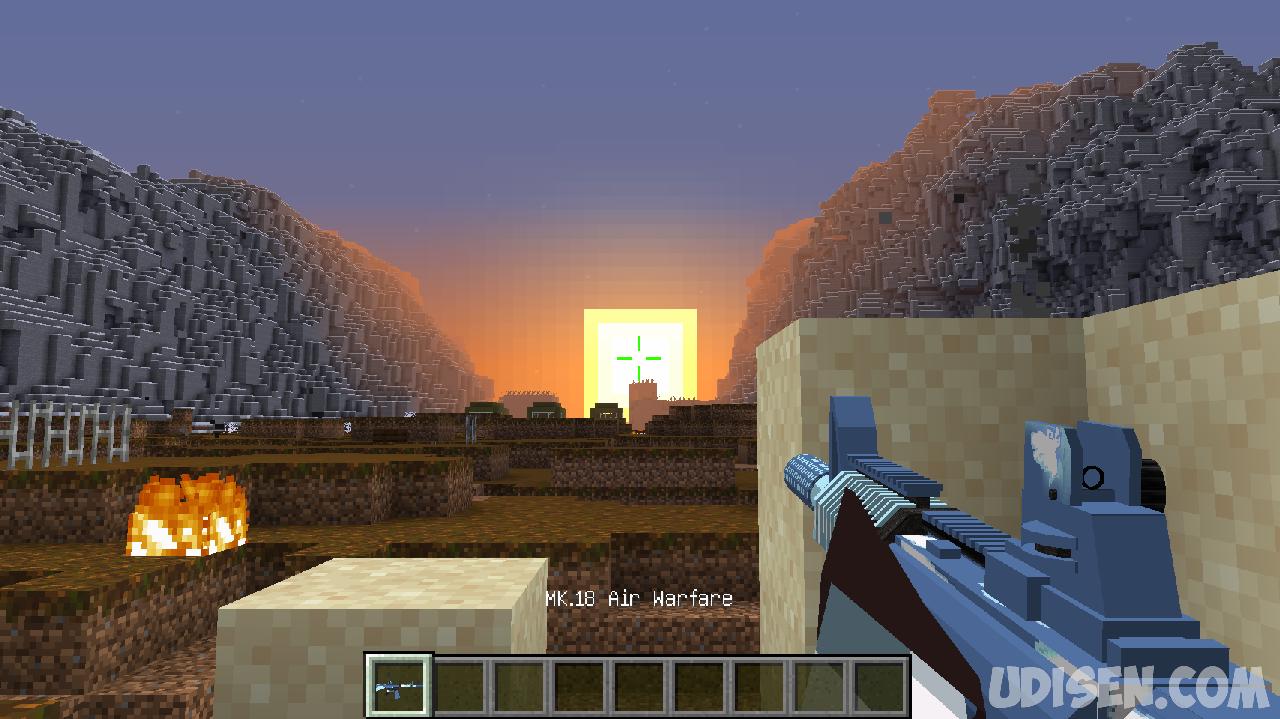



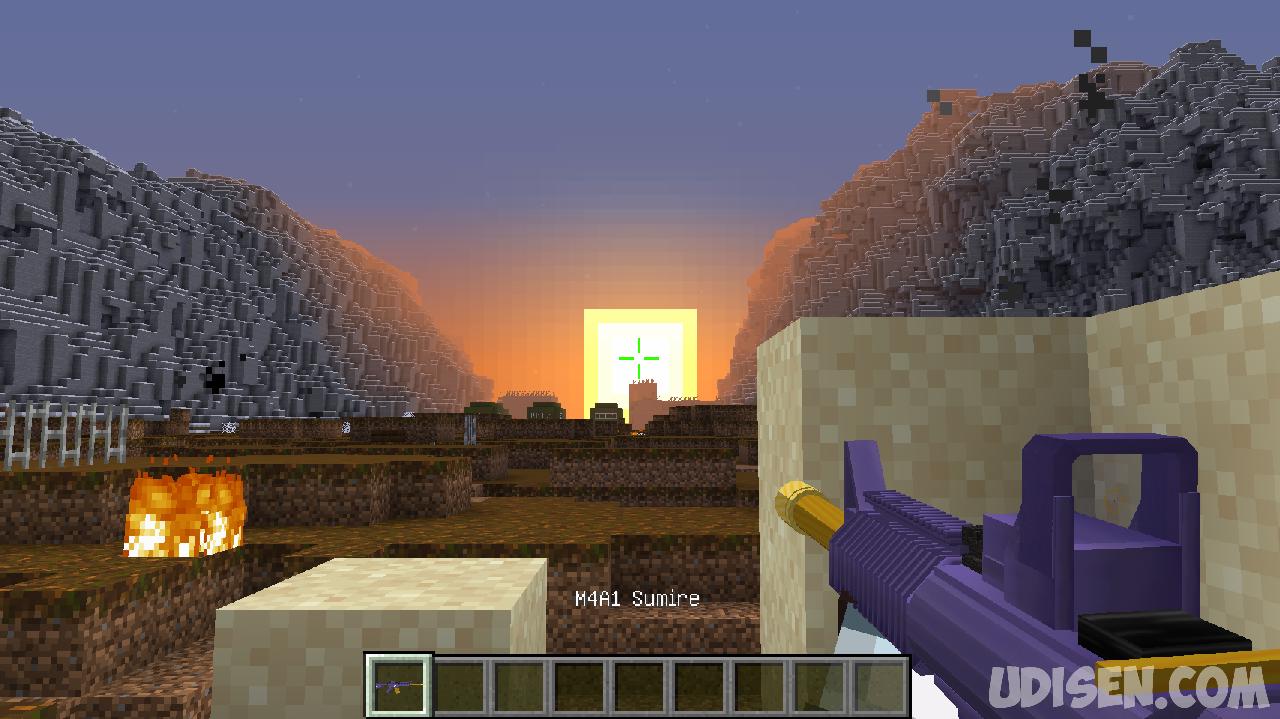





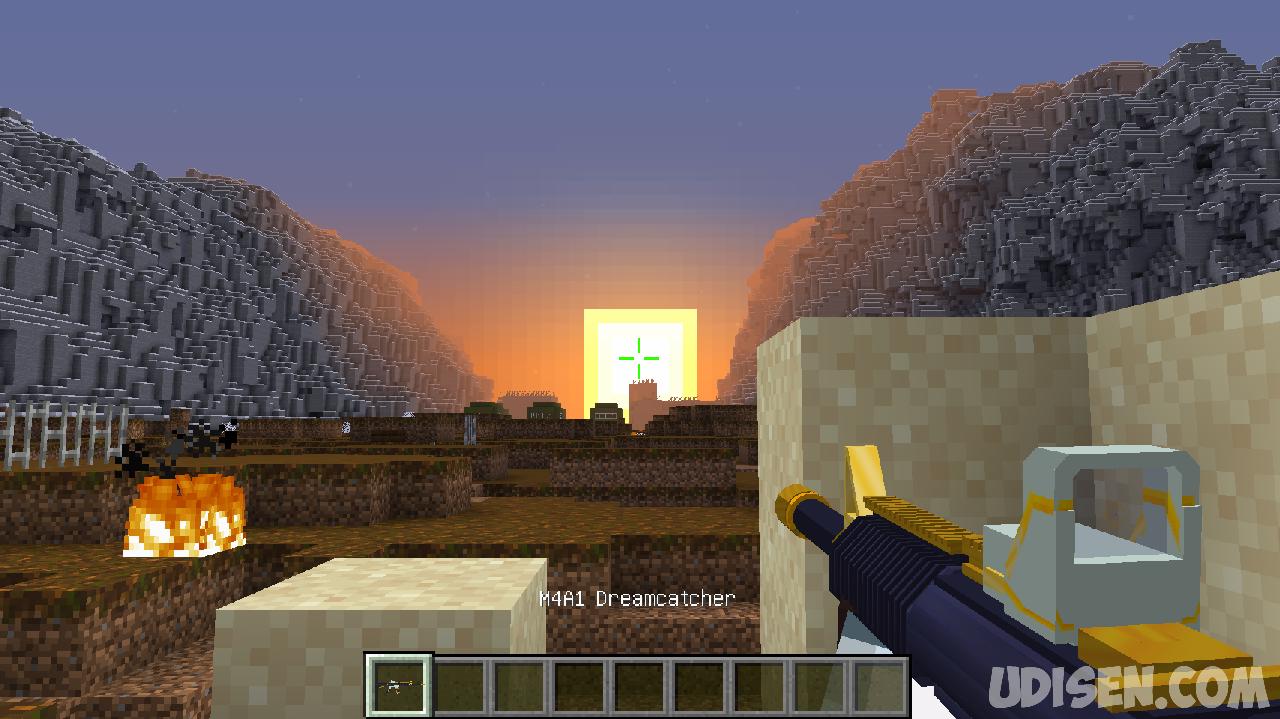








круто