This is the light version of A.V.A – Alliance of Valiant Arms Guns
Why are there two different mods?
- The main mod has become too large for me to update for different versions of Minecraft.
- Many people have found that the main mod has too many features that most Minecraft players don’t need.
- The light version allows me to easily add new weapons from versions 1.16 to 1.20, but it won’t receive any other updates.
What are the differences, and which one should I play?
- The main mod includes all features, effects, entities/mobs, structures, map creations, and blocks.
- The light mod only includes weapons and armor with minimal optional effects.
- The main mod focuses on staying up-to-date with all new content.
- The light mod will only be updated if new weapons are added.
- If you just want a simple gun mod, then the light version is what you should choose.
Keybinds:
R -> reload (can be edited)
N -> activate/deactivate night vision device (can be edited)
Q -> swap to last chosen slot (can be edited)
F6 -> choose preset 1 (can be edited)
F7 -> choose preset 2 (can be edited)
F8 -> choose preset 3 (can be edited)
Using grenade: Left button to throw, right button to toss
Weapon chest items: Right-click to open the gui, and you can select a weapon out of it. The chest (crate) will be consumed.
Screenshots (clickable):
Developer(s):pelluciddice
Click to rate this post!
[Total: 1 Average: 5]
Requirements
How to install A.V.A - Alliance of Valiant Arms Guns (Light) for Minecraft:
- Download and install Forge
- Download and put A.V.A - Alliance of Valiant Arms Guns (Light) mod to the mods folder. That's it!
- More info.
Download A.V.A - Alliance of Valiant Arms Guns (Light) mod for Minecraft:
For 1.20.4 (Forge)
For 1.20.2 (Forge)
- Download avalight-1.20.2-1.1.jar (22.11.2023)


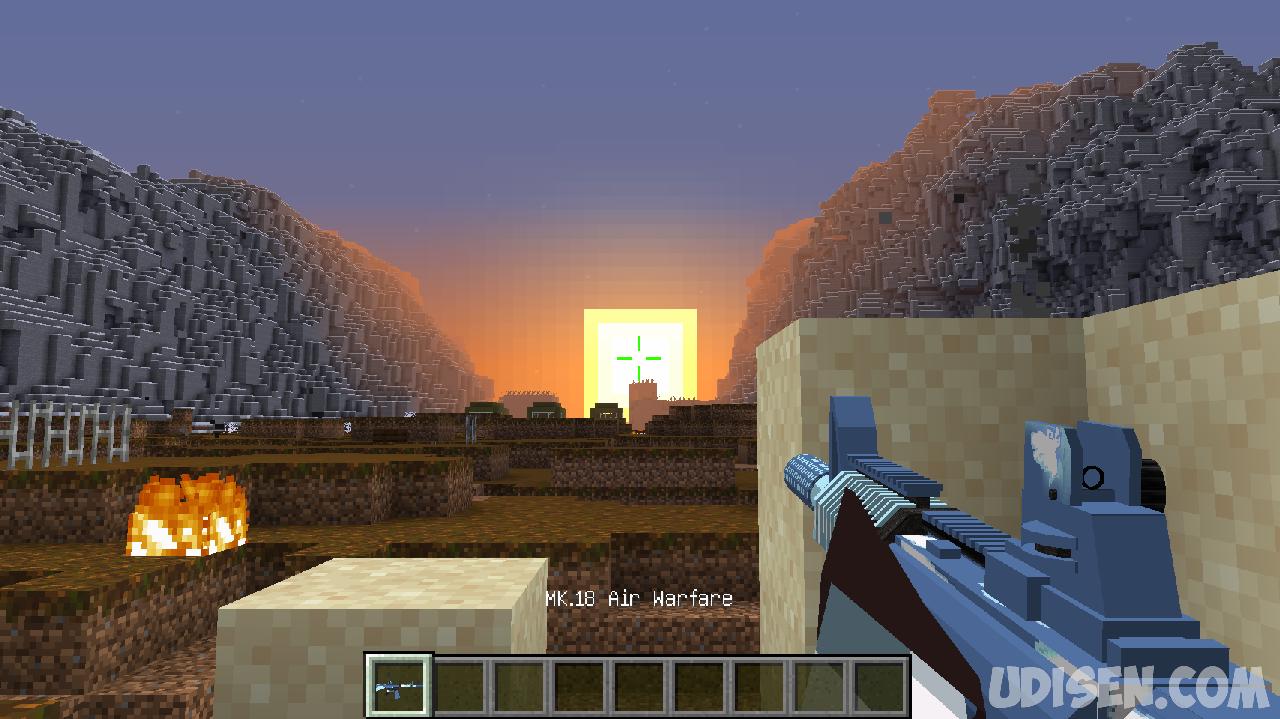



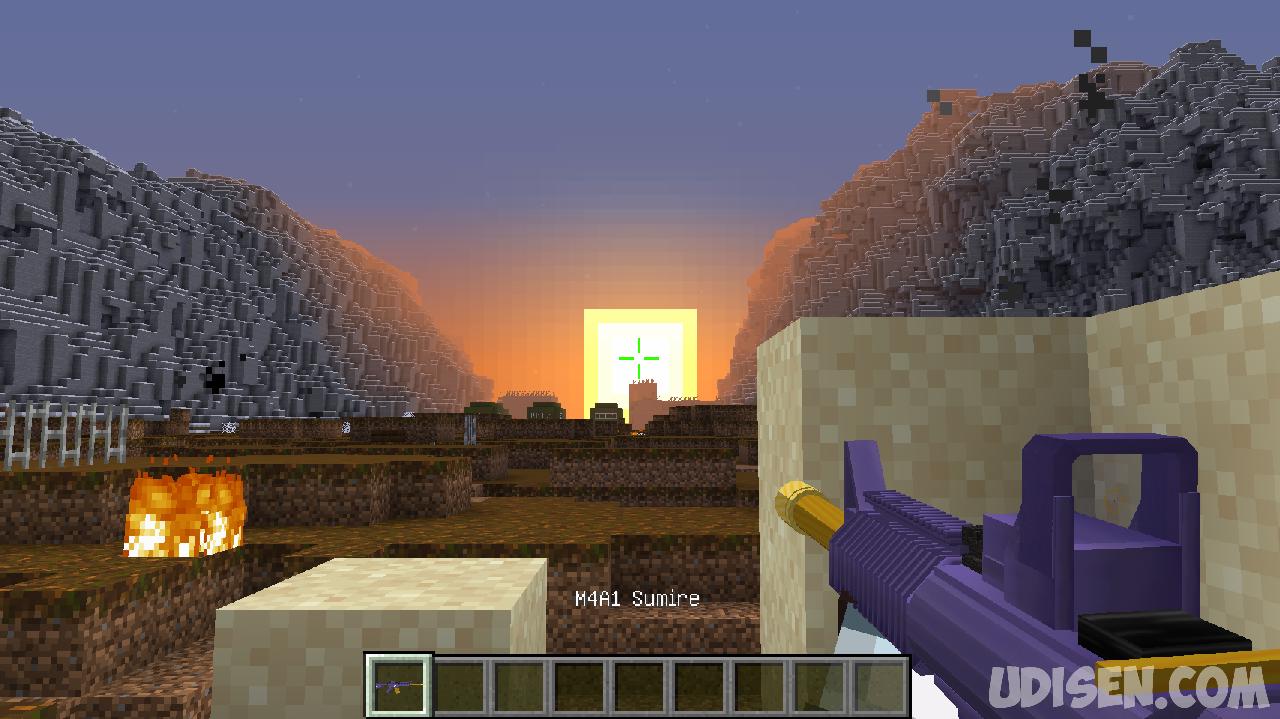





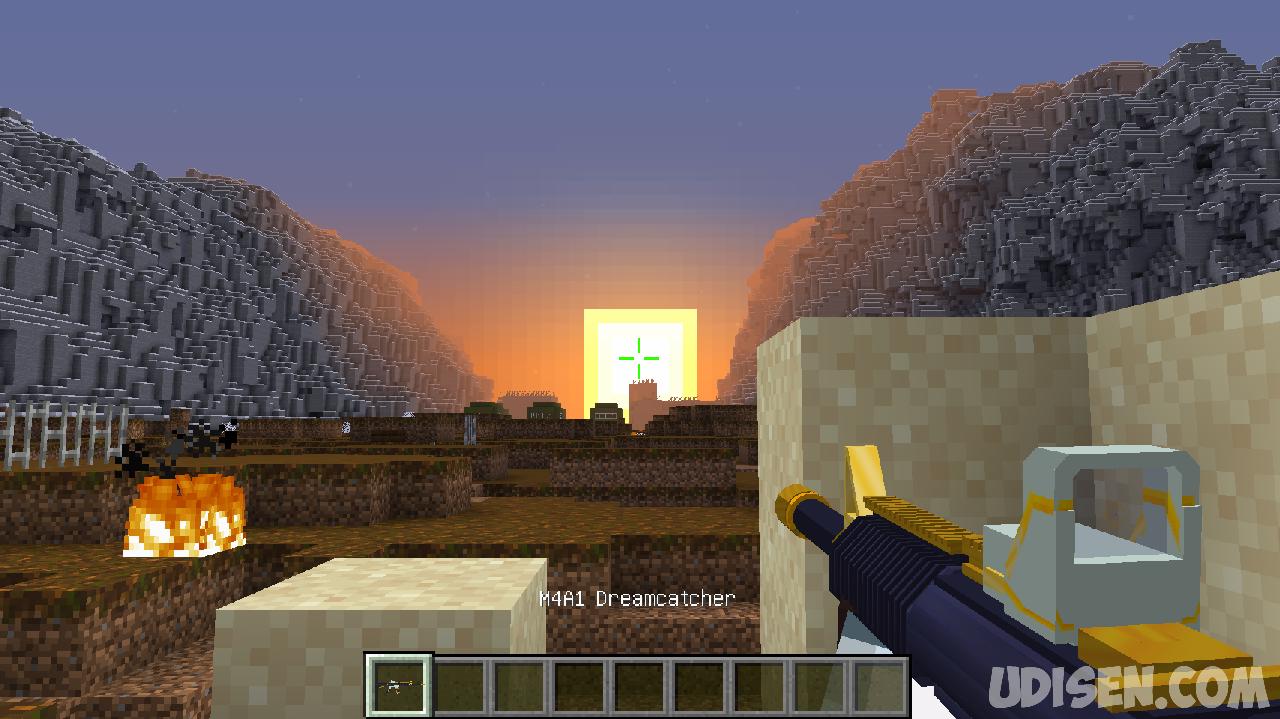








Be the first to comment