Shaders KUDA-Shaders – minecraft can be beautiful.
A very nice shader for minecraft, it will greatly change the game for the better, although a very productive computer is needed. I can’t say that this is the best shader for minecraft, but it’s definitely good, I really liked the color scheme and the presence of beautiful effects, but at the moment the shader has many flaws, the author of the shader completely transferred it and created a cooler and more productive projectLUMA shader.
The shader boasts good water, a good atmosphere, puddle effects on the surface during rain, but it cannot boast of good optimization, for example, on the Lite version there is no beautiful water at all, and the shader produces only 10-20 FPS more than the ultra version.
Game performance on my PC:
Computer: i7 4770k + gtx760.
When playing with shaders, the main load falls on the video card, I have a GeForce GTX 760 2gb, you can compare the performance of your card with mine on the testing site. My card scores about 4800 points, find yours and if it scores, for example, 2400 points, then your FPS will probably be 2 times lower..
Normal game: ~300 fps
Lite: 45-60fps
Medium: 45-70fps
High: 40-55 fps
Ultra: 35-55 fps
Screenshots (clickable):
Developer(s): dedelner
Requirements
How to install KUDA Shaderpack with Optifine:
- Download and install Optifine
- Download and put KUDA Shaderpack in shaders folder. That's it!
- More info.
How to install KUDA Shaderpack with Iris:
- Download and install Fabric
- Download and install Iris
- Download and put KUDA Shaderpack in shaders folder. That's it!
- More info.
Download KUDA Shaderpack mod for Minecraft:
For all versions
- Download KUDA - v1.32(15.06.2023)


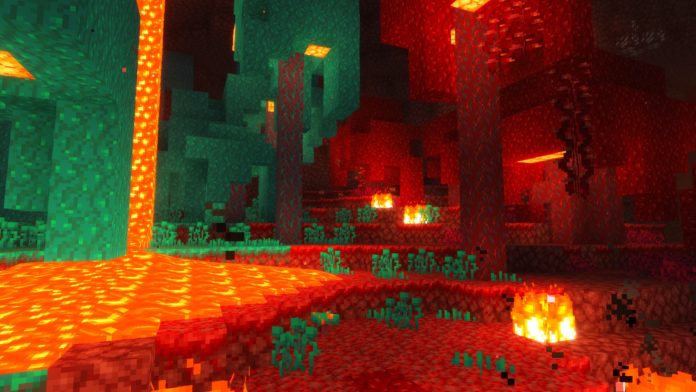
Be the first to comment