Mod Structurize – quick world editing, copying structures in a visual interface.
This mod will add to the game a number of excellent features that will be useful for any builder, and indeed for a player who has conceived a radical change in his city or world. This mod has several tools with convenient visual controls, they allow you to replace or remove any blocks from the area, allow you to save the selected area and paste it in another place, moreover, you can rotate, raise the building, and you can clearly see where and how it is located your structure.
Also, the mod will add a number of decorative building blocks, several types of walls, tiled roofs, several new types of doors and hatches.
These tools were previously in the Minecolonies mod, but were moved to a separate mod.
Tool Scanner:
White stick – you need to select 2 points by clicking on them with the left mouse button and right, thereby highlighting a rectangular area.
Once selected, press the RMB tool and you will see a highlighted area, as well as various information that you can do with it:
You see the exact coordinates and can change them.
In the table below, all blocks are located on the left, and all mobs or entities (floating objects for example) are located on the right.
You can remove each type of block or replace it with another:
You can save this area to a special file in the game folder, and then build it on another map or on another PC.
Tool Builder:
Yellow stick, Using the tool, you can build buildings saved as files, to do this, first right-click on the place of construction, then you can hide the interface and the player can go to any point, then right-click again with the tool and start placing the object.
You can select the desired saved file from the list.
Then change its position, rotate, raise and lower.
Shape Tool:
Allows you to build various ready-made buildings of regular shapes, squares, rectangles, pyramids, spheres, circles, etc.
In addition to all this, in fashion you can see several types of decorative blocks:
Developer(s): H3lay, OrionOnline, Asherslab
Requirements
How to install Structurize for Minecraft:
- Download and install Forge
- Download and put mod Structurize to the mods folder. That's it!
- More info.
Download Structurize mod for Minecraft:
For 1.21.1 (NeoForge)
- Download structurize-1.21.1-1.0.744-BETA.jar (14.8.2024) (971.35 KB)
For 1.21 (NeoForge)
- Download structurize-1.21-1.0.743-BETA.jar (5.8.2024) (967.48 KB)
For 1.20.1 (Forge)
- Download structurize-1.20.1-1.0.631-BETA.jar (23.8.2023) (980.88 KB)
For 1.20.1 (Forge)
- Download structurize-1.20.1-1.0.627-BETA.jar (23.8.2023) (980.74 KB)
For 1.20.1 (Forge)
- Download structurize-1.20.1-1.0.622-BETA.jar (23.8.2023) (980.86 KB)
For 1.19.3 (Forge)
- Download structurize-1.19.1-1.0.423-ALPHA.jar (06.08.2022)
For 1.19.2 (Forge)
- Download structurize-1.19.1-1.0.423-ALPHA.jar (06.08.2022)
For 1.19.1 (Forge)
- Download structurize-1.19.1-1.0.423-ALPHA.jar (29.07.2022)
For 1.19 (Forge)
- Download structurize-1.19-1.0.417-ALPHA.jar (29.06.2022)
For 1.18.2 (Forge)
- Download structurize-1.18.1-1.0.342-RELEASE.jar (02.04.2022)
For 1.17.1 (Forge)
- Download structurize-1.17.1-1.0.311-BETA.jar (02.04.2022)
For 1.16.5 (Forge)
- Download structurize-1.16.5-1.0.343-RELEASE.jar (02.04.2022)


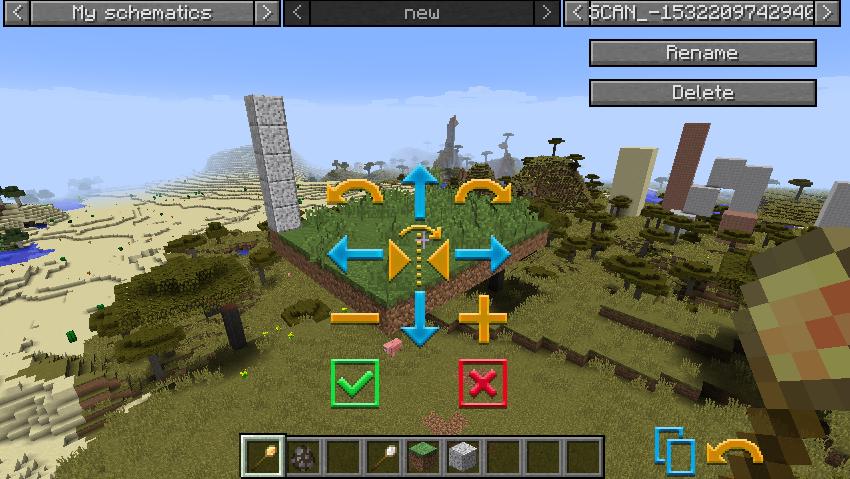
Be the first to comment