The Configured mod is a technical mod that was created to make it easier to change the settings of other mods.
If the mod supports Configured, then you can change its settings in the special mod menu in the main menu of the game, it’s easier and more convenient to find and change the config file. Initially, similar features were in Forge itself, but at the moment this function is not being developed and the author (by the way, MrCrayfish) decided to recreate this functionality and he did well, since the mod already has a lot of downloads.
Mod settings can be found on the page: main menu of the game —> mods —> settings
Screenshots (clickable):
Developer(s): MrCrayfish
Requirements
How to install Configured for Minecraft:
- Download and install Forge
- Download and put mod Configured to the mods folder. That's it!
- More info.
Download Configured mod for Minecraft:
For 1.20.4 (NeoForge)
- Download Configured 2.2.3 (2.3.2024) (417.14 KB)
For 1.20.4 (Forge)
- Download Configured 2.2.3 (2.3.2024) (408.04 KB)
For 1.20.4 (Fabric)
- Download Configured 2.2.3 (2.3.2024) (577.27 KB)
For 1.20–1.20.2 (Fabric)
- Download Configurable 1.1.0-SNAPSHOT (15.10.2023)
For 1.19.2 (Forge)
- Download Configured 1.5.6 (17.08.2022)
For 1.18.2 (Forge)
- Download Configured 1.5.3 (02.04.2022)
For 1.17.1 (Forge)
- Download Configured 1.5.0 (02.04.2022)
For 1.16.5 (Forge)
- Download Configured 1.5.1 (02.04.2022)





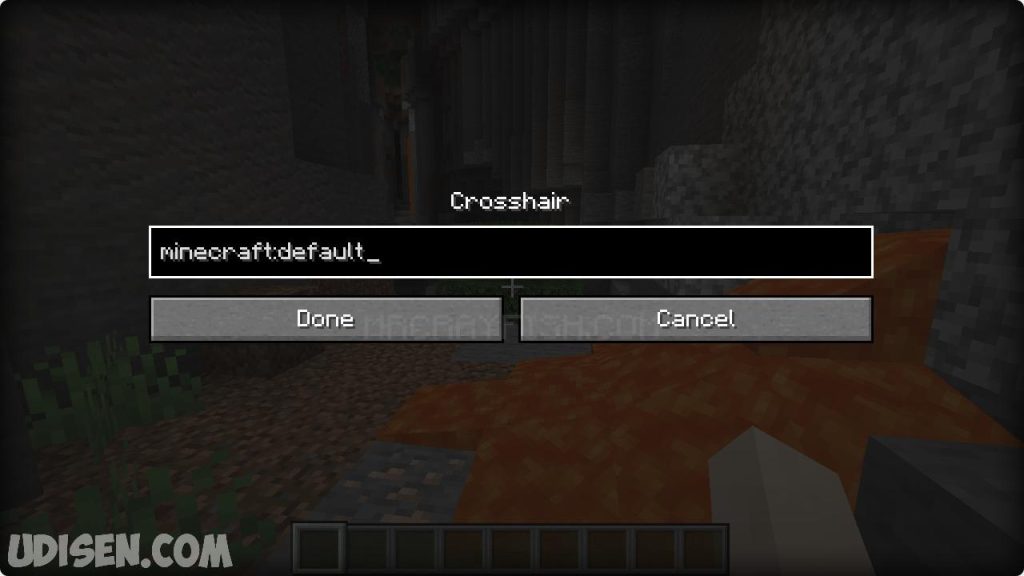

Thank you very much for the signal. Repaired!