Shader Sildur’s Enhanced Default is a very interesting shaderpack that will appeal to owners of very weak computers and fans of vanilla minecraft, especially if you want to improve the graphics in the game.
This shader changes the water and the lighting system in the game, while minecraft itself remains almost exactly the same as before, the water now has waves and a reflection of the real world, grass and foliage move in the wind, the lighting and the shadow system are slightly improved. All this leads to the fact that the graphics are improved, and not changed to another, no annoying and unnecessary effects, just a game with beautiful water and realistic grass.
Thanks to optimization and a small number of effects, the shader is ideal for weak computers, it shows impressive performance. The shader also has quite a lot of settings, it allows you to change the speed and strength of the swing of foliage, the strength of the waves, change the quality of shadows, enable some effects, including POM (3D textures, you need a special texture pack), change the brightness and contrast of the game, and even turn on very unusual modes like fog or hand-drawn strokes of blocks.
Screenshots (clickable):
Developer(s): Sildur
Requirements
How to install Sildur's Enhanced Default with Optifine:
- Download and install Optifine
- Download and put Sildur's Enhanced Default in shaders folder. That's it!
- More info.
How to install Sildur's Enhanced Default with Iris:
- Download and install Fabric
- Download and install Iris
- Download and put Sildur's Enhanced Default shaders in shaders folder. That's it!
- More info.
Download Sildur's Enhanced Default mod for Minecraft:
For all versions





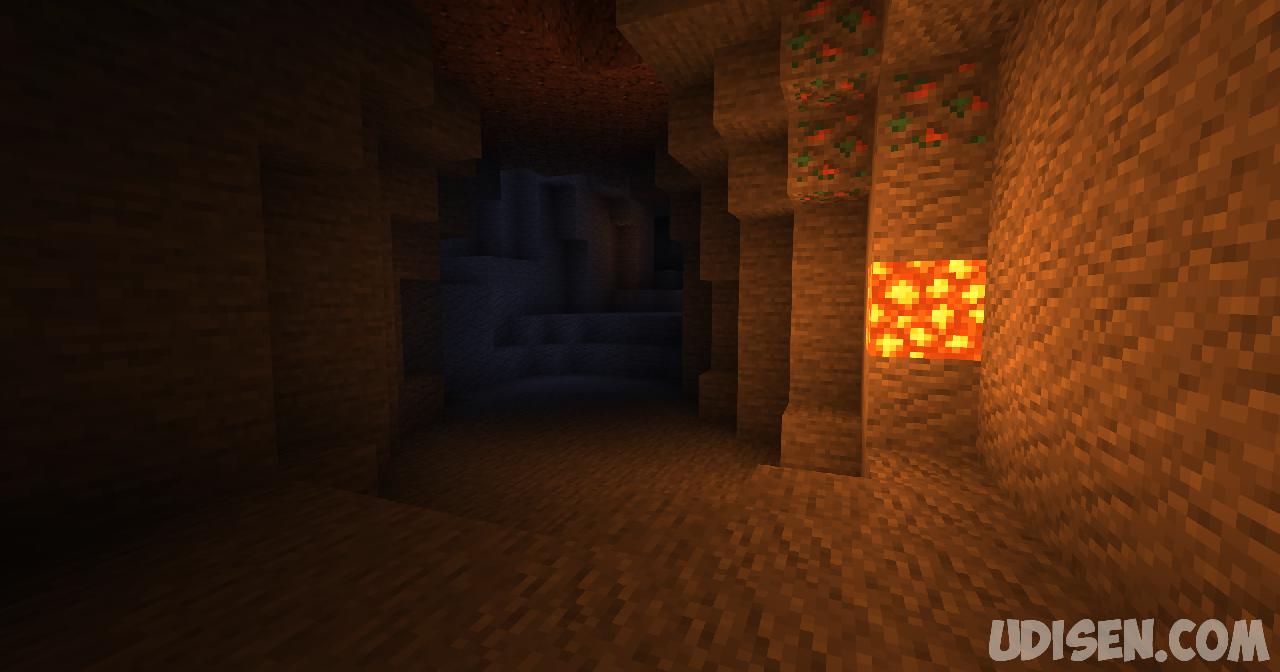

Be the first to comment