Actually, in the entire history of Minecraft, this is far from the first experiment with complex lighting, but thanks to the uniqueness of this game itself, ray tracing came in very handy.
And the results of applying this technology in Minecraft are really impressive. There is something to see (there is a video below). But if someone succeeded in such a mini-miracle, then why not try to do something similar yourself? Here we tried.
Pictures:
Dev(s): Yuruze
How to install Vanilla Raytracing on Minecraft:
- Install Optifine
- Download textures and drop them into the resourcepacks folder
- Download and put BSL Shaderpack in shaders folder. That's it!
- MORE
Download Vanilla Raytracing resource:
For 1.18.2
Short link




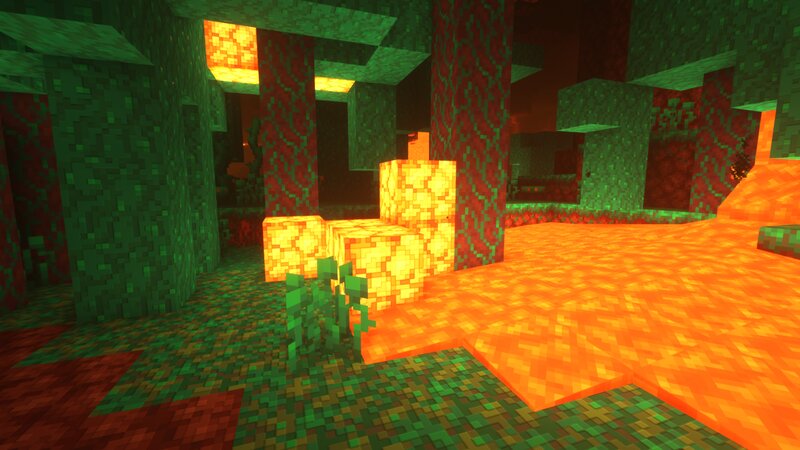



p[