Mechanism is an independent techno mod that adds low, medium and high tier machines to your lane.
This mod doesn’t have a specific purpose and you will understand this after seeing tons of different unrelated content, from jetpacks to balloons. However, I can assure you that all of this, mixed together will help to better understand this mod.
“Mechanism” uses a level system to create all mod items, including energy cubes and factories. There are only four levels of mechanisms: basic (simple level), improved (second basic level), elite and highest. You can upgrade levels by placing a mechanism in the crafting grid and surrounding it with the ingredients needed to upgrade (I recommend using NEI for this)
Using this mod for a while, you’ll soon find yourself wearing nearly indestructible obsidian armor, getting four ingots for every ore you mine, and being able to fly using a jetpack.
Detailed description of the Mekanism mod
Compatibility
Compatibility first. “Mechanism” works fine and separately. And the author will have to spend a lot of time to ensure that the “Mechanism” is perfectly combined with other mods. However, you can still charge the machines of this mod with the energy of other mods. The recipes of the Industrial Craft 2 and Termal Expansion mods in special mechanisms (such as crusher and extractor) have also been transferred to the corresponding mechanisms of this mod.
Ore processing
In fashion, of course, there is an ore processing system. It ranges from simple machines to smelt ore using electricity, to chemistry-based complexes that allow you to get up to 4 ores for each ore mined. “Mechanism includes both basic smelting and 2x, 3x, and 4x duplication. All machines have configurable item input and output options, allowing you to customize systems the way you want. “Mechanism” also includes includes a mixer that will allow you to recover the ore.
Here is a cool picture of an automated ore processor created by the author of the mod:
Factories
While this should also be in the Ore Processing section, the factories are simply too big to mix with tons of other content. The factories added by the “Mechanism” allow you to carry out several operations at the same time, let’s say smelting several stacks of ore at once in parallel.
In a basic factory, you can process three stacks of items at the same time, in an improved one – five, and in an elite one – seven at once. In other words, the factory combine up to seven fixtures.
Here’s another screenshot for you. This time – the interface of the elite factory. As the author said, “he’s too cool not to show.”
Ores
All ores of “Mechanism” have a configurable frequency of generation, which can be changed in the file “Mekanism.config”
The “mechanism” is based on the resource “ozzium”, which is generated quite often at a depth below the 60th block. You can make tools and armor from it, but its original purpose is mechanisms. If you have NEI, then you will see that it is not really used much.
The other two ores are pretty commonplace for industrial mods – Tin and Copper – Tin and Copper. (but you can turn them all off in the same folder so you don’t have too many of the same ores.
Armor and Items
“Mechanism” also adds five new sets of armor and items to your lane, as well as a multi-item.
However, “Mechanism” is a “Techno” mod, so it must have some tech stuff in it =D,
such as the atomic disassembler (?), which is an electric multi-tool that can dig at different speeds. Also, for example, a walkie-talkie that gives you access to voice chat. Don’t forget also the jetpack and diving mask, which don’t require description. Here’s another picture for you: Jetpack and diving mask. Notice also the radio in the second picture.
Robots
This is my favorite part of the mod! These cute little ones will follow you and collect your drop. It also serves as your portable stove, workbench, chest, and anvil.
Digging/mining
The “Mechanism” includes the “Digital Miner” – an automatic digging/mining machine that analyzes the terrain/terrain and raises/digs out the resources you have selected. It uses a filter system, then scans the area at the range you designate, digging up the blocks you want.
You can also program it to replace the blocks it dug.
Dynamic tanks (in the sense of a barrel)
Dynamic tanks – multi-block buildings
rectangular shape (up to 18x 18x 18x). To build them, use dynamic tank blocks, dynamic glass to create a suitable tank (barrel). Tank example:
Transmitters:
“Mechanism” also adds ways to move objects: from objects to liquids, gases, and even energy from one place to another. All transmitters have the same characteristics. And here they are:
Transmitters (not counting the “Logistical” transmitter) will not function when a redstone is connected. All transmitters work continuously. Apart from “Logistical” which behaves completely differently, all transmitters hold a voltage that depends on how many transmitters are in the network, for example if you have two universal cables connected together, your network will have a power of 20 kJ.
Here is information about each industrial transmitter:
Universal cable:
Energy transfer cable. This guy is trendy and can be customized on the side.
Compressed pipes:
To move gases from one place to another.
Mechanical pipes:
For moving liquids.
“Logistical” transmitter:
To move items. Completely identical to pipes from RedPower
Screenshots (clickable):
Developer(s): bradyaidanc, theCyanideX, thommy101, pupnewfster, Thiakil, CFGrafanaStats
Requirements for NeoForge:
Requirements for Forge:
How to install Mekanism to Minecraft with NeoForge:
- Download and install NeoForge
- Download and throw Mekanism and the required mods to the mods folder. That's it!
- More.
How to install Mekanism to Minecraft with Forge:
- Download and install Forge
- Download and throw Mekanism and the required mods to the mods folder. That's it!
- More info.
Download Mekanism mod for Minecraft:
For 1.20.4 (NeoForge)
- Download 10.5.1.23 (2.3.2024)
For 1.19.4 (Forge)
- Download 10.3.9.13 (6.10.2023)
For 1.19.2 (Forge)
- Download Mekanism-1.19.2-10.3.2.469.jar (07.08.2022)
For 1.19.1 (Forge)
- Download Mekanism-1.19.1-10.3.1.468.jar (29.07.2022)
For 1.19 (Forge)
- Download Mekanism-1.19-10.3.0.467.jar (21.07.2022)
For 1.18.2 (Forge)
- Download 10.2.5.465 (6.10.2023)
For 1.16.5 (Forge)
- Download 10.1.2.457 (6.10.2023)
For 1.15.2 (Forge)
- Download 9.10.9.422 (6.10.2023)
For 1.12.2
- Download 9.8.3.390(6.10.2023)
For 1.11.2
- Download 9.3.5.206 (6.10.2023)
For 1.10.2
- Download 9.2.4.103 (6.10.2023)
For 1.7.10
- Download 9.1.1.1031 (6.10.2023)


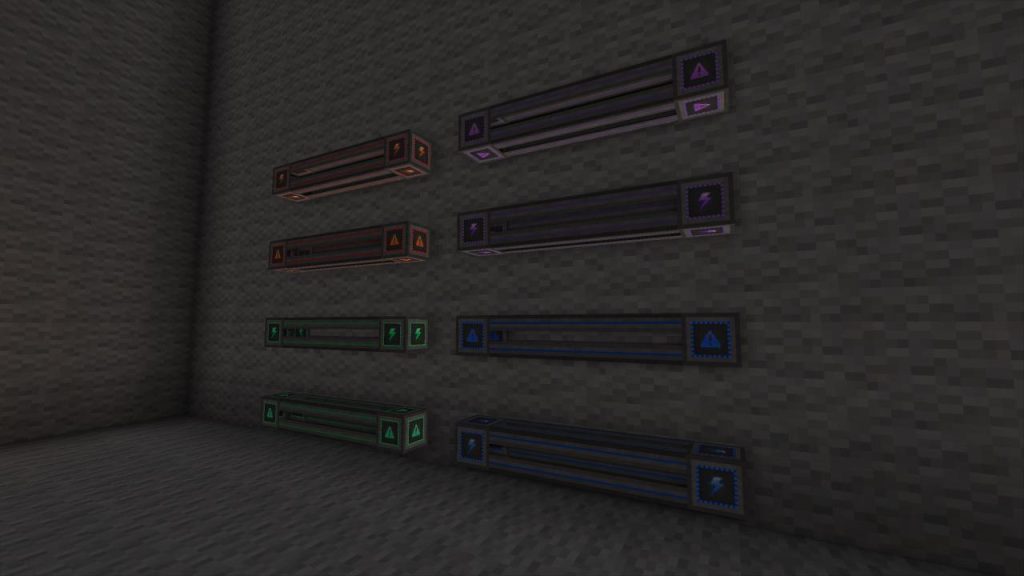


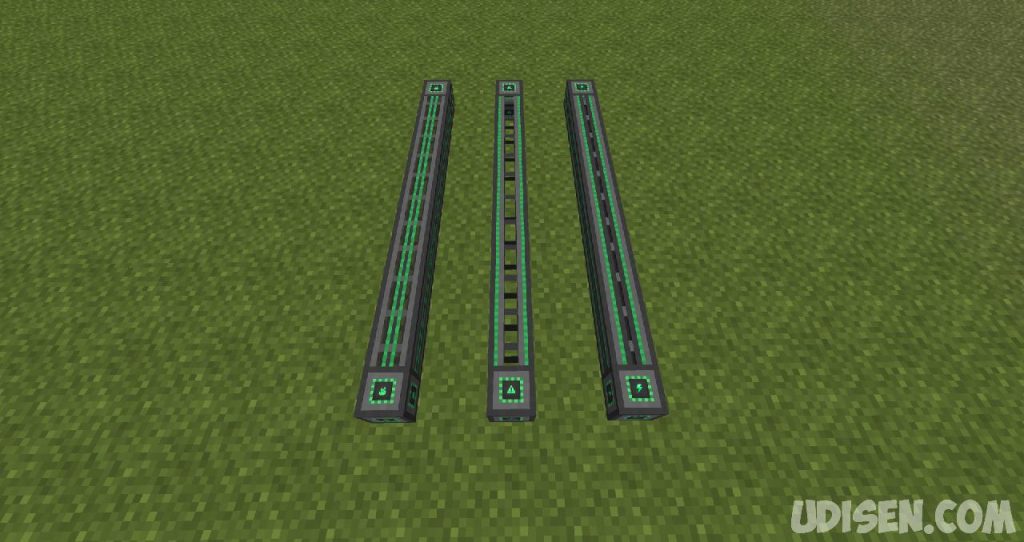

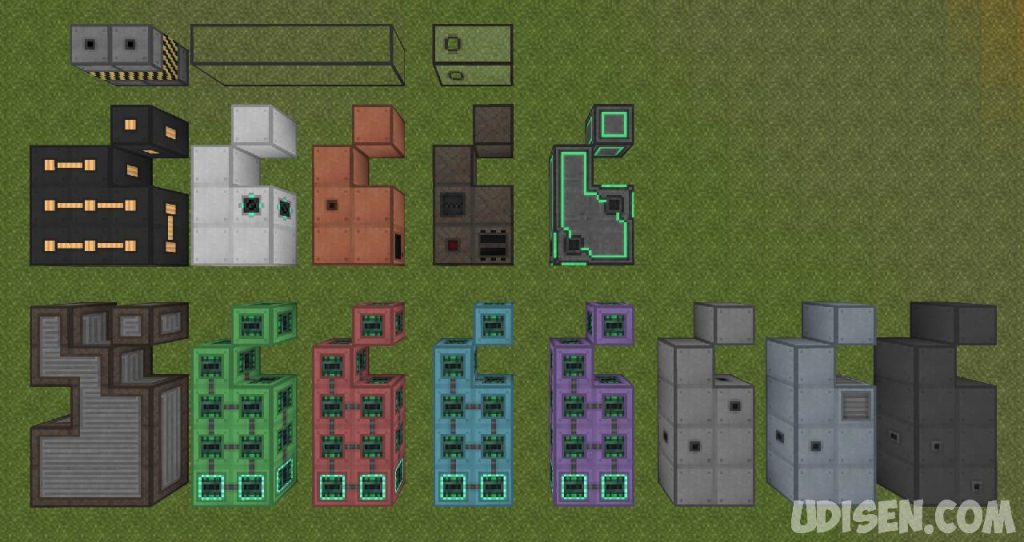

Be the first to comment