Tired of waiting for Schematica for new versions of minecraft? Do you want to copy your houses now? Then I present to your attention the Litematica mod!
In this news you will find not only a description of the mod with a video guide in Russian, but also its advantages in comparison with the well-known Schematica mod (and there are some, some even significant ones) and also solutions to several problems that I encountered when using this mod . So, this mod allows you to copy any buildings into .litematic files, which you can then open in minecraft itself as a holography of the same building.
In this way, you can easily rebuild your houses, for example, from a single player game, where you built it in creative, to a server, without opening 2 minecraft at the same time, or remembering where something stood, or screenshot it from all sides! Well, or just see how your building will look in a certain place, and whether it will fit there at all.
A very useful addition is that you can also view the amount of resources you need for building and even convert this number into stacks (for example, the mod can show that 281 blocks of stone is “4 stacks and 25 blocks”)!
Minecraft Litematica Tutorial (By Udisen) HOW TO USE
Screenshots (clickable):
Developer(s):masady
Requirements
How to install Litematica for Minecraft with Fabric:
- Download and install Fabric
- Download and put mod Litematica in mods folder. That's it!
- More.
Download Litematica mod for Minecraft:
For 1.20.4 (Fabric)
- Download litematica-fabric-1.20.4-0.17.0.jar (10.12.2023) (897.12 KB)
For 1.20.2 (Fabric)
- Download litematica-fabric-1.20.2-0.16.0.jar (10.10.2023) (898.72 KB)
For 1.20.1 (Fabric)
- Download litematica-fabric-1.20-0.12.3.jar (07.06.2023)
For 1.19.4 (Fabric)
- Download litematica-fabric-1.19.4-0.12.3.jar (07.12.2022)
For 1.19.3 (Fabric)
- Download litematica-fabric-1.19.2-0.12.3.jar (07.12.2022)
For 1.19.2 (Fabric)
- Download litematica-fabric-1.19.2-0.12.3.jar (07.08.2022)
For 1.19.1 (Fabric)
- Download litematica-fabric-1.19.1-0.12.3.jar (01.08.2022)
For 1.19 (Fabric)
- Download litematica-fabric-1.19-0.11.1.jar (02.04.2022)
For 1.18.2 (Fabric)
- Download litematica-fabric-1.18.2-0.11.1.jar (02.04.2022)
For 1.17.1 (Fabric)
- Download litematica-fabric-1.17.1-0.9.0.jar (02.04.2022)
For 1.16.5 (Fabric)







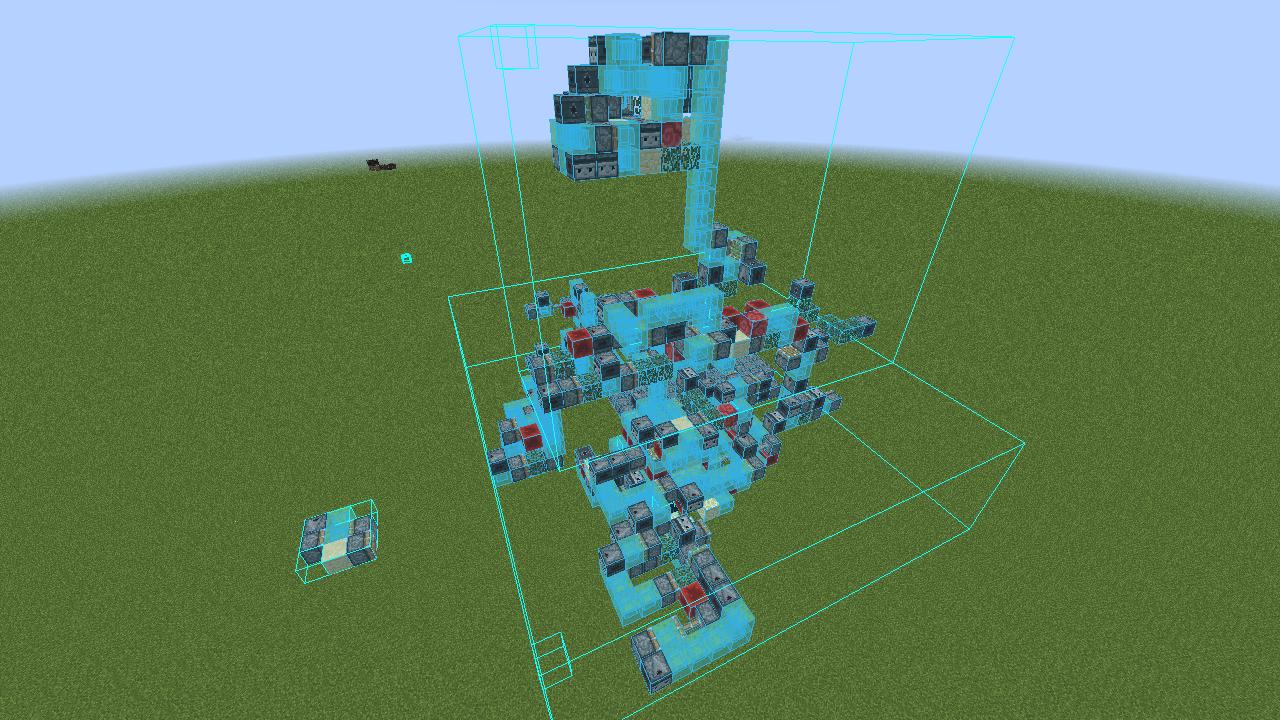

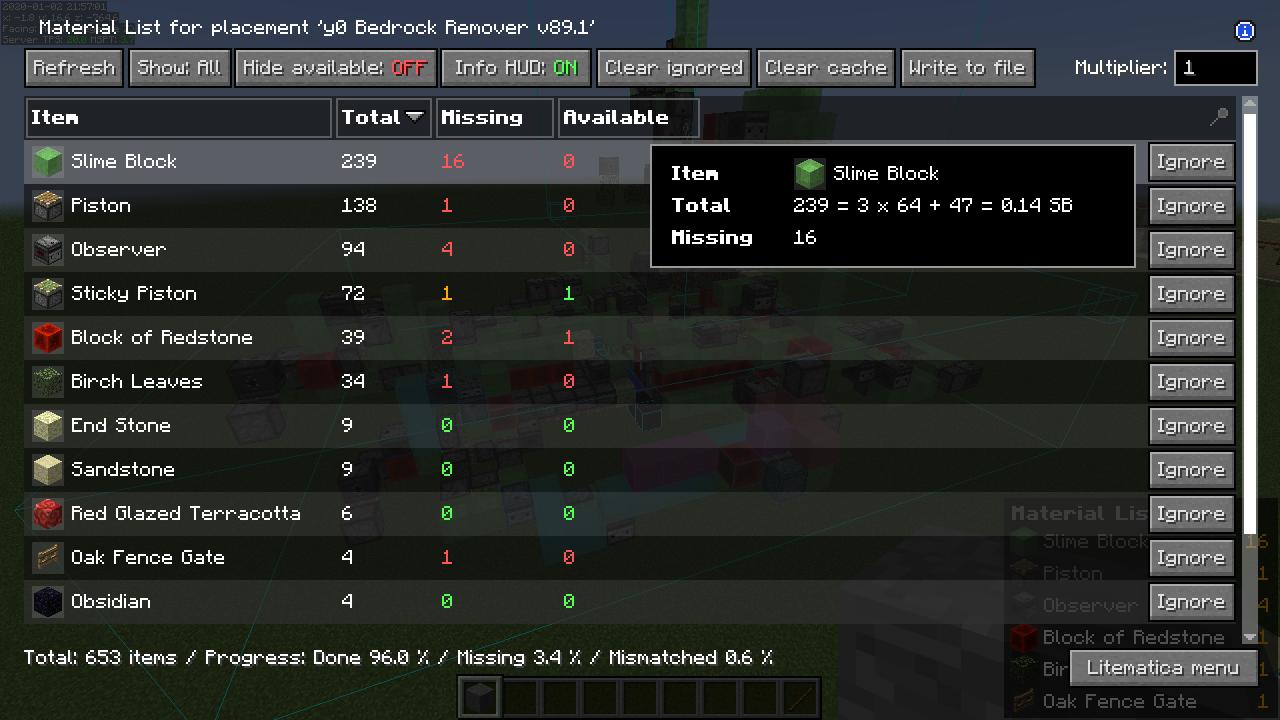
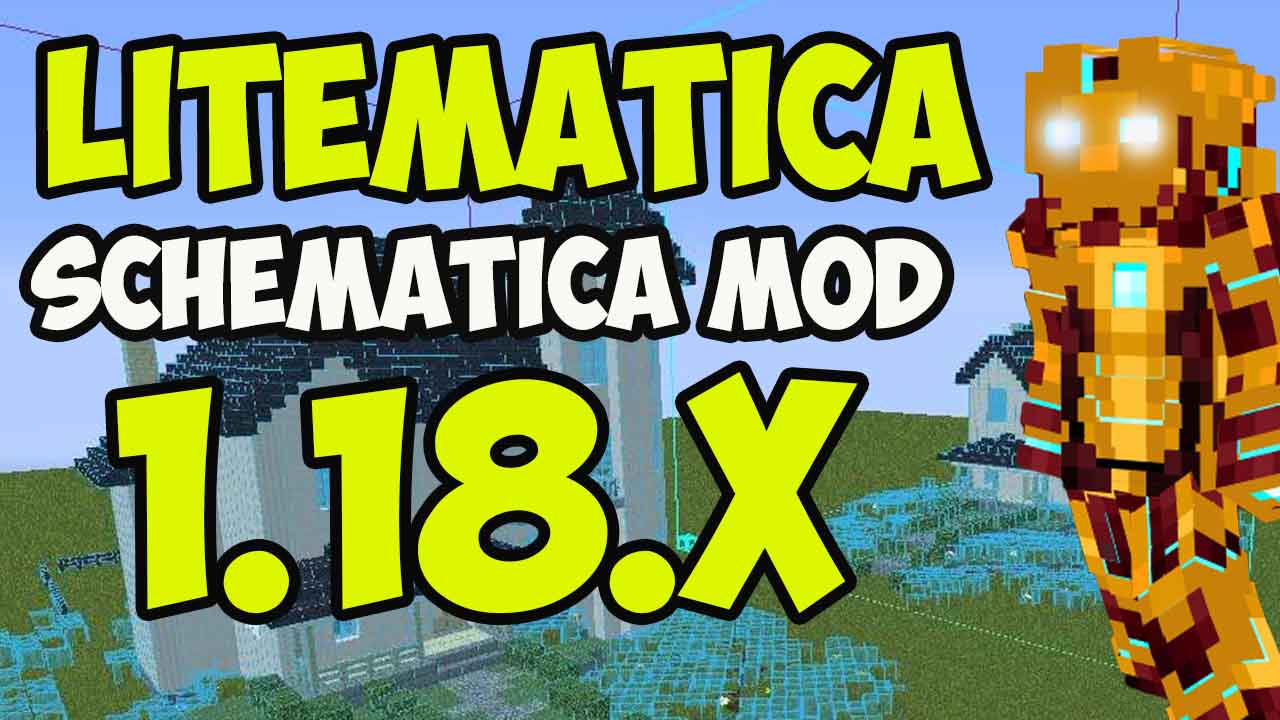
Be the first to comment