Learn more about how mods are installed using Liteloader in Minecraft on PC.
How to install Minecraft Liteloader:
- Double click on the downloaded file and in the menu select the release option 1.12.2 (if you need to install Minecraft version 1.12.2 on vanilla) or 1.10.2 (if you need Minecraft 1.10.2, etc.). If you need Forge for other mods to work, then select release 1.12.2 Forge from the list. Click Install.
- A menu should appear that everything is installed.
- Launch Minecraft launcher and go to launch options. Then click on the Udisen.com profile (if it is not there, create it through the Add button)
The profile settings will open and select “release 1.12.2 Liteloader” from the “version” list (release means the version of minecraft, if you need 1.7.10 – select release 1.7.10, etc.) Note! if you need Forge for other mods, install it as usual, and then select release X.X.X when installing Liteloader. - Start the game, wait for the main menu to appear and exit.
- Close the Minecraft launcher and Minecraft itself.
How to install the mod itself:
- Launch Minecraft launcher again and go to settings
- Click “change profile” and select “Liteloader 1.12.2 XXXXX” (the version of Liteloader itself is not particularly important, the main thing is that it is intended for the desired version of Minecraft and is as fresh as possible, instead of XXXXX you will have the version of the Liteloader itself) from the list of “version” … The first three digits in the Liteloader name mean the Minecraft version, if you need 1.7.10 – choose Liteloader 1.7.10, etc.
- Click on the little green arrow. You will find yourself in the minecraft folder.
- In it, find or create a folder named mods and drop the mods into it (along with the necessary libraries, if mods for Minecraft need them, they can always be found in the Requirements section of each mod on the geroncraft.ru website)
- In the launcher, select the same profile that you just configured
- Press PLAY
- Profit
Click to rate this post!
[Total: 0 Average: 0]

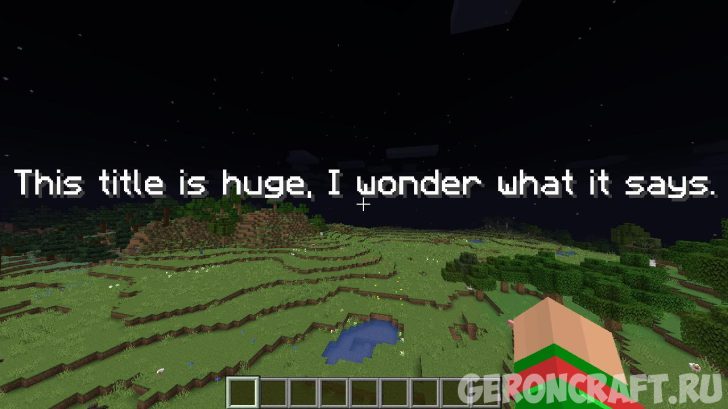
Be the first to comment