Shader with a twist to the design of retro games from the ancient GameBoy console!
Screenshots (clickable):
Developer(s): MrGlockenspiel_
Requirements
How to install Gameboy Shader for Minecraft:
- Download and install Optifine
- Download and put Gameboy Shader In shaders folder. That's it!
- More info.
Download Gameboy Shader mod for Minecraft:
For all versions:
- Download Version 1.2.0 (28.07.2022)

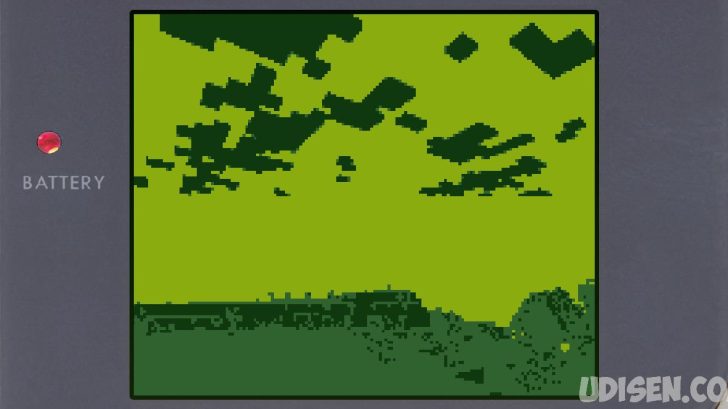

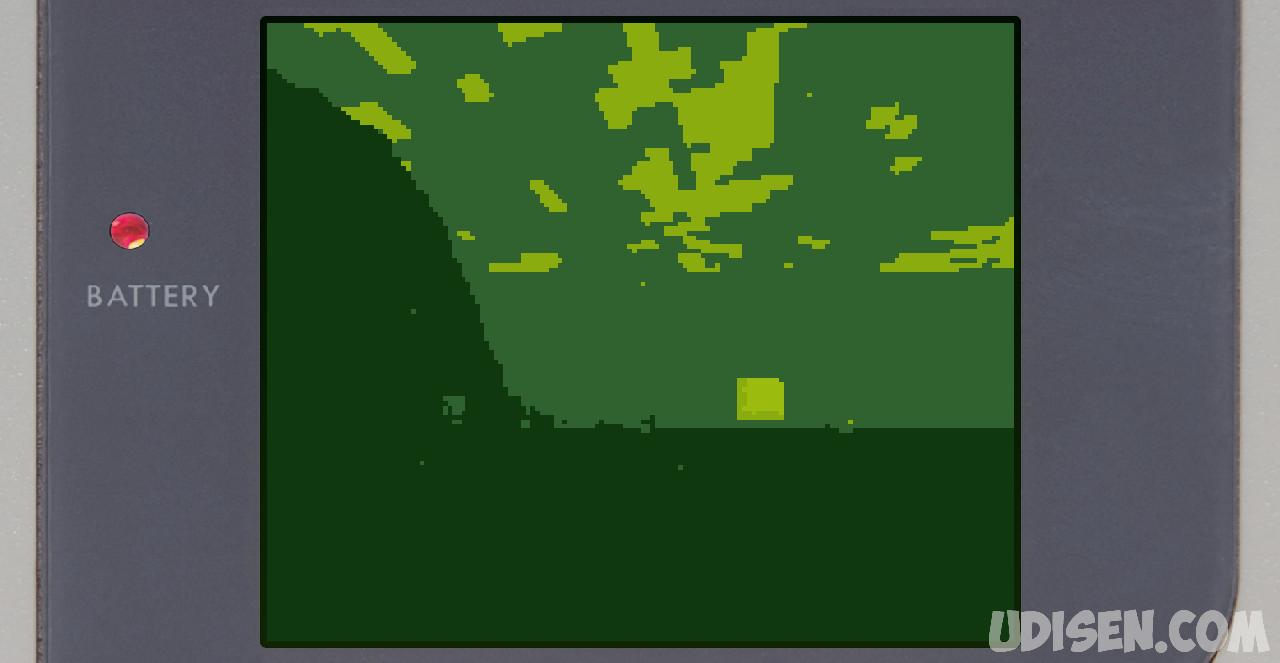
Be the first to comment