This is an incredible addition to the Faithful texture pack that adds a PBR effect to the textures, aka the 3D effect for surfaces.
It looks very interesting, but it only works with shaders, so it’s only suitable for powerful computers.
The pack was created for the SEUS PTGI shader, but it works relatively well on my favorite projectLUMA shader, although you need to tweak the settings (in the Surface tab).
The pack itself is very interesting and unusual, the blocks at the same time have a realistic three-dimensional texture, but at the same time they have squares, which looks very strange and unusual. Close up, the blocks seem rather square, and from far away they have a chic effect of volume, most of all it is influenced by the intensity and angle of incidence of light.
For the pack to work correctly, you need to set the SEUS PTGI shader settings as in the screenshot under the spoiler. If you use projectLUMA, just change the settings in the Surfaces section, set the resolution, change the depth, it allows you to finish off a different look.
Screenshots:
How to install Faithful x128 PBR resource pack on Minecraft:
- Install Optifine.
- Download textures and drop them into the resourcepacks folder
- Go to the settings in the game, go to the Textures section and move Faithful x128 PBR from the left list to the right one, and to the very beginning of the list.
Download Faithful PBR 128x texture pack for Minecraft:
For 1.18.2
- Download Faithful PBR 128x 1.0 (11.12.2021)
For 1.17.1
- Download Faithful PBR 128x 0.13 (24.10.2021)
For 1.16.5
- Download Faithful PBR 128x 0.13 (24.10.2021)



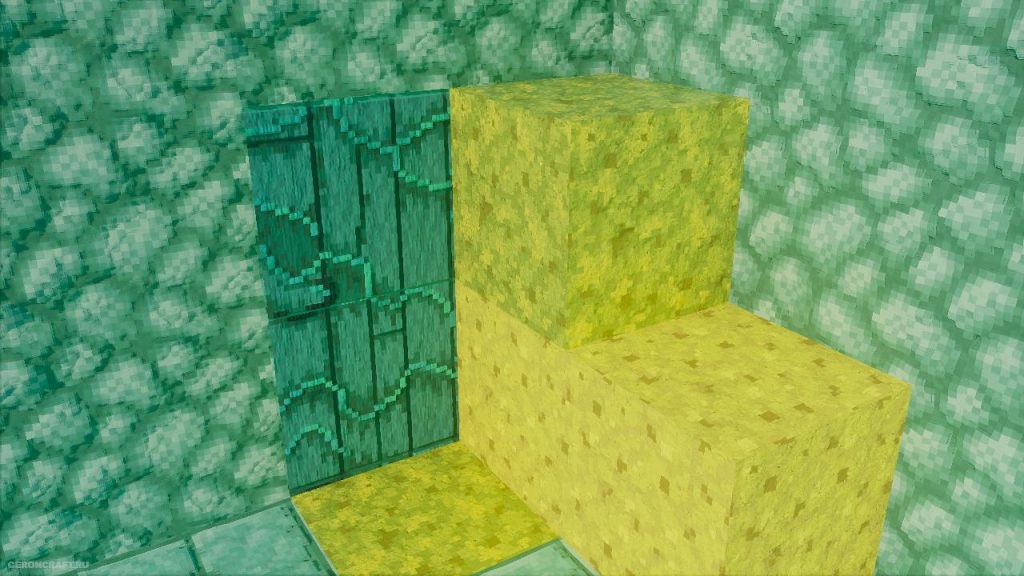

Be the first to comment