Catalog is a simple mod that replaces the Forge mod list menu with an updated, modernized version.
The catalog provides players with a more convenient search for installed mods, a quick check for updates, and provides information about the mod. All you have to do is add the itemIcon property to your mods.toml in the [[mods]] section and set it to minecraft:apple.
Screenshots (clickable):
Developer(s): MrCrayfish
Requirements
How to install Catalogue for Minecraft:
- Download and install Forge
- Download and put mod Catalogue to the mods folder. That's it!
- More info.
Download Catalogue mod for Minecraft:
For 1.21.1 (NeoForge)
- Download Catalogue 1.10.2 (17.8.2024) (260.11 KB)
For 1.21.1 (Forge)
- Download Catalogue 1.10.2 (17.8.2024) (251.07 KB)
For 1.21.1 (Fabric)
- Download Catalogue 1.10.2 (17.8.2024) (256.81 KB)
For 1.21 (NeoForge)
- Download Catalogue 1.10.1 (19.6.2024) (259.89 KB)
For 1.21 (Forge)
- Download Catalogue 1.10.1 (19.6.2024) (251.06 KB)
For 1.21 (Fabric)
- Download Catalogue 1.10.1 (19.6.2024) (256.80 KB)
For 1.20.4 (NeoForge)
- Download Catalogue 1.9.1 (24.1.2024) (237.14 KB)
For 1.20.4 (Forge)
- Download Catalogue 1.9.1 (24.1.2024) (236.96 KB)
For 1.20.4 (Fabric)
- Download Catalogue 1.9.1 (24.1.2024) (234.68 KB)
For 1.20.1 (Forge)
- Download Catalogue 1.7.1 (16.8.2023) (238.58 KB)
For 1.19.2 (Forge)
- Download Catalogue 1.6.3 (17.08.2022)
For 1.19.1 (Forge)
- Download Catalogue 1.6.3 (29.07.2022)
For 1.19 (Forge)
- Download Catalogue 1.6.1 (29.06.2022)
For 1.18.2 (Forge)
- Download Catalogue 1.6.1 (02.04.2022)
For 1.17.1 (Forge)
- Download Catalogue 1.5.0 (02.04.2022)
For 1.16.5 (Forge)
- Download Catalogue 1.5.0 (02.04.2022)


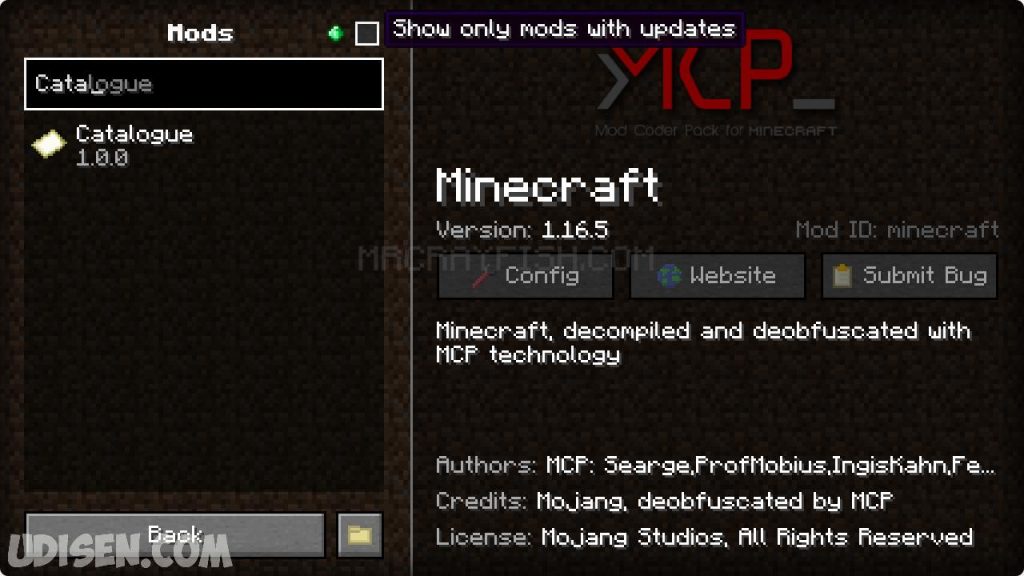
Be the first to comment