Shader CaptTatsu’s BSL Shaders is a very interesting shader for minecraft that can be attributed to realistic, nice picture, quite a lot of settings, its own unique features.
Anyone who is looking for a beautiful shader and who has a good computer – you are welcome.
The shader is quite interesting, it is pleasant and of high quality, I especially liked how it works with the rays of light from the sun when the player enters the shadow – the shader draws realistic gaps and rays, it is implemented very soundly.
The shader also draws very nice and voluminous clouds, I personally don’t really like post-processing effects such as BLUR, but after digging into the shader settings, I removed FOG and BLUR, thereby making the picture a little clearer.
Also in the shader settings there is a choice of 4 performance settings, while the performance does not increase significantly, and visually the difference is not very big.
Screenshots (clickable):
Developer(s): CaptTatsu
Requirements
How to install BSL Shaderpack with Optifine:
- Download and install Optifine
- Download and put BSL Shaderpack in shaders folder. That's it!
- More info.
How to install BSL Shaderpack with Iris:
- Download and install Fabric
- Download and install Iris
- Download and put BSL Shaderpack in shaders folder. That's it!
- More info.
Download BSL Shaderpack mod for Minecraft:
For all versions
- Download BSL - v1.32(15.06.2023)



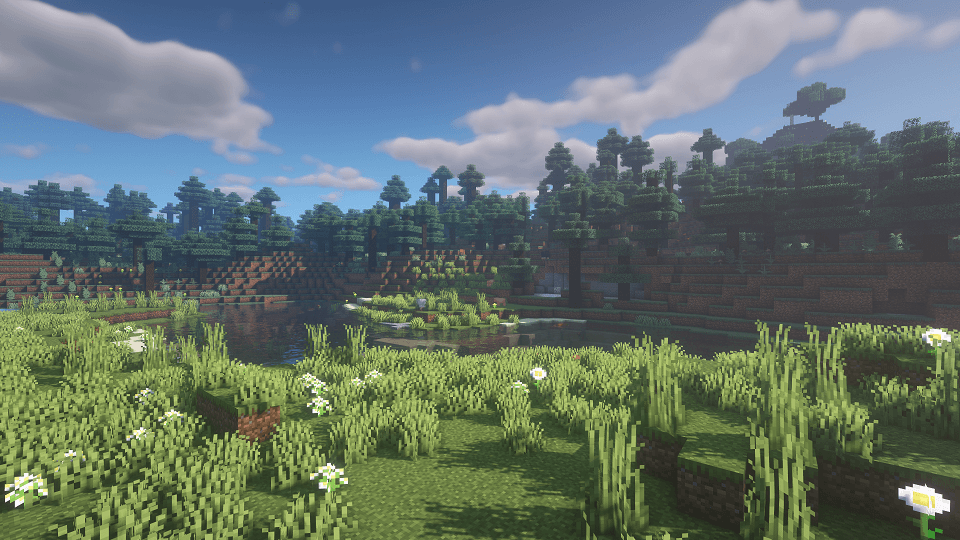
Be the first to comment