Shaderpack Beyond Belief Shaders (BBEPC) is a very good realistic shader for minecraft, it has good performance, a set of high-quality graphic effects, beautiful and fairly realistic water, a global lighting model and much more.
Like any shader, it has its pros and cons, there are some bugs that I will write about later, after installing the shader, a beautiful sky and very cool water in the form of small waves will appear in the game, global illumination will make beautiful shadows, blur effects, luminous things will start emit more light, even if you hold them in your hands.
The shader supports PBR technology (volumetric textures), but does not have many options for customization. Shader cons: The shader does not have ready-made settings for computers of different power (Low, Medium, High) The main bug of the shader is excessive and too strong reflections during rain / snow, the blocks become almost mirrored, which looks like a global flood, and if there is lava, then everything starts to glare, but this problem can be solved by turning off one parameter in the settings.
The second minus is cool water, it looks cool and realistic in large reservoirs, but in small puddles it does not look very good. Screenshots of the bug and how to disable it:
Screenshots (clickable):
Developer(s): unicornblood2468
Requirements
How to install Beyond Belief Shaders with Optifine:
- Download and install Optifine
- Download and put Beyond Belief Shaders in shaders folder. That's it!
- More info.
How to install Beyond Belief Shaders with Iris:
- Download and install Fabric
- Download and install Iris
- Download and put Beyond Belief Shaders in shaders folder. That's it!
- More info.
Download Beyond Belief Shaders mod for Minecraft:
For all versions
- Download BeyondBeliefLegacy_V1.2.1(15.06.2023)

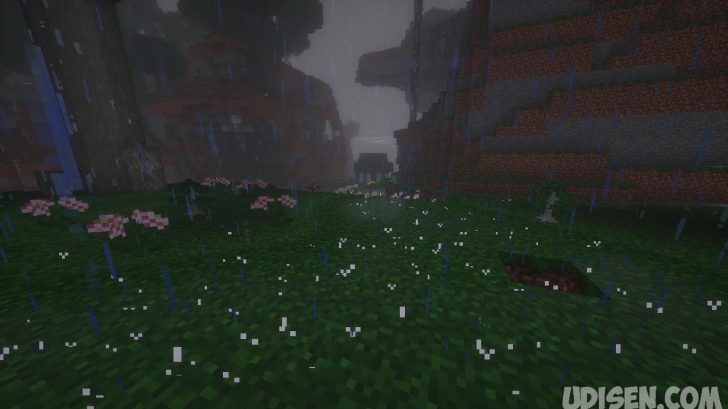
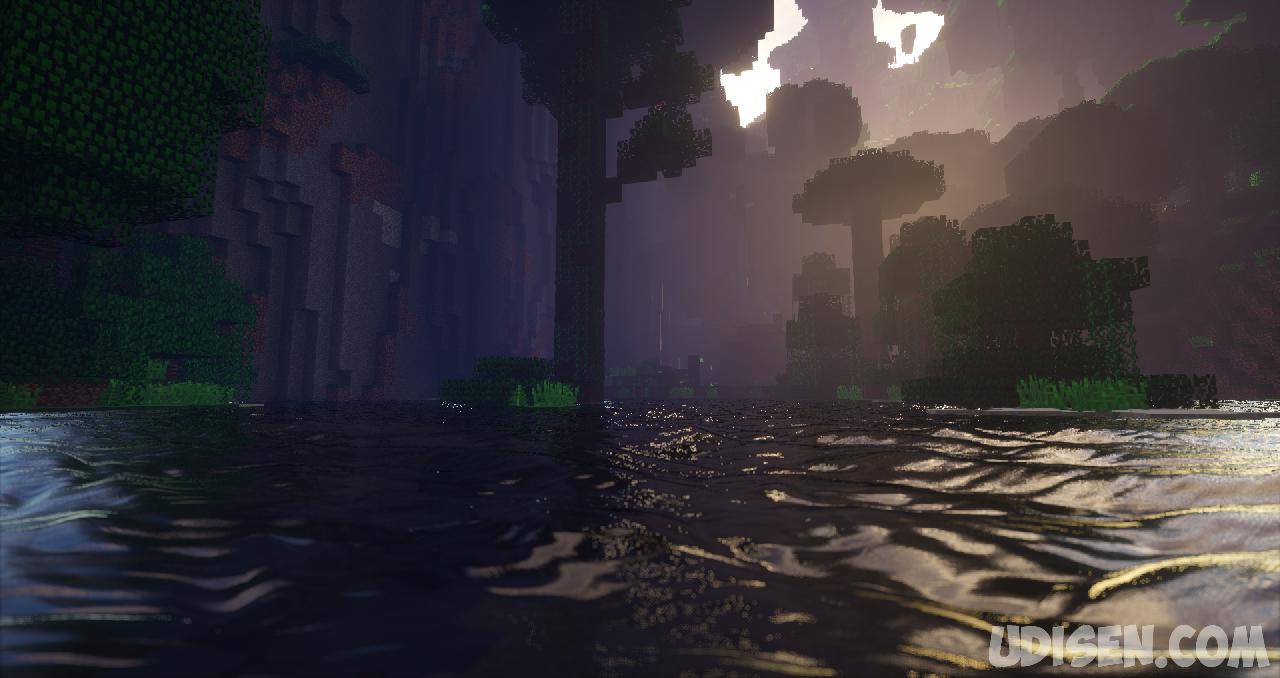

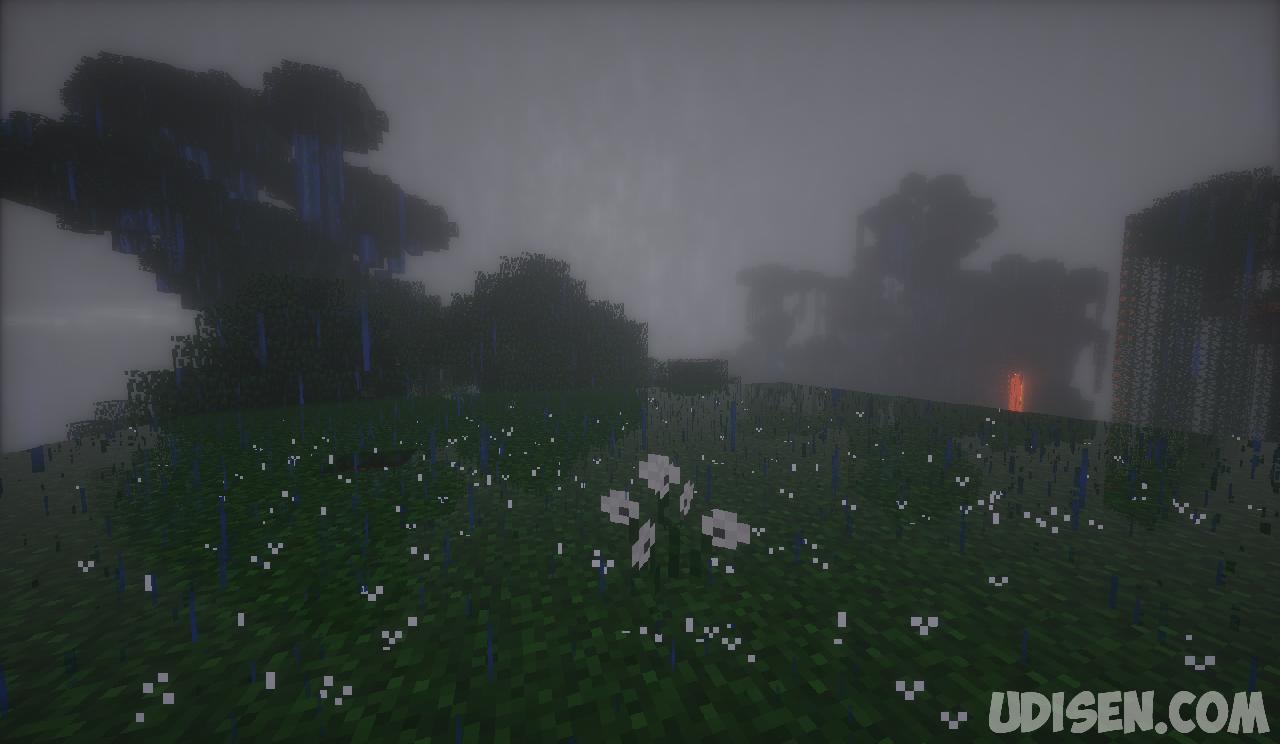



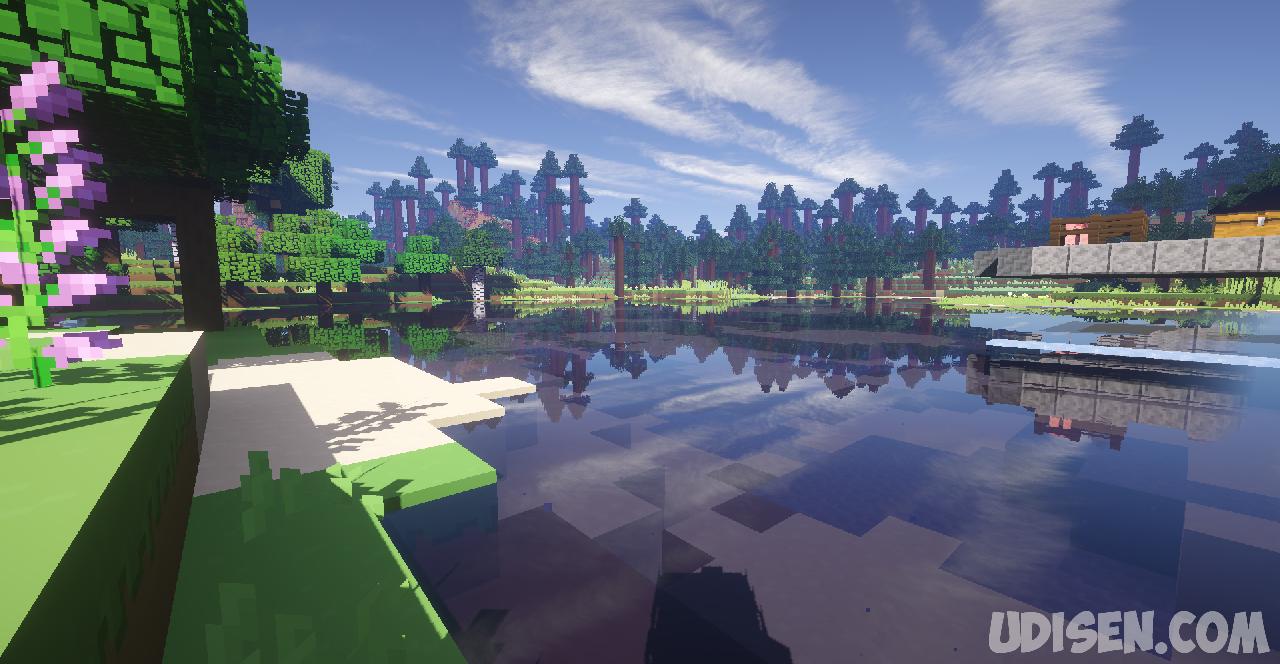

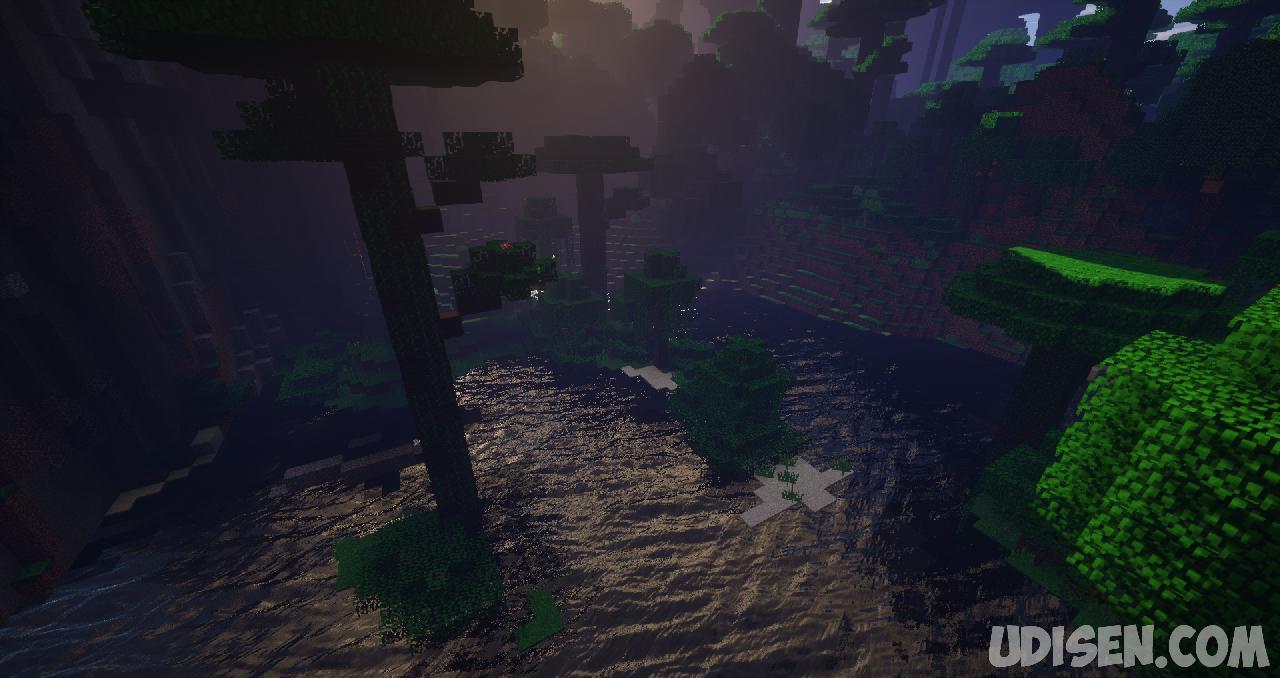

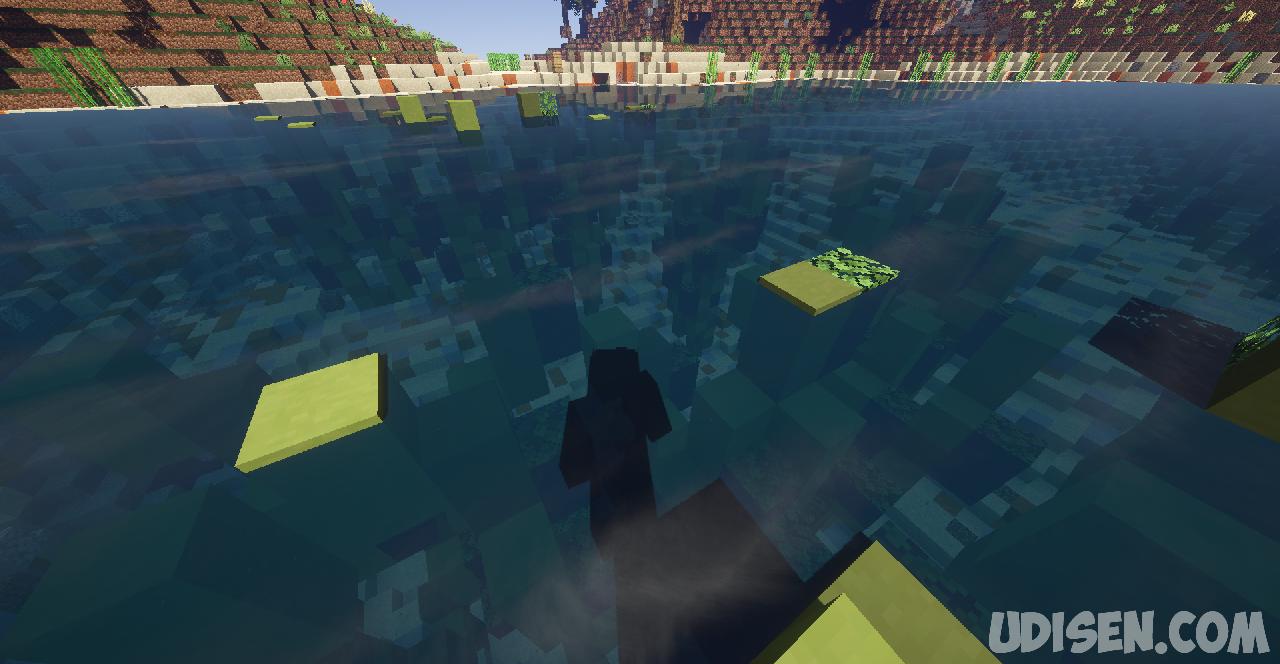

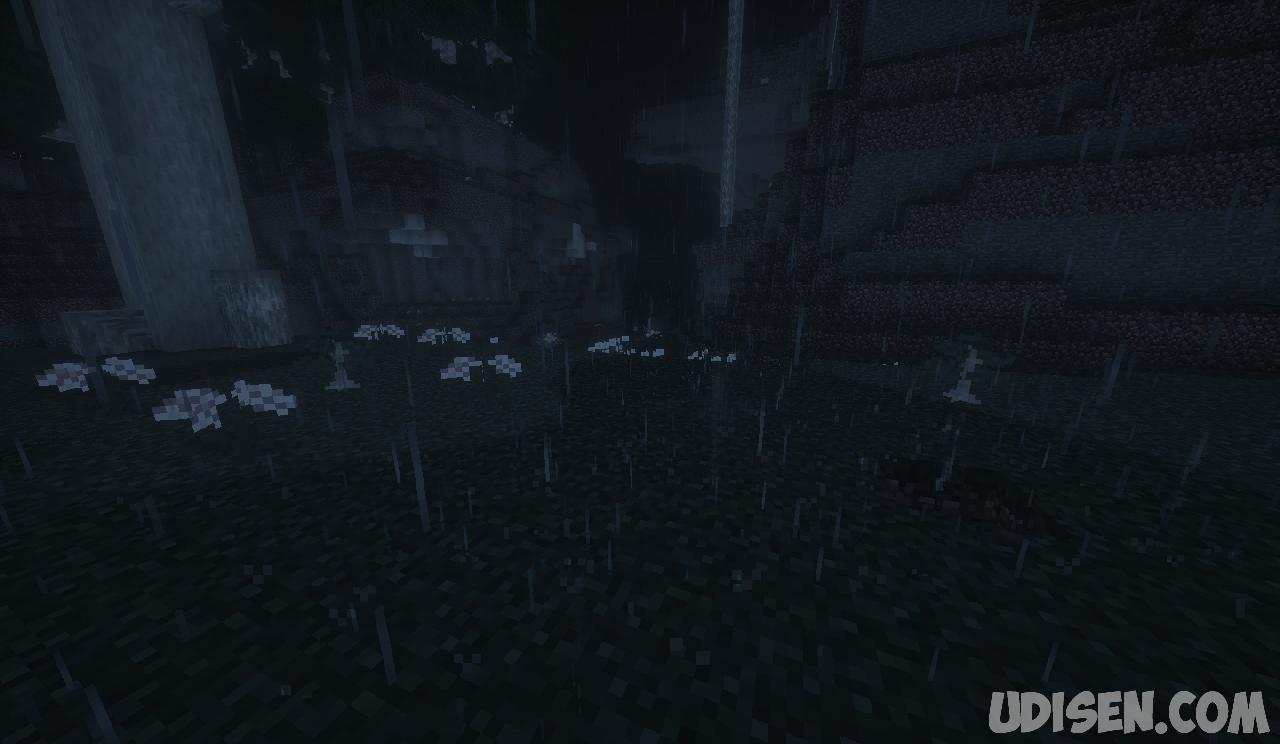



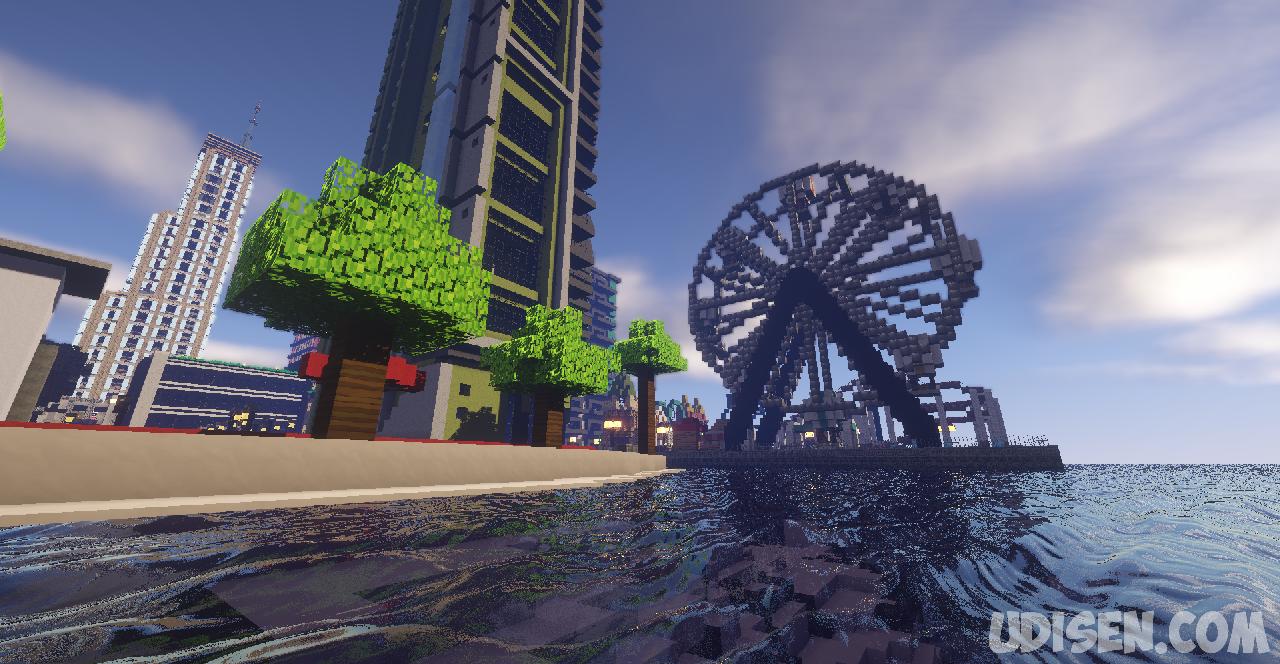

Be the first to comment