The MS Painted texture pack is a very funny and very unusual pack for minecraft, the textures for which the author drew in the simplest Paint editor. The pack is super simple and cartoonish, but it is worth saying that the author did it extremely well. The colors, the style of the blocks are perfectly combined with each other, it looks very stylish and funny, but the stoned mobs perfectly complement the world around.
The pack is made in 128x resolution and it is noticeable, cool grass and foliage, small details, crazy inventory and icons.
Pictures:
Dev(s): Stridey
How to install MS Painted on Minecraft:
- Download textures and drop them into the resourcepacks folder
- Go to the settings in the game, go to the Textures section and move MS Painted from the left list to the right one, and to the very beginning of the list.
- MORE
Download MS Painted resources:
For 1.21.x / 25w32a / 1.21–1.21.8 / 25w32a / 1.21–1.21.8 / 25w31a / 1.21–1.21.8 / 1.21–1.21.8 / 1.21–1.21.6 / 25w21a / 1.21.4–1.21.5 / 25w20a / 1.21.4–1.21.5 / 25w18a / 1.21.5 / 25w16a / 1.21.5 / 25w08a / 1.21–1.21.4 / 25w07a / 1.21–1.21.4 / 25w06a / 1.21–1.21.4 / 25w06a / 1.21–1.21.4 / 25w05a / 1.21–1.21.4 / 25w04a / 1.21–1.21.4 / 25w02a / 1.21–1.21.4 / 1.21–1.21.4 / 1.21–1.21.4 / 1.21–1.21.4:
- Download MS Painted for 1.21-1.21.11 (v2.45).zip (11.12.2025)
For 1.19.x
Short link
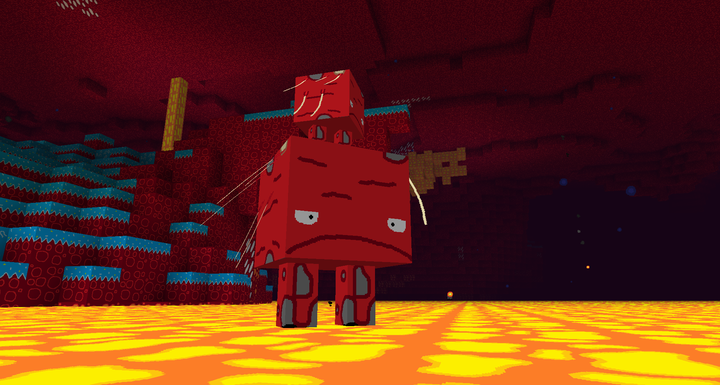

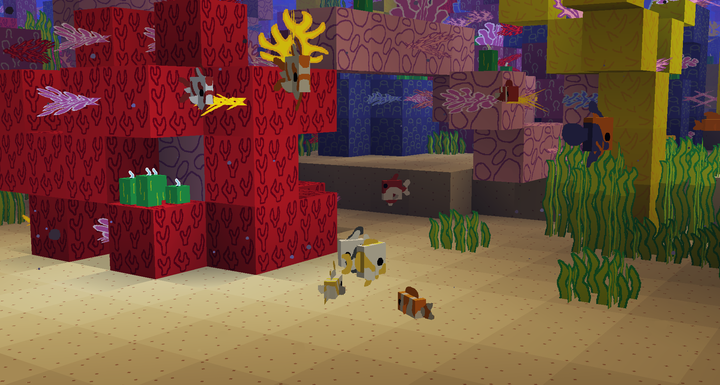
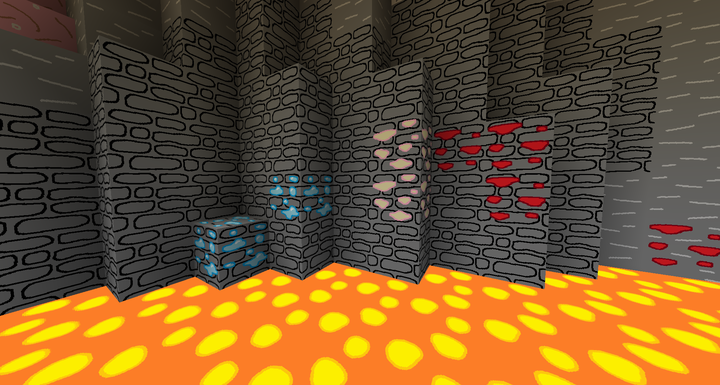
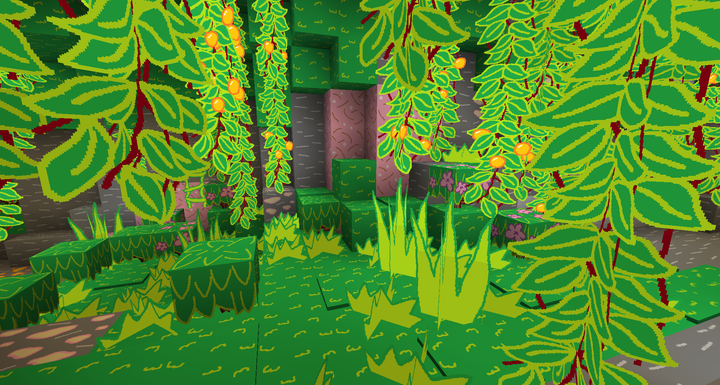


Be the first to comment