This data pack will add lucky blocks to your game that can randomly generate effects, items, mobs, and even buildings.
A nice addition would be rainbow wool, which shimmers in different colors. To create a block, throw 4 blocks of pink and black concrete, 4 emeralds and an ejector into one pile.
Pictures:
Developer(s): Taruyroiii
How to install Super Furious Lucky Block on Minecraft:
- Downoald and extract file. Place the Super Furious Lucky Block file into the datapacks folder inside the world you need.
- Place the downloaded Super Furious Lucky Block Textures into the Textures folder and active as usual.
- In the game, enter /reload command. That's it!
- More info.
Download Super Furious Lucky Block Datapack for Minecraft:
For 1.19.4 (datapack)
- Download Super Furious Lucky Block Datapack (18.02.2022)
For 1.19.4 (textures)
- Download Super Furious Lucky Block Datapack (18.02.2022)
For 1.19.4 (additional textures for gold blocks)
- Download Super Furious Lucky Block Datapack (18.02.2022)





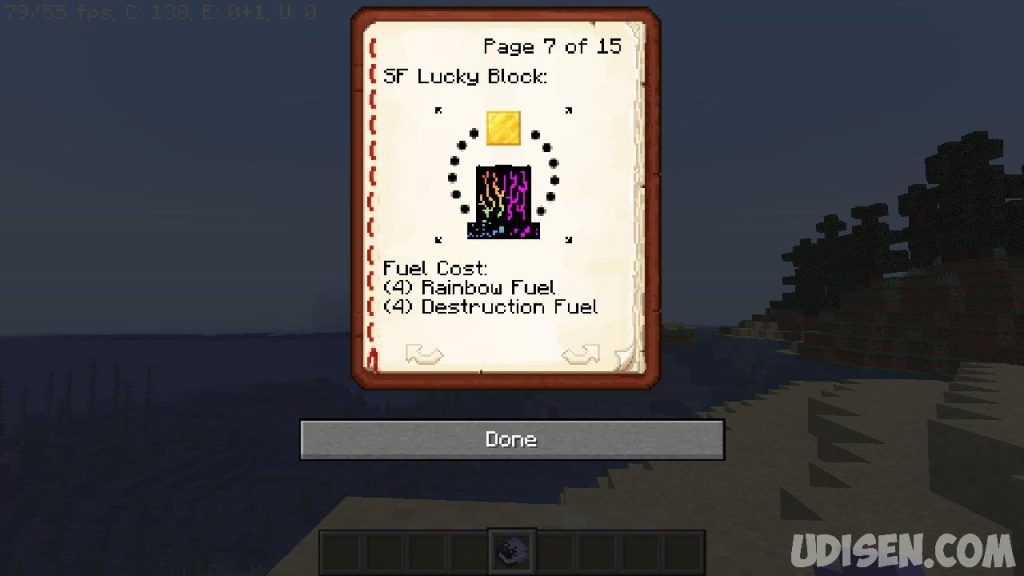

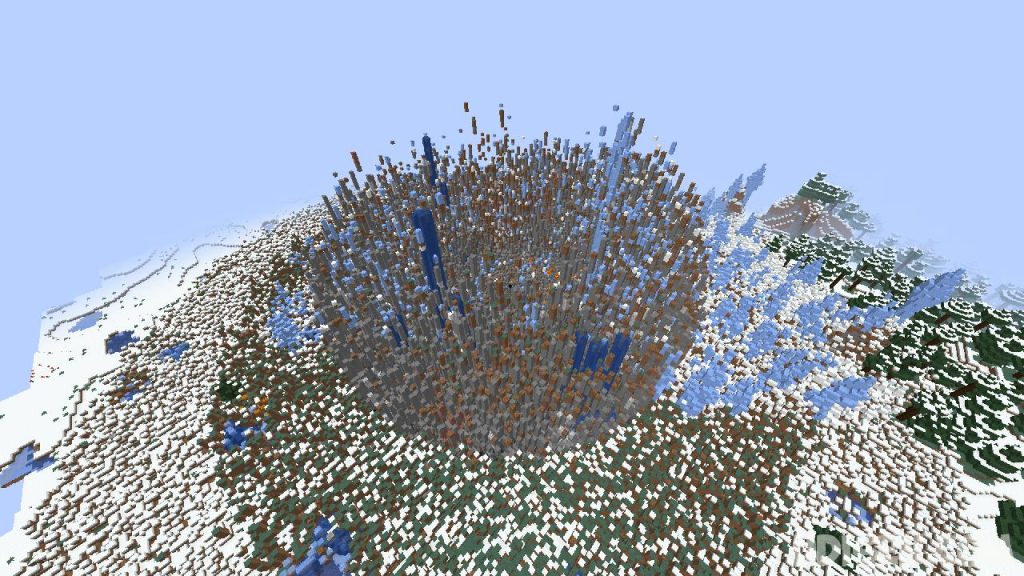
Be the first to comment