Mod Carpenter’s Blocks (BlockCarpentry) – adds you several new blocks, the design of which you can customize completely to your taste!
The mod adds blocks of different shapes on which you can apply textures (appearance) of other blocks, including those from mods.
The mod has a rather long history and was developed by several authors, therefore, on different versions of the game, the mod contains a different number of blocks, the newer the version, the more blocks are available to you. Among the blocks available are ordinary blocks, semi-blocks, doors, slabs, buttons, steps, stairs, roof blocks, etc.
To apply a texture to them, you just need to RMB with any block in your hands. But the main feature of the mod is the ability to change the shape of some blocks, for example, a triangle block can be changed into another block, there are many complex and beautiful shapes that will allow you to build unique objects and combine blocks with each other.
In addition to blocks, the mod adds several tools, for example, a chisel allows you to change the appearance of the block, the door can have many different designs. The hammer removes the texture, and the roller can change the color of some objects (for example, a door handle).
You can rotate them, change them to look like another block, change its position, type (for a corner), apply snow or grass to any block, add a glow with the help of light dust (reduce with charcoal). For the above, you will need to craft two new tools.
In addition, all the qualities of the block from which you made the fence, hatch, etc. – they will switch to your creation (strength, type of tool, fire resistance, and much more will go), that is, if I, for example, made a fence out of wool, then I can burn it and easily break it with my hands, sword and scissors!
There is a whole bunch of functionality in the mod, so I decided to write a guide where you will just learn how to use this mod, and what it is with and how to use all its goodies.
Screenshots (clickable):
Developer(s): PianoManu
Requirements
How to install BlockCarpentry for Minecraft:
- Download and install Forge
- Download and put mod BlockCarpentry to the mods folder. That's it!
- More info.
Download BlockCarpentry mod for Minecraft:
For 1.19.3 (Fabric)
- Download BlockCarpentry 1.19 (0.1.1.1) (08.12.2022)
For 1.19.2 (Forge)
- Download BlockCarpentry 1.19 (0.1.1.0) (12.11.2022)
For 1.19 (Forge)
- Download BlockCarpentry 1.19 (0.0.1.0) (29.06.2022)
For 1.18.2 (forge)
- Download BlockCarpentry 1.18 (0.1.0) (25.05.2022)
For 1.17.1 (forge)
- Download BlockCarpentry 1.17.1 (0.1.0) (25.05.2022)









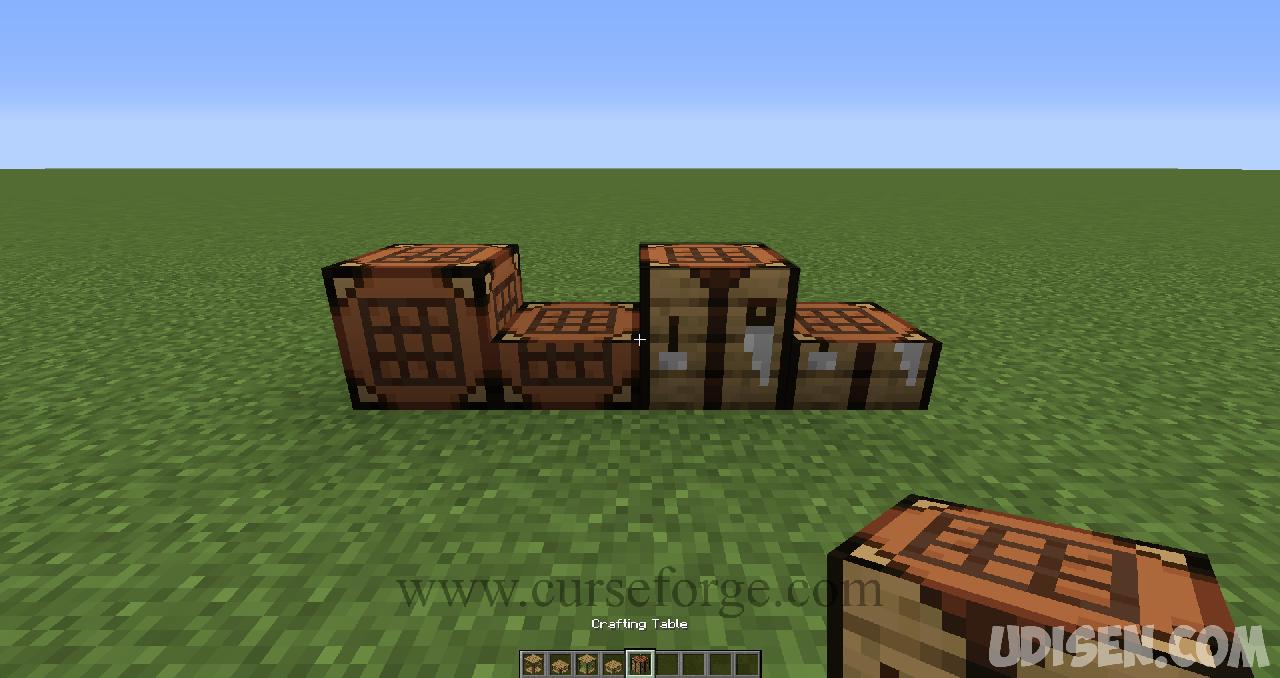





Be the first to comment