XRay Bridge – xray is a very famous cheat for finding resources and other blocks that allows you to make other blocks transparent, and leave only the blocks you need visible.
Throughout the history of minecraft, there have been many different versions of XRay from different authors, they all perform the same function, but they are installed differently and have different settings, in this news I will try to combine all possible versions of XRay for minecraft.
In this news, we will talk about the very first mod, it is also called Xray, textures allow you to make any blocks transparent, leaving only the ones you need visible.
How to install Xray Bridge on Minecraft:
- Download textures and drop them into the resourcepacks folder
- Go to the settings in the game, go to the Textures section and move Xray Bridge from the left list to the right one, and to the very beginning of the list.
- Very important ! you need put to sequence the resourcepacks in your in-game list:
Download Xray Textures for Minecraft:
For 1.21.x / 1.20.x / 1.19.x / 1.18.2
- Download Xray.zip (27.07.2022)
For 1.17.1
- Download Xray.zip (28.06.2021)
For 1.16.5
- Download Xray.zip (28.06.2021)

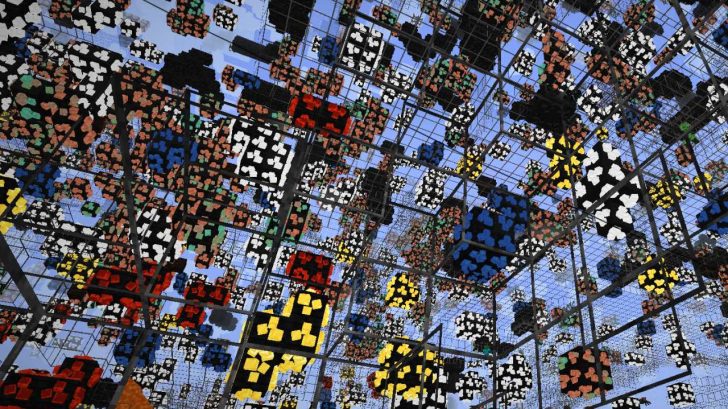
Be the first to comment