Another PVP textures on Minecraft which change:
Pictures:
Dev(s): Yuruze
How to install Vanilla PVP on Minecraft:
- Download textures and drop them into the resourcepacks folder
- Go to the settings in the game, go to the Textures section and move Vanilla PVP from the left list to the right one, and to the very beginning of the list.
- MORE
Download Vanilla PVP texture:
For 1.21.x / 1.20.x / 1.19.x / 1.18.2 / 1.17.1 / 1.16.5 /1.15.2 / 1.14.4

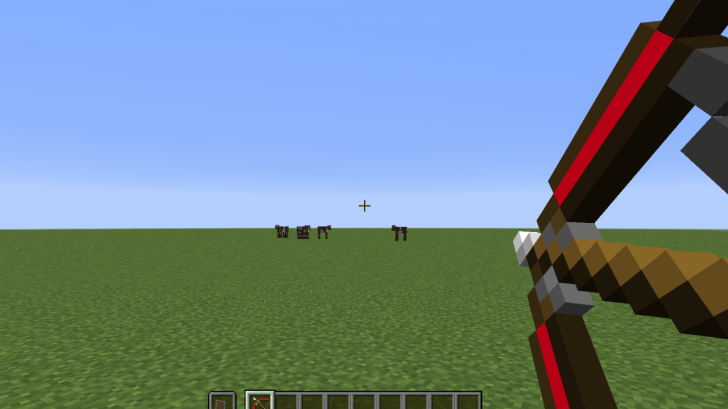




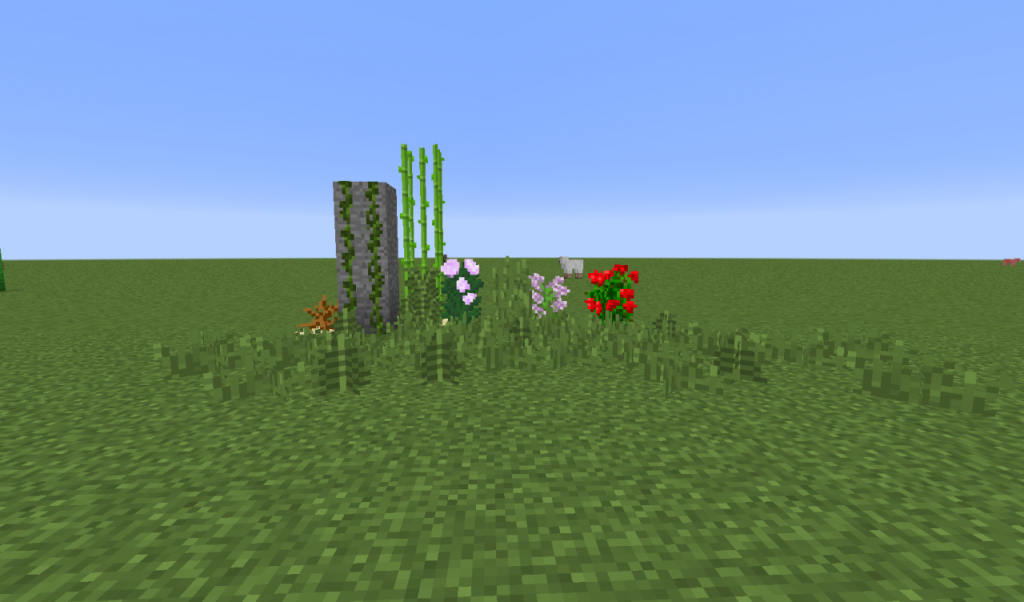
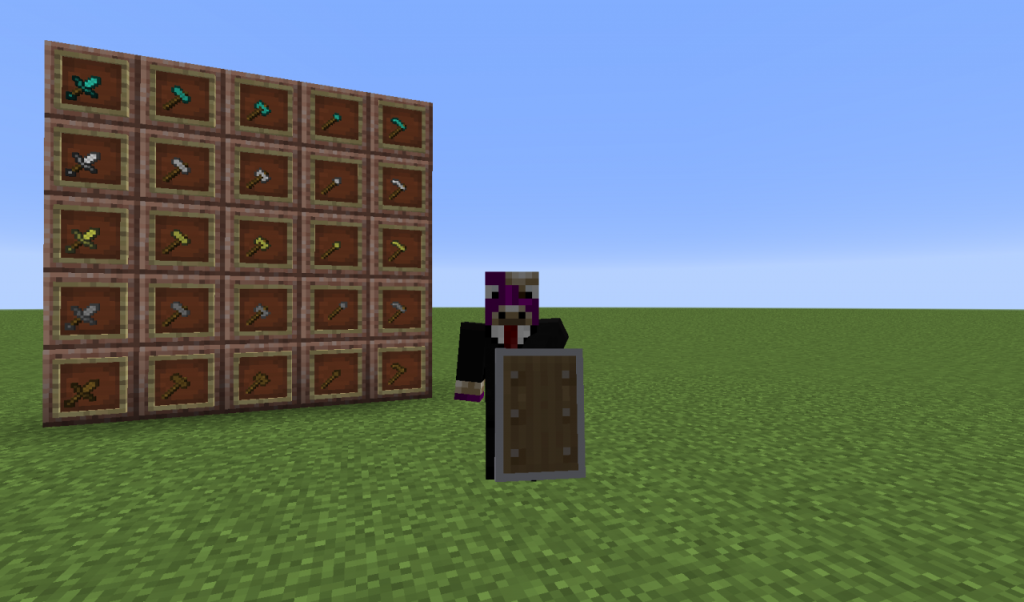
Be the first to comment