Always press and hold F3 then press another button:
- F3 + Q – help menu
- F3 + A – reload all chunks.
- F3 + T – reload all textures, sounds and web-loaded client resources, which is useful for resource pack authors.
- F3 + P – the auto-pause when the window loses focus.
- F3 + H – detailed item descriptions.
- F3 + C – for at least 6 seconds will trigger a manual debug crash on purpose after the keys are released.
- F3 + B – showing the hitbox around entities.
- F3 + D – clear chat history (including previously typed commands)
- F3 + N – switch the player’s game mode between Creative and Spectator.
- F3 + G – show the chunk boundaries immediately surrounding the player
Short link

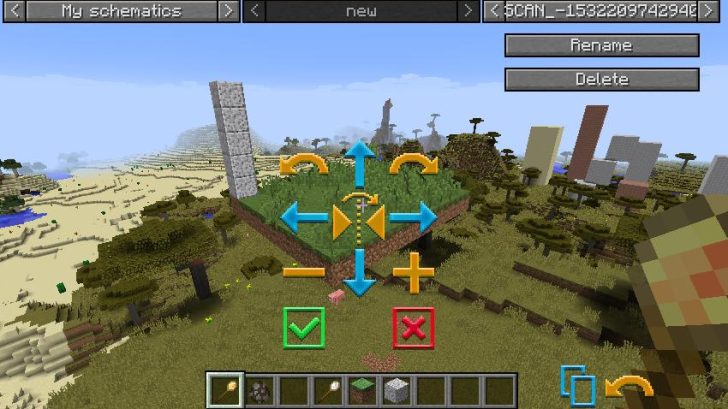
je comprent rien