The texture pack will remove the “vignette” effect (darkening at the corners of the screen), as well as graphic effects underwater, in hell, with a pumpkin on your head. Which will make the image cleaner and the game more comfortable.
Pictures:
Dev(s): STM-19
How to install Clear Vision Plus on Minecraft:
- Download textures and drop them into the resourcepacks folder
- Go to the settings in the game, go to the Clear Vision Plus section and move Full blue Netherite & Ancient Debris from the left list to the right one, and to the very beginning of the list.
- MORE
Download Clear Vision Plus resources:
For 1.21.11:
For 1.21.10:
For 1.21.9:
For 1.21.5:
- Download Clear Vision Plus (13.4.2025)
For 1.20.6 - 1.20.5:
- Download Clear Vision Plus (13.4.2025)
For 1.19.4:
- Download Clear Vision Plus (13.4.2025)
For 1.18.2:
- Download Clear Vision Plus (13.4.2025)
For 1.17.1:
- Download Clear Vision Plus (13.4.2025)
For 1.16.5:
- Download Clear Vision Plus (13.4.2025)

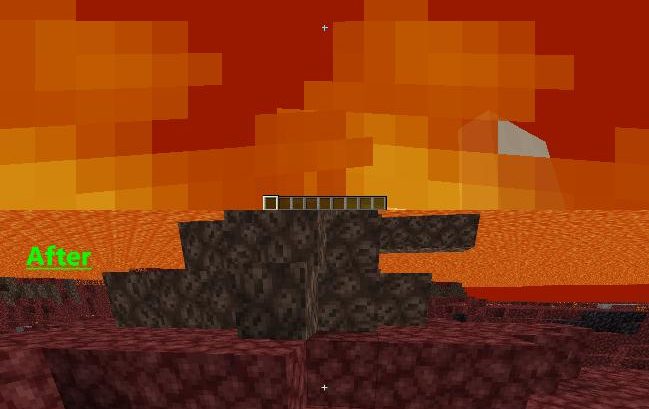
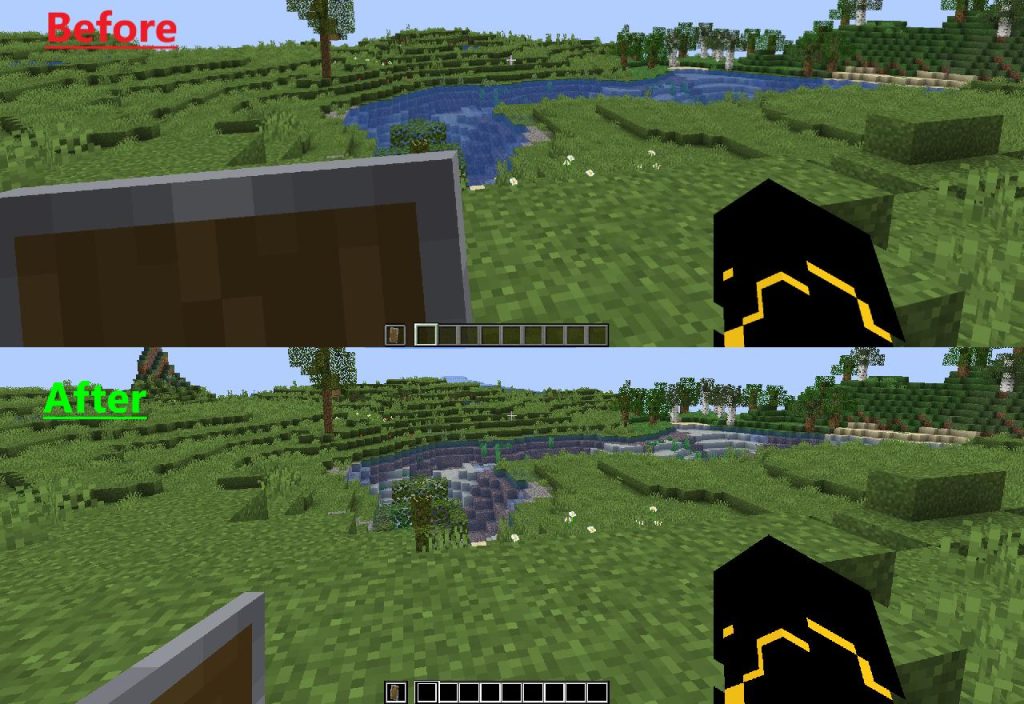


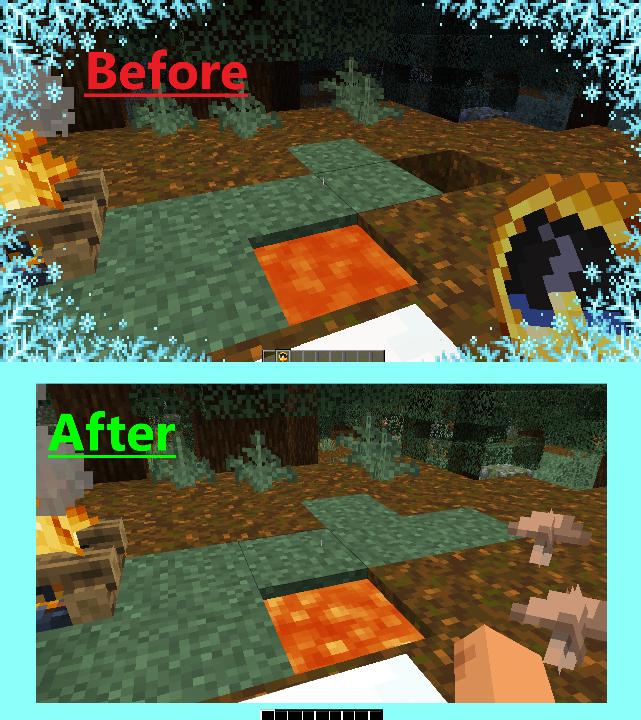



Be the first to comment