Cobblemon icons for the Xaero minimap.
Gallery:
Showcase
* Clear shiny markings
* Sprites are the same size
* Contains all Pokemon
How to use
1. Enter your world and press “Y” to open “Mini Map Settings”.
2. Select Site Radar Settings.
3. Change “Show icons” to “Always”.
4. Adjust the “Object Icon Scale” to a size that is convenient for you.
Developer(s): Emery319
How to install E19 - Cobblemon Minimap Icons on Minecraft:
- Download textures and drop E19 - Cobblemon Minimap Icons into the resourcepacks folder
- Go to the settings in the game, go to the Textures section and move E19 - Cobblemon Minimap Icons from the left list to the right one, and to the very beginning of the list.
Download E19 - Cobblemon Minimap Icons for Minecraft:
For 1.20.1-1.20
- Download E19 - Cobblemon Minimap Icons (14.2.2024)

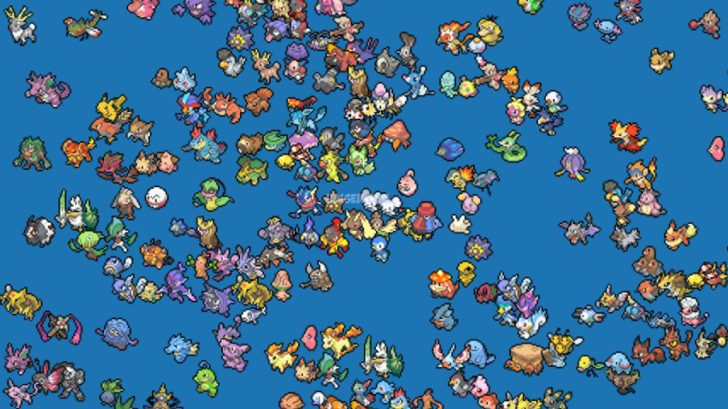
Be the first to comment