LTP will offer an improved third-person view. Now the camera will be positioned similar to the GTA series games, being on the side of the player (as if “over the shoulder”) and moving behind him more smoothly. In addition, you will be able to change the camera’s offset by holding down the z key and change its centering by pressing caps lock. If you are playing with Optifine, then you need to turn off the “Fast math” setting.
Screenshots (clickable):
Developer(s): leawind
Requirements for Forge:
Requirements for Fabric:
How to install Leawind's Third Person to Minecraft with Forge:
- Download and install Forge
- Download and throw Leawind's Third Person and the required mods to the mods folder. That's it!
- More info.
How to install Leawind's Third Person to Minecraft with Fabric:
- Download and install Fabric
- Download and drop the Leawind's Third Person mod and the required mods into the mods folder. That's it!
- More.
Download Leawind's Third Person mod for Minecraft:
For 1.19.4 (Forge)
- Download 2.0.7-mc1.19.4-forge (21.6.2024)
For 1.19.4 (Fabric)
- Download 2.0.7-mc1.19.4-fabric (21.6.2024)

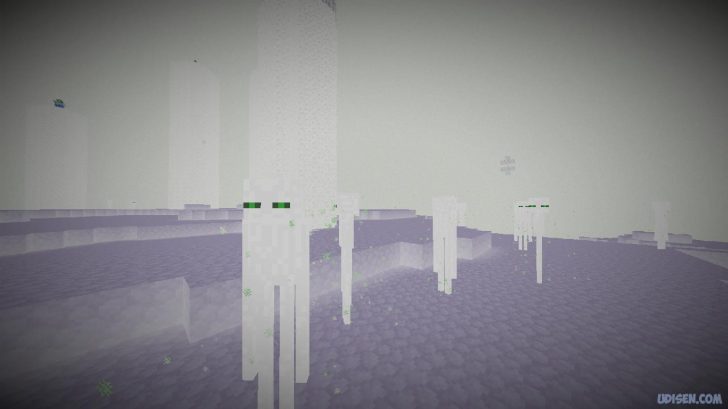







Be the first to comment