MacroCraft is an innovative Minecraft mod designed to improve your gaming experience by automating repetitive tasks using recorded macros.
This powerful tool allows you to capture your keyboard and mouse actions and reproduce them with precision, freeing up your time for more creative and enjoyable activities in the world of Minecraft.
Main characteristics
MacroCraft GUI image Easy to Use Interface: MacroCraft comes with a user-friendly GUI that allows you to easily manage all aspects of creating and running macros, including:
Recording: Capture your precise keyboard and mouse actions with a simple click. Playback: Play back recorded macros to automate tasks in the game. Edit: Fine-tune your macros by changing sequences or adding new actions.
Save/Load: Save your macros for later use and load them as needed.
Delete: Delete macros that you no longer need.
Customizable Access: Access the MacroCraft GUI in multiple ways tailored to your preferences—whether it’s a custom keybind, a command, or even a conveniently located button on the pause screen. Minecraft pause screen with modified button
Advanced Configuration Options: Set up detailed configurations for each macro, including playback speed, number of repetitions, and conditional triggers based on in-game events.
Macrocraft configuration screen Compatibility and Performance: Designed to be compatible with a wide range of other Minecraft mods and optimized to have minimal impact on game performance.
Screenshots (clickable):
Developer(s): Boxadactle
Requirements for NeoForge:
Requirements for Forge:
Requirements for Fabric:
- Fabric and Fabric API
- BoxLib
Quilt requirements:
How to install MacroCraft to Minecraft with NeoForge:
- Download and install NeoForge
- Download and throw MacroCraft and the required mods to the mods folder. That's it!
- More.
How to install MacroCraft to Minecraft with Forge:
- Download and install Forge
- Download and throw MacroCraft and the required mods to the mods folder. That's it!
- More info.
How to install MacroCraft to Minecraft with Fabric:
- Download and install Fabric
- Download and drop the MacroCraft mod and the required mods into the mods folder. That's it!
- More.
How to install MacroCraft to Minecraft with Quilt:
- Download and install Quilt
- Download and throw MacroCraft and the required mods to the mods folder. That's it!
- More.
Download MacroCraft mod for Minecraft:
For 1.20.5–1.20.6 (NeoForge)
- Download [NeoForge 1.20.6] v4.0.0 (30.5.2024)
For 1.20.5–1.20.6 (Fabric)
- Download [Fabric 1.20.6] v4.0.0 (30.5.2024)
For 1.20.5–1.20.6 (Quilt)
- Download [Fabric 1.20.6] v4.0.0 (30.5.2024)
For 1.20.2 (Forge)
- Download [Forge 1.20.2] 2.0.0 (28.5.2024)
For 1.20.2 (Fabric)
- Download [Fabric 1.20.2] v2.0.0 (28.5.2024)


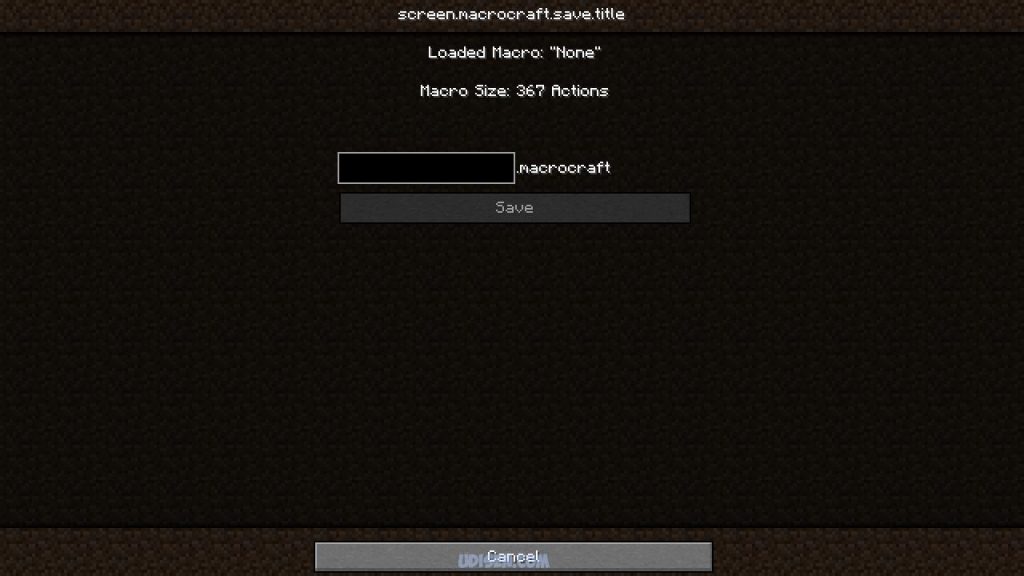
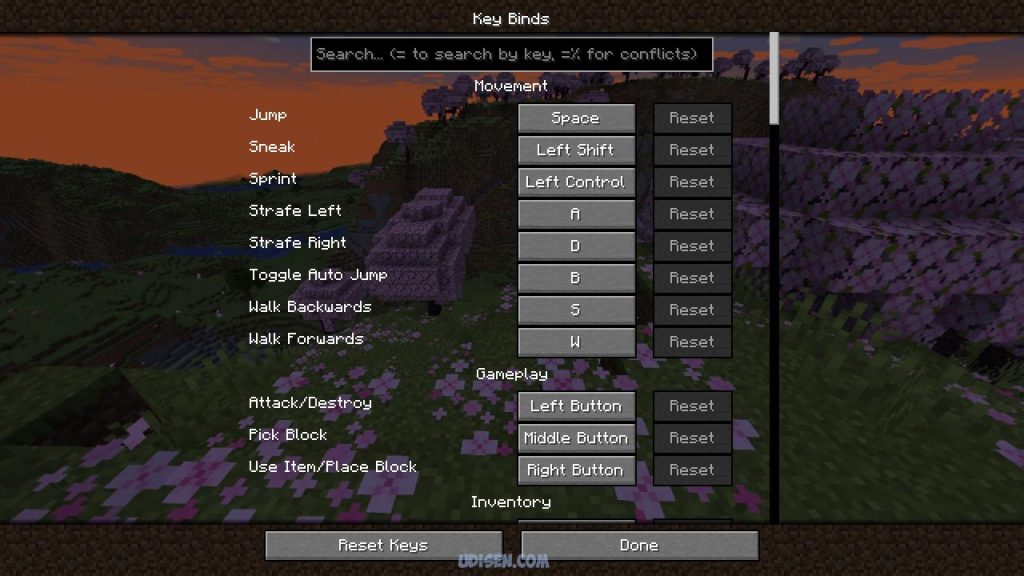
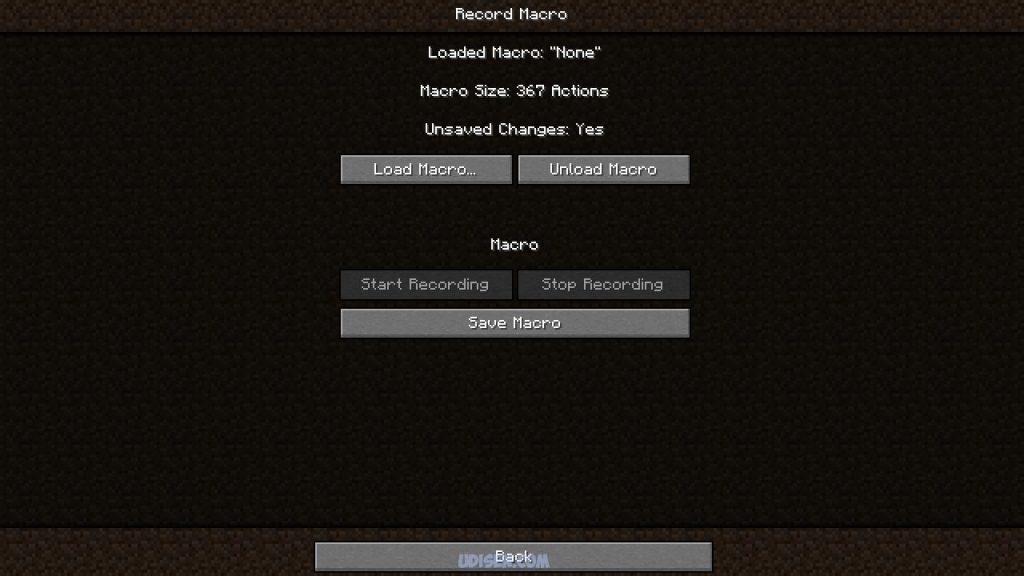


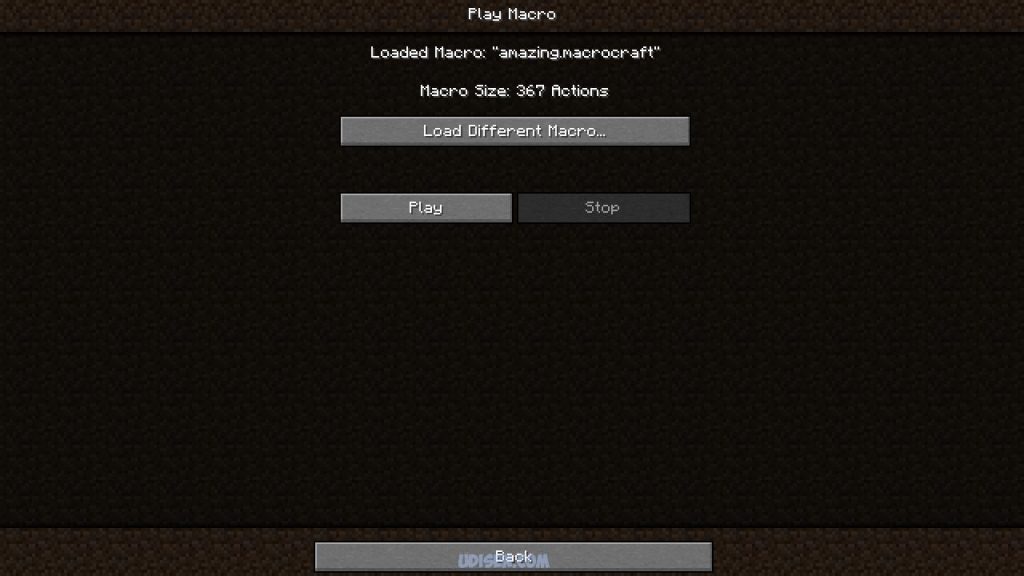


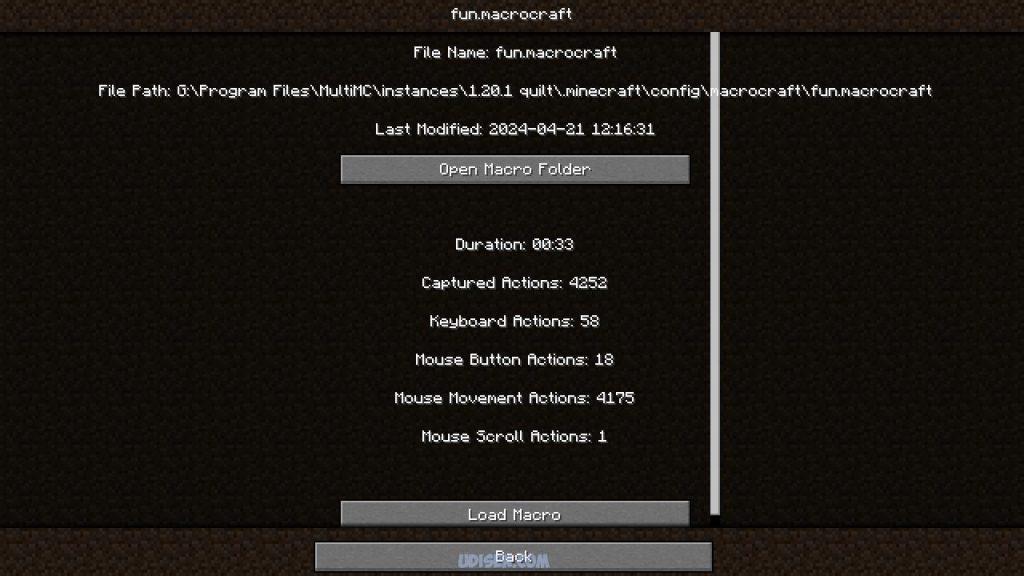
Be the first to comment