In bold color the body of the command (copy along with the dots!) and in regular font an explanation of how they work.
Links:
- Baritone isolated Version
- Baritone Aristois Version
- Baritone Command list for Aristois
- Baritone Command list for Fabric, Fabritone, Wurst
- Standalone Baritone Command list
#thisway 1000 then use#path to go in the direction you’re facing for a thousand blocks
#goal x y z then #path to set a goal to a certain coordinate then path to it
#goto x y z to go to a certain coordinate (in a single step, starts going immediately)
#goal to set the goal to your player’s feet
#goal clear to clear the goal
#stop to stop everything, forcecancel is also an option
#goto portal or #goto ender_chest or #goto block_type to go to a block. (in Impact, .goto is an alias for .b goto for the most part)
#mine diamond_ore to mine diamond ore (turn on the setting legitMine to only mine ores that it can actually see. It will explore randomly around y=11 until it finds them.) An amount of blocks can also be specified, for example, mine 64 diamond_ore.
#click to click your destination on the screen. Right click path to on top of the block, left click to path into it (either at foot level or eye level), and left click and drag to select an area (#help sel to see what you can do with that selection).
#follow player playerName to follow a player. follow players to follow any players in range (combine with Kill Aura for a fun time). follow entities to follow any entities. follow entity pig to follow entities of a specific type.
#wp for waypoints. A “tag” is like “home” (created automatically on right clicking a bed) or “death” (created automatically on death) or “user” (has to be created manually). So you might want #wp save user coolbiome, then to set the goal #wp goal coolbiome then #path to path to it. For death, #wp goal death will list waypoints under the “death” tag (remember stuff is clickable!)
#build to build a schematic.
#build blah.schematic will load schematics/blah.schematic and build it with the origin being your player feet.
#build blah.schematic x y z to set the origin. Any of those can be relative to your player (~ 69 ~-420 would build at x=player x, y=69, z=player z-420).
#schematica to build the schematic that is currently open in schematica
#tunnel to dig and make a tunnel, 1×2. It will only deviate from the straight line if necessary such as to avoid lava.
#tunnel 3 2 100, to clear an area 3 high, 2 wide, and 100 deep.
#farm to automatically harvest, replant, or bone meal crops.
#farm <range> or .baritone farm <range> <waypoint> to limit the max distance from the starting point or a waypoint.
#axis to go to an axis or diagonal axis at y=120 (axisHeight is a configurable setting, defaults to 120).
#explore x z to explore the world from the origin of x,z. Leave out x and z to default to player feet. This will continually path towards the closest chunk to the origin that it’s never seen before. explorefilter filter.json with optional invert can be used to load in a list of chunks to load.
#invert to invert the current goal and path. This gets as far away from it as possible, instead of as close as possible. For example, do goal then invert to run as far as possible from where you’re standing at the start.
#come tells Baritone to head towards your camera, useful when freecam doesn’t move your player position.
#blacklist will stop baritone from going to the closest block so it won’t attempt to get to it.
#eta to get information about the estimated time until the next segment and the goal, be aware that the ETA to your goal is really unprecise.
#proc to view miscellaneous information about the process currently controlling Baritone.
#repack to re-cache the chunks around you.
#gc to call System.gc() which may free up some memory.
#render to fix glitched chunk rendering without having to reload all of them.
#reloadall to reload Baritone’s world cache or saveall to save Baritone’s world cache.
#find to search through Baritone’s cache and attempt to find the location of the block.
#surface or #top to tell Baritone to head towards the closest surface-like area, this can be the surface or highest available air space.

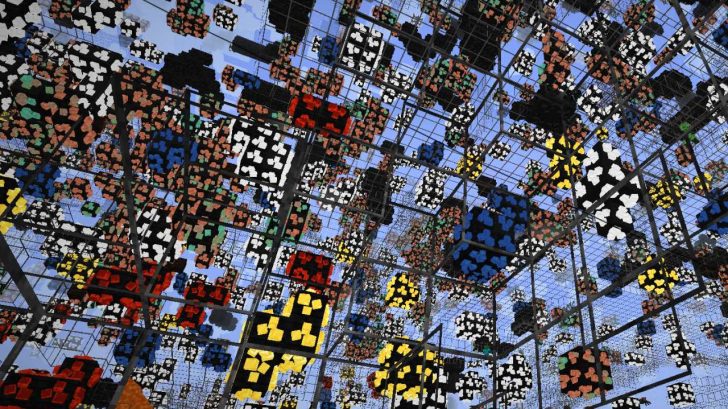
Be the first to comment