Wervewolves – an add-on for the Vampirism mod, which adds a new faction to the game – Werewolves, as well as a special biome similar to the biome for vampires (only more beautiful).
Werewolves are very strong and can kill in a few hits, werewolves are also very vulnerable to silver.
There are three types of werewolves:
Human: a mob neutral to the player, currently has three skins, when attacked they turn into wolves or werewolves and attack in response.
Wild Werewolf: a two-legged werewolf, a very strong and powerful enemy with 33 units of health.
Survivalist werewolf – a 4-legged werewolf, into which people most often turn, has 30 units of health.
To become a werewolf, you need to be attacked by any of the two types of werewolves, if you survive – get the effect of Lupus Sanguinem (analogous to Sanguinare vampiris) and go to sleep, after waking up you will no longer be a human … to level up you need to build a special altar, vampire hunters will attack you only when you are in the form of a wolf
Screenshots (clickable):
Developer(s): maxanier,cheaterpaul
Requirements for NeoForge:
Requirements for Forge:
How to install Werewolves to Minecraft with NeoForge:
- Download and install NeoForge
- Download and throw Werewolves and the required mods to the mods folder. That's it!
- More.
How to install Vampirism to Minecraft with Forge:
- Download and install Forge
- Download and throw Vampirism and the required mods to the mods folder. That's it!
- More info.
Download Werewolves mod for Minecraft:
For 1.21.x (Neoforge)
For 1.20.4 (NeoForge)
- Download Werewolves -1.20.4-1.10.0 (18.7.2024)
For 1.19.4 (Forge)
- Download Werewolves -1.19.4-1.9.3 (18.7.2024)
For 1.18.2 (Forge)
- Download Werewolves-1.18.2-1.8.8 (18.7.2024)
For 1.16.5 (Forge)
- Download Werewolves-1.16.5-1.9.10 (18.7.2024)

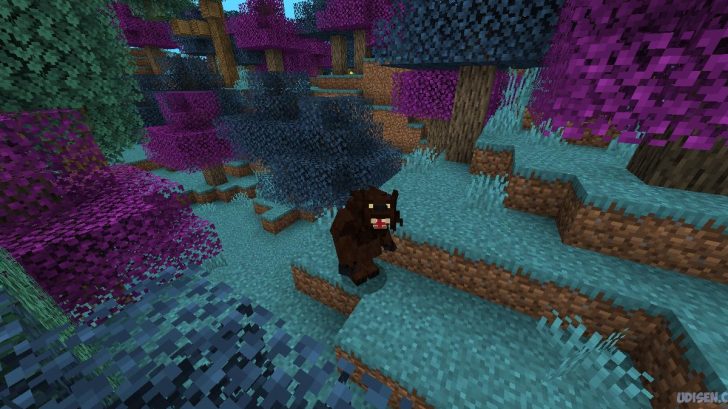


Be the first to comment