Mod adds a transport license system to Minecraft. Players can obtain licenses for different types of transport by passing exams. There are fines for using vehicles without a license.
Screenshots (clickable):
Developer(s): _JustKeel_
Requirements for Forge:
Requirements for Fabric:
- Fabric and Fabric API
Quilt requirements:
How to install TLD - Transport License Datapack to Minecraft with Forge:
- Download and install Forge
- Download and throw TLD - Transport License Datapack and the required mods to the mods folder. That's it!
- More info.
How to install TLD - Transport License Datapack to Minecraft with Fabric:
- Download and install Fabric
- Download and drop the TLD - Transport License Datapack mod and the required mods into the mods folder. That's it!
- More.
How to install TLD - Transport License Datapack to Minecraft with Quilt:
- Download and install Quilt
- Download and throw TLD - Transport License Datapack and the required mods to the mods folder. That's it!
- More.
How to install TLD - Transport License Datapack to Minecraft with datapack:
- Download and drop TLD - Transport License Datapack into the datapacks folder in the selected world folder.
- Download and install the required resource packs and data packs, mods (if any).
- In the game, enter the world and write the command in the /reload chat.
- More.
Download TLD - Transport License Datapack mod for Minecraft:
For 1.21 (Forge)
- Download Transport License Mod v1 (18.7.2024)
For 1.21 (Fabric)
- Download Transport License Mod v1 (18.7.2024)
For 1.21 (Quilt)
- Download Transport License Mod v1 (18.7.2024)
For 1.20.6 (Forge)
- Download Transport License Mod v1 (18.7.2024)
For 1.20.6 (Fabric)
- Download Transport License Mod v1 (18.7.2024)
For 1.20.6 (Quilt)
- Download Transport License Mod v1 (18.7.2024)
For 1.19.4 (Forge)
- Download Transport License Mod v1 (18.7.2024)
For 1.19.4 (Fabric)
- Download Transport License Mod v1 (18.7.2024)
For 1.19.4 (Quilt)
- Download Transport License Mod v1 (18.7.2024)
For 1.19.4 (datapack)
- Download Transport License Datapack v1 (18.7.2024)
For 1.18.2 (Forge)
- Download Transport License Mod v1 (18.7.2024)
For 1.18.2 (Fabric)
- Download Transport License Mod v1 (18.7.2024)
For 1.18.2 (Quilt)
- Download Transport License Mod v1 (18.7.2024)
For 1.18.2 (datapack)
- Download Transport License Datapack v1 (18.7.2024)
For 1.17.1 (Forge)
- Download Transport License Mod v1 (18.7.2024)
For 1.17.1 (Fabric)
- Download Transport License Mod v1 (18.7.2024)
For 1.17.1 (Quilt)
- Download Transport License Mod v1 (18.7.2024)
For 1.17.1 (datapack)
- Download Transport License Datapack v1 (18.7.2024)
For 1.16.5 (Forge)
- Download Transport License Mod v1 (18.7.2024)
For 1.16.5 (Fabric)
- Download Transport License Mod v1 (18.7.2024)
For 1.16.5 (Quilt)
- Download Transport License Mod v1 (18.7.2024)
For 1.16.5 (datapack)
- Download Transport License Datapack v1 (18.7.2024)

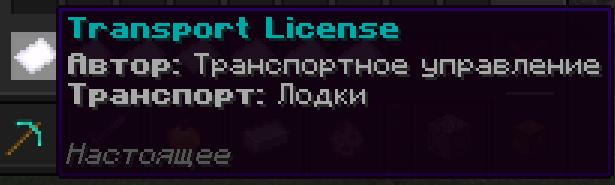
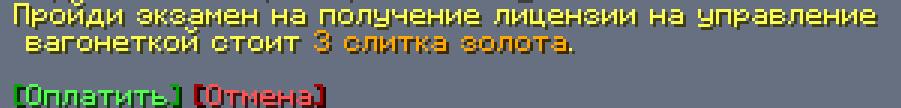
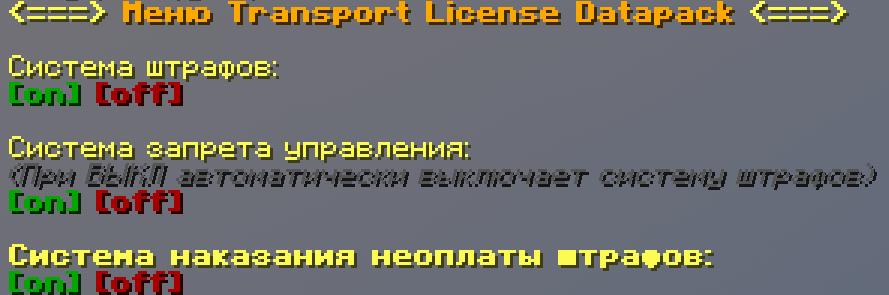
Be the first to comment