Texture pack Realistic Sky – will add to the game a very realistic daytime sky with clouds, a bright night sky with stars and nebulae, as well as very colorful options for the sky for sunset and sunrise.
To be honest, for a “realistic” sky – the night version is not very suitable, it is too bright and juicy, but undeniably beautiful.
Screenshots:
Developer(s): lamgiakiet7a7
How to install Realistic Sky in Minecraft:
Download Realistic Sky Resource Pack for Minecraft:
For all versions
- Download Realistic Sky v2.3 for 1.11-1.12 (03.07.2022)

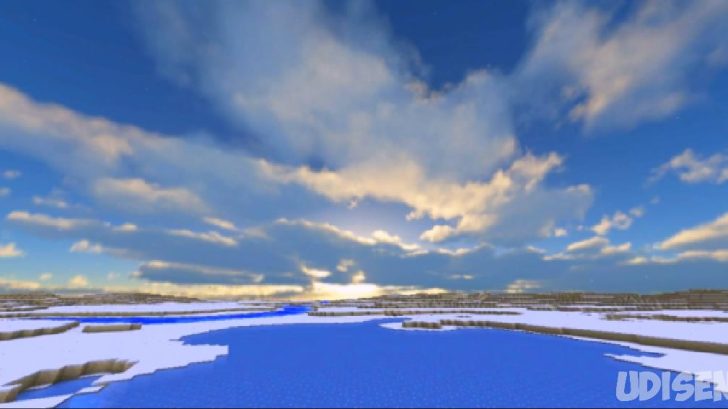


Be the first to comment