Mod Pehkui – changing the size of players, entities.
Full Video Guide:
With this mod you will be able to increase or decrease the size of any player or a certain entity, change the size a bit or make yourself a giant. The mod is designed mainly for modpacks, quests, but a normal player can also use it, you can increase your size by 2-3 times, this will not affect the game much, but make you bigger and more impressive, or you can shrink yourself a little, making for example a gnome. Strong resizing isn’t very playable, just for fun.
Control:
Write the command: Where your nickname and size are indicated, by default it is 1, write 10 for a 10x increase or 0.1 for a decrease. /setscale [player name] size
This command allows you to set the time for which the resizing occurs.
/setscaledelay [player name] [size change time]
If you have no mods that add ways to rescale entities, you can modify and view the scale and scaling delay of an entity in-game using the /scale command:
/scale set <value> [entity]
/scale set <scale_type> <value> [entity]
/scale <add|subtract|multiply|divide> <value> [entity]
/scale <add|subtract|multiply|divide> <scale_type> <value> [entity]
/scale get [entity]
/scale get <scale_type> [entity]
/scale compute <scale_type> [entity]
/scale delay set <ticks> [entity]
/scale delay set <scale_type> <ticks> [entity]
/scale delay get [entity]
/scale delay get <scale_type> [entity]
/scale reset [entity]
/scale reset <scale_type> [entity]
If you want your player’s scale to persist after you respawn, there’s a /scale subcommand for that as well:
/scale persist set <true|false> [entity]
/scale persist set <scale_type> <true|false> [entity]
/scale persist get <scale_type> [entity]
/scale persist reset [entity]
/scale persist reset <scale_type> [entity]
Developer(s): Virtuoel
Requirements for Forge:
Requirements for Fabric:
- Fabric and Fabric API
Quilt requirements:
- Quilt and QSL
- Fabric API
How to install Pehkui to Minecraft with Forge:
- Download and install Forge
- Download and throw Pehkui and the required mods to the mods folder. That's it!
- More info.
How to install Pehkui to Minecraft with Fabric:
- Download and install Fabric
- Download and drop the Pehkui mod and the required mods into the mods folder. That's it!
- More.
How to install Pehkui to Minecraft with Quilt:
- Download and install Quilt
- Download and throw Pehkui and the required mods to the mods folder. That's it!
- More.
Download Pehkui mod for Minecraft:
For 1.21 (NeoForge)
- Download Pehkui 3.8.3 (20.6.2024)
For 1.14.4, 1.15.2, 1.16.5, 1.17.1, 1.18.2, 1.19.2, 1.19.4, 1.20.1–1.20.2, 1.20.4, 1.20.6, 1.21-rc1, 1.21 (Fabric)
- Download Pehkui 3.8.3 (20.6.2024)
For 1.21 (Quilt)
- Download Pehkui 3.8.3 (20.6.2024)
For 1.14.4, 1.15.2, 1.16.5, 1.17.1, 1.18.2, 1.19.2, 1.19.4, 1.20.1–1.20.2, 1.20.4, 1.20.6 (Fabric)
- Download Pehkui 3.8.1 (27.5.2024)
For (Quilt)
- Download Pehkui 3.8.1 (27.5.2024)
For 1.20.4 (NeoForge)
- Download Pehkui 3.7.12 (22.12.2023)
For 1.14.4, 1.15.2, 1.16.5, 1.17.1, 1.18.2, 1.19.2, 1.19.4, 1.20.1–1.20.2, 1.20.4 (Fabric)
- Download Pehkui 3.7.12 (22.12.2023)
For 1.14.4, 1.15.2, 1.16.5, 1.17.1, 1.18.2, 1.19.2, 1.19.4, 1.20.1–1.20.2, 1.20.4 (Quilt)
- Download Pehkui 3.7.12 (22.12.2023)
For 1.14.4, 1.15.2, 1.16.5, 1.17.1, 1.18.2, 1.19.2, 1.19.4, 1.20.1–1.20.2 (Fabric)
- Download Pehkui 3.7.9 (29.10.2023)
For 1.14.4, 1.15.2, 1.16.5, 1.17.1, 1.18.2, 1.19.2, 1.19.4, 1.20.1–1.20.2 (Quilt)
- Download Pehkui 3.7.9 (29.10.2023)
For 1.20.1 (Forge)
- Download Pehkui 3.7.6 (21.6.2023)
For 1.14.4, 1.15.2, 1.16.5, 1.17.1, 1.18.2, 1.19.2—1.20.1 (Fabric)
- Download Pehkui 3.7.6 (21.6.2023)
For 1.14.4, 1.15.2, 1.16.5, 1.17.1, 1.18.2, 1.19.2—1.20.1 (Quilt)
- Download Pehkui 3.7.6 (21.6.2023)
For 1.20 (Fabric) (Quilt)
- Download Pehkui 3.7.2 (29.05.2023)
For 1.19.4 (Forge)
- Download Pehkui 3.7.8 (6.10.2023)
For 1.19.4 (Fabric)
- Download Pehkui 3.7.8 (6.10.2023)
For 1.19.4 (Quilt)
- Download Pehkui 3.7.8 (6.10.2023)
For 1.19.3 (Fabric) (Quilt)
- Download [1.14.4 - 1.19.3] Pehkui 3.6.0 (08.12.2022)
For 1.19.3 (Forge)
- Download [1.14.4 - 1.19.3] Pehkui 3.6.0 (08.12.2022)
For 1.19.2 (Fabric)
- Download [1.14.4 - 1.19.2] Pehkui 3.4.0 (09.08.2022)
For 1.19 (Fabric)
- Download [1.14.4 - 1.19] Pehkui 3.3.3 (29.06.2022)
For 1.18.2 (Forge)
- Download Pehkui 3.7.8 (6.10.2023)
For 1.18.2 (Fabric)
- Download Pehkui 3.7.8 (6.10.2023)
For 1.18.2 (Quilt)
- Download Pehkui 3.7.8 (6.10.2023)
For 1.17.1 (Forge)
- Download Pehkui 3.7.8 (6.10.2023)
For 1.17.1 (Fabric)
- Download Pehkui 3.7.8 (6.10.2023)
For 1.17.1 (Quilt)
- Download Pehkui 3.7.8 (6.10.2023)
For 1.16.5 (Forge)
- Download Pehkui 3.7.8 (6.10.2023)
For 1.16.5 (Fabric)
- Download Pehkui 3.7.8 (6.10.2023)
For 1.16.5 (Quilt)
- Download Pehkui 3.7.8 (6.10.2023)
For 1.15.2 (Fabric)
- Download Pehkui 3.7.8 (6.10.2023)
For 1.15.2 (Quilt)
- Download Pehkui 3.7.8 (6.10.2023)
For 1.14.4 (Fabric)
- Download Pehkui 3.7.8 (6.10.2023)
For 1.14.4 (Quilt)
- Download Pehkui 3.7.8 (6.10.2023)

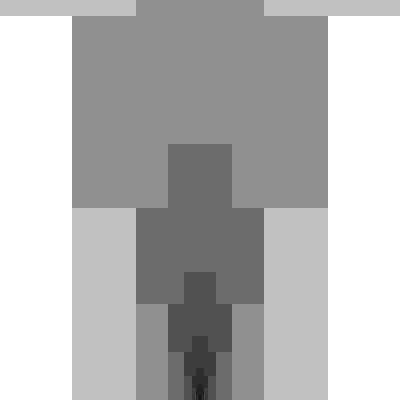
pehkui mod