A fairly large mod that adds a real railway to minecraft and a lot of decor for stations, including signs, automatic doors, escalators and the ability to automatically move trains.
VIDEO GUIDES:
Minecraft Transit Railway Mod – HOW TO USE – Tutorial ( PART 1 – RAILS)
With the help of different types of rails, you can automatically stop and start trains in the right place, as well as open and close special doors. The mod is quite buggy and raw, it has a good wiki, but it’s still not easy to figure it out. Probably some functionality is not implemented yet.
So, with this mod, you can create a real railway, a real menu, real train stations and stations, as well as run trains between them, moreover, they will run on schedule. For realism, the mod adds a lot of different decorative things, automatic doors, working escalators, signs, information boards and all that.
In the current version for 1.16.5, you can quite easily run trains between your stations, for this you need to create stations using special rails and specify their size, name and color using the railway dashboard, after creating a route between them, build it in the game, and also indicate this route in the railway dashboard.
After using the tool (Brush) to click RMB on the rails of the station, you can set the schedule, specify the route and the train, and there are 4 realistic ones to choose from and a train consisting of minecraft trolleys.
Screenshots (clickable):
Developer(s): jonafanho
Requirements for Forge:
Requirements for Fabric:
How to install Minecraft Transit Railway to Minecraft with Forge:
- Download and install Forge
- Download and throw Minecraft Transit Railway and the required mods to the mods folder. That's it!
- More info.
How to install Minecraft Transit Railway to Minecraft with Fabric:
- Download and install Fabric
- Download and drop the Minecraft Transit Railway mod and the required mods into the mods folder. That's it!
- More.
Download Minecraft Transit Railway mod for Minecraft:
For 1.20.1 (Forge)
- Download FORGE-1.20.1-3.2.2-hotfix-1 (11.6.2023)
For 1.20.1 (Fabric)
- Download FABRIC-1.20.1-3.2.2-hotfix-1 (11.6.2023)
For 1.20 (Forge)
- Download FORGE-1.20-3.2.2-hotfix-1 (11.6.2023)
For 1.20 (Fabric)
- Download FABRIC-1.20-3.2.2-hotfix-1 (11.6.2023)
For 1.19.4 (Forge)
- Download FORGE-1.19.4-3.2.2-hotfix-1 (6.10.2023)
For 1.19.4 (Fabric)
- Download FABRIC-1.19.4-3.2.2-hotfix-1 (6.10.2023)
For 1.19.3 (Fabric)
- Download FABRIC-1.19.3-3.1.0 (13.12.2022)
For 1.19.3 (Forge)
- Download FORGE-1.19.3-3.1.0 (13.12.2022)
For 1.19.2 (Fabric)
- Download FABRIC-1.19.2-3.1.0 (13.09.2022)
For 1.19.2 (Forge)
- Download FORGE-1.19.2-3.1.0 (13.09.2022)
For 1.19 (Fabric)
- Download FABRIC-1.19-3.0.1 (29.06.2022)
For 1.19 (Forge)
- Download FORGE-1.19-3.0.1 (29.06.2022)
For 1.18.2 (Forge)
- Download FORGE-1.18.2-3.2.2-hotfix-1 (6.10.2023)
For 1.18.2 (Fabric)
- Download FABRIC-1.18.2-3.2.2-hotfix-1 (6.10.2023)
For 1.17.1 (Forge)
- Download FORGE-1.17.1-3.2.2-hotfix-1 (6.10.2023)
For 1.17.1 (Fabric)
- Download FABRIC-1.17.1-3.2.2-hotfix-1 (6.10.2023)
For 1.16.5 (Forge)
- Download FORGE-1.16.5-3.2.2-hotfix-1 (6.10.2023)
For 1.16.5 (Fabric)
- Download FABRIC-1.16.5-3.2.2-hotfix-1 (6.10.2023)





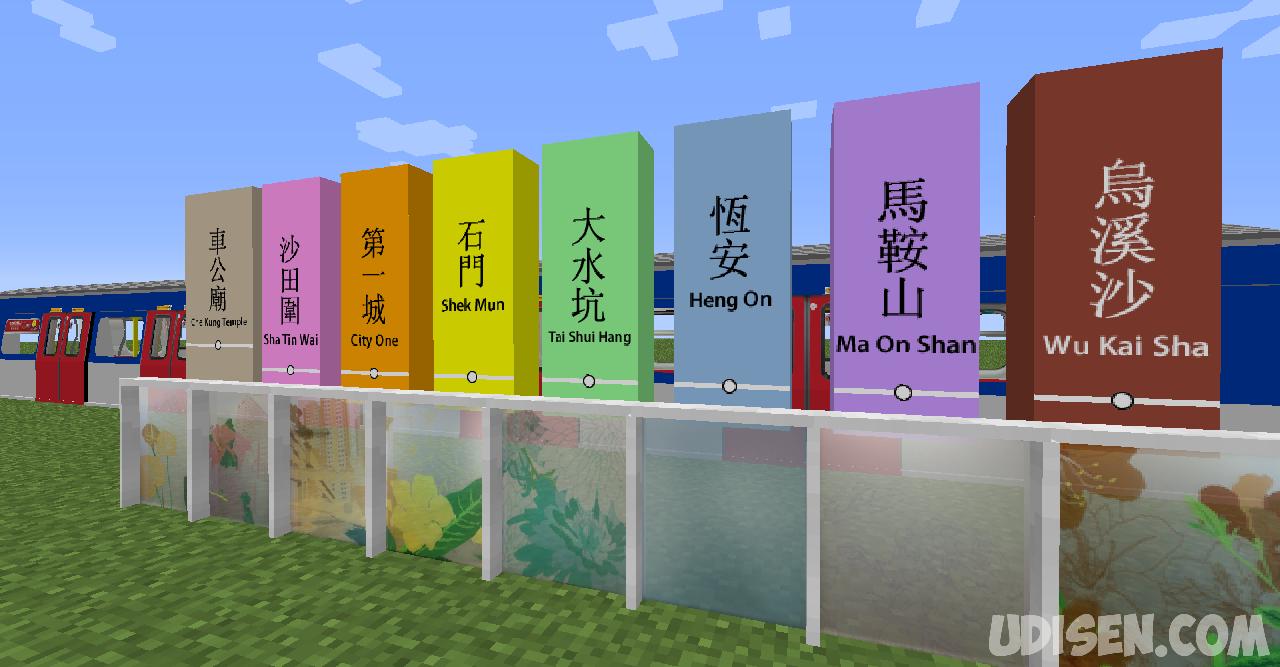
Be the first to comment