Texture pack with HD textures LB Photo Realism, this is a very old and very famous texture pack for minecraft.
It adds realistic textures in high resolution, with them the game looks quite interesting. The texture pack was developed back in 2011, and in recent years it has been fully supported by another developer, who added textures for all current updates to the game. On older versions, the pack is available in different resolutions, but all current versions are in 128x.
Screenshots (clickable):
Developer(s): 1LotS
How to install LB Photo Realism Reload Textures on Minecraft:
- Download textures and drop them into the resourcepacks folder
- Go to the settings in the game, go to the Textures section and move LB Photo Realism Reload Textures from the left list to the right one, and to the very beginning of the list.
- MORE
Download LB Photo Realism Reload! mod for Minecraft:
For 1.18.2
- Download LBPR Reload! v.5.0 for mc1.18.zip (13.03.2022)
For 1.17.1
- Download LBPR Reload! v.4.7 for mc1.17.1.zip (13.03.2022)
For 1.16.5
- Download LBPR Reload! v.4.7 for mc1.16.zip (13.03.2022)

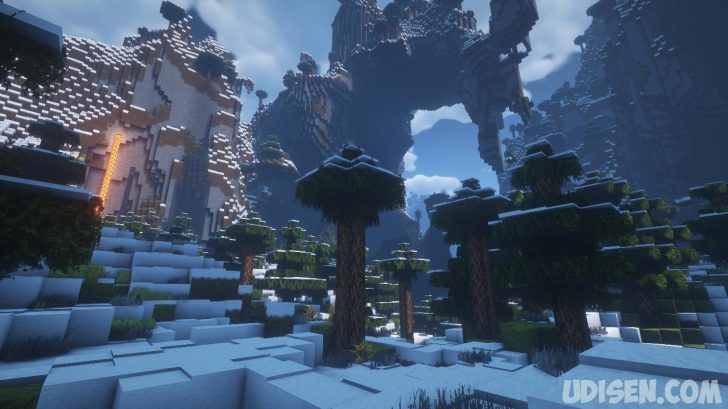





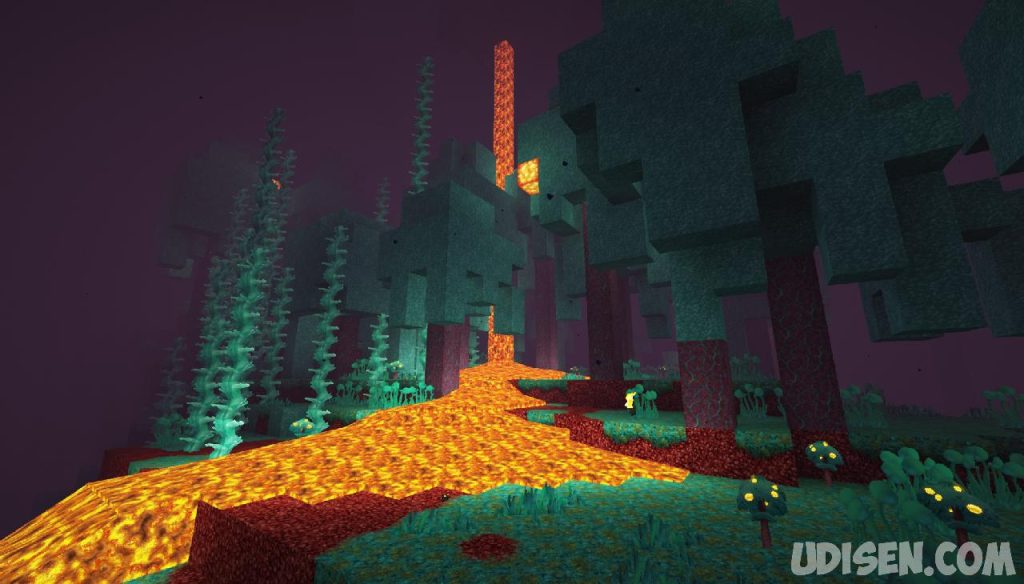


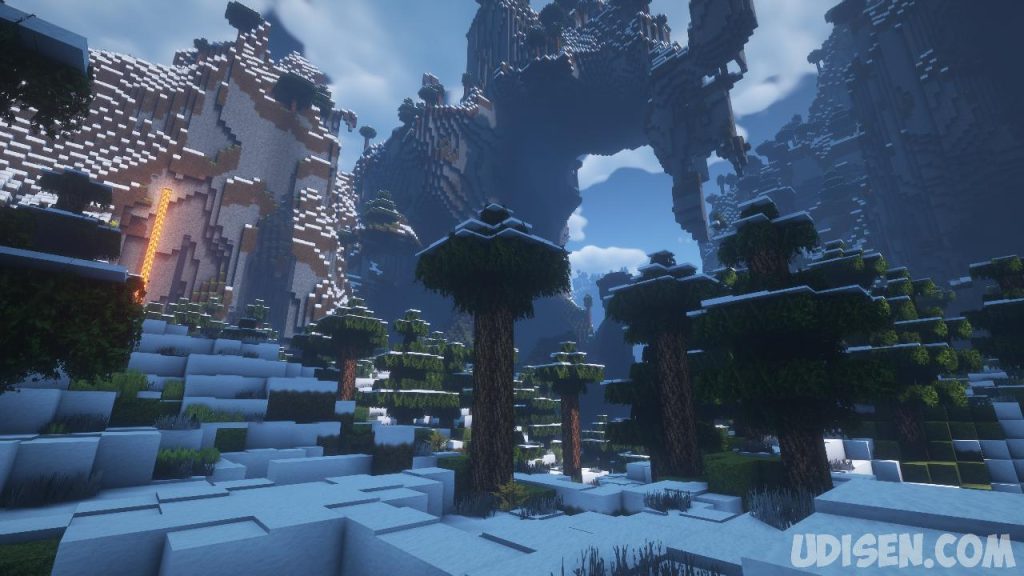






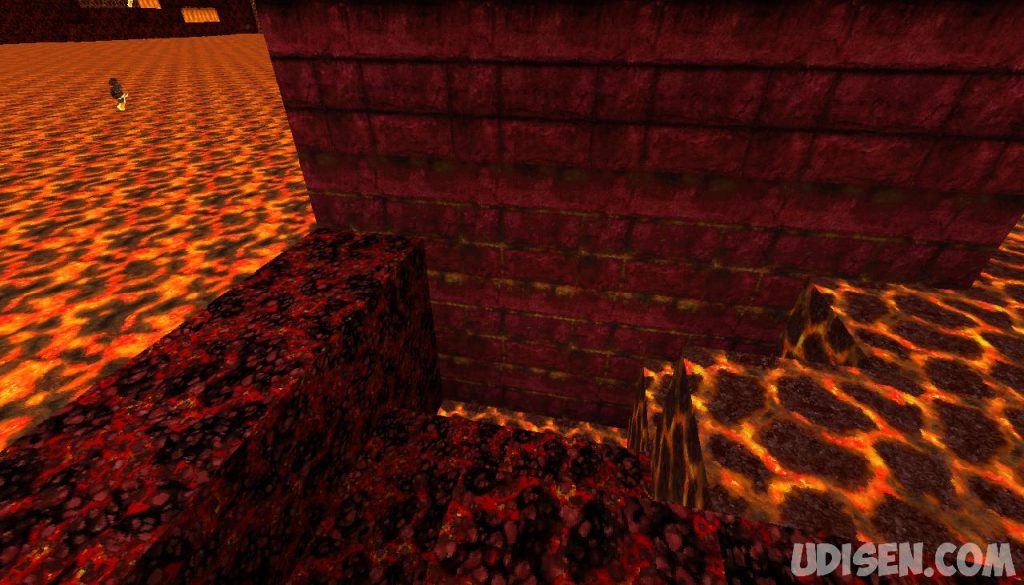


Be the first to comment