Have you ever felt that the game lacks the ability to place items in your base? Of course, there are frames for objects, but they are already rather boring. If so, then this mod is made just for you! This mod will allow you to place some items in the world as blocks. At the moment, the mod adds models for clay shards, blacksmith templates and ingots, but more items are planned to be added in the future. Also, the mod adds a new item called the Item Stand, which will help you nicely place shards and blacksmith templates at an angle, just like in a museum!
Gallery:
Developer(s): FREEDINNER
Requirements for Fabric:
- Fabric and Fabric API
How to install Items Displayed to Minecraft with Fabric:
- Download and install Fabric
- Download and drop the Items Displayed mod and the required mods into the mods folder. That's it!
- More.
Download Items Displayed mod for Minecraft:
For 1.21.1 (Fabric)
- Download ItemsDisplayed%20-%20v1.3-1.21.1.jar (1.10.2024)
For 1.20.4 (Fabric)
- Download Items Displayed v1.2.2-1.20.4 (12.3.2024)
For 1.20.2 (Fabric)
- Download Items Displayed v1.2-1.20.2 (5.11.2023)
For 1.20.1 (Fabric)
- Download Items Displayed - v1.0 (25.8.2023)


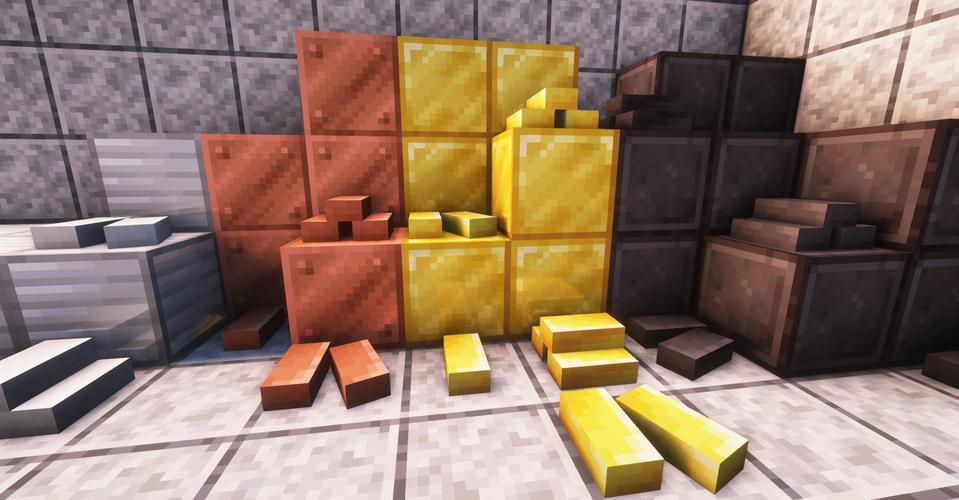





Be the first to comment