With these textures on Minecraft, ancient debris will become bright blue and now they are very easy to notice.
Pictures:
Dev(s): Enigmusse
How to install Full blue Netherite & Ancient Debris on Minecraft:
- Download textures and drop them into the resourcepacks folder
- Go to the settings in the game, go to the Textures section and move Full blue Netherite & Ancient Debris from the left list to the right one, and to the very beginning of the list.
- MORE
Download Full blue Netherite & Ancient Debris resources:
For 1.21.x / 1.20.x / 1.19.x / 1.18.x / 1.17.x / 1.16.x / 1.15.2:
- Download Full Blue Netherite.zip (31.12.2025)
For [1.21.5] [1.20.6] [1.19.4] [1.18.2] [1.17.1] [1.16.5]:
Short link
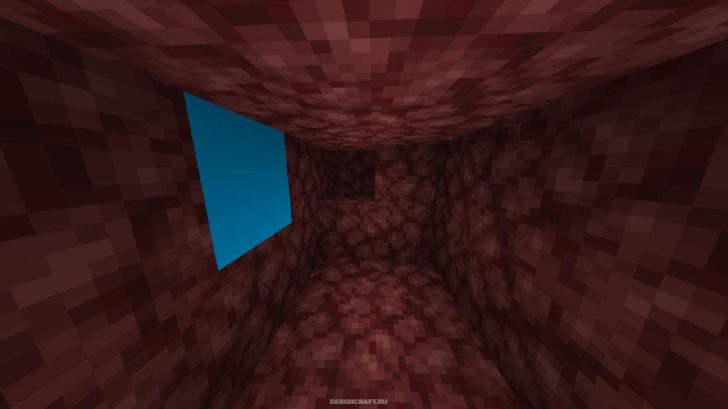
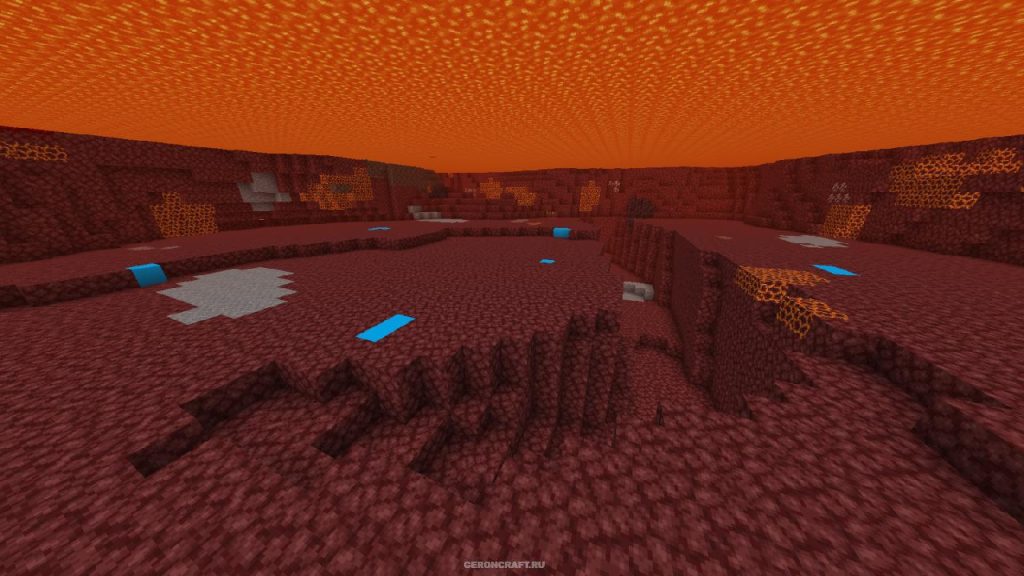
Be the first to comment