A small mod that will add new blocks for decor in the standard style to minecraft.
Three types of new windows will appear – sliding, with a heart and in the shape of a plus, it will be possible to hang curtains on the windows, which also close, it will be possible to hang a light bulb on the ceiling and a couple of new types of light, and that’s not all. The most important plus is that the style of the new blocks goes well with the standard blocks.
It will be possible to put a toaster, a washbasin in the kitchen of the house, it will also be possible to put a regular table and chair, while the chair can be crafted in any dye color, a great mod to add variety to the game.
Screenshots (clickable):
Developer(s): exlinegames
Requirements
How to install Exline's Furniture Mod for Minecraft with Fabric:
- Download and install Fabric
- Download and put mod Exline's Furniture Mod in mods folder. That's it!
- More.
How to install Exline's Furniture Mod for Minecraft with Forge:
- Download and install Forge
- Download and put Exline's Furniture Mod to the mods folder. That's it!
- More info.
Download Exline's Furniture Mod for Minecraft:
For 1.21 (Fabric)
- Download v1.0.0 for Fabric 1.21 (18.6.2024) (58.60 MB)
For 1.20.5–1.20.6 (Fabric)
For 1.20.4 (Fabric)
For 1.20.2 (Fabric)
- Download Exline's Furniture v2.6.5 for Fabric 1.20.2 (30.10.2023)
For 1.20.1 (Forge)
For 1.20.1 (Fabric)
For 1.20.1 (Quilt)
For 1.19.2 (Forge)
For 1.19.2 (Fabric)
For 1.19.2 (Quilt)
For 1.19.2 (Forge)
For 1.19.2 (Fabric)
For 1.19 (Forge)
For 1.18.2 (Fabric)
For 1.18.2 (Forge)
For 1.17.1 (Fabric)
For 1.17.1 (Forge)
- Download Exline's Furniture - [Forge] [1.17.1] (06.05.2022)
For 1.16.5 (Forge)
- Download Exlines Furniture - [Forge] [1.16.5] (06.05.2022)








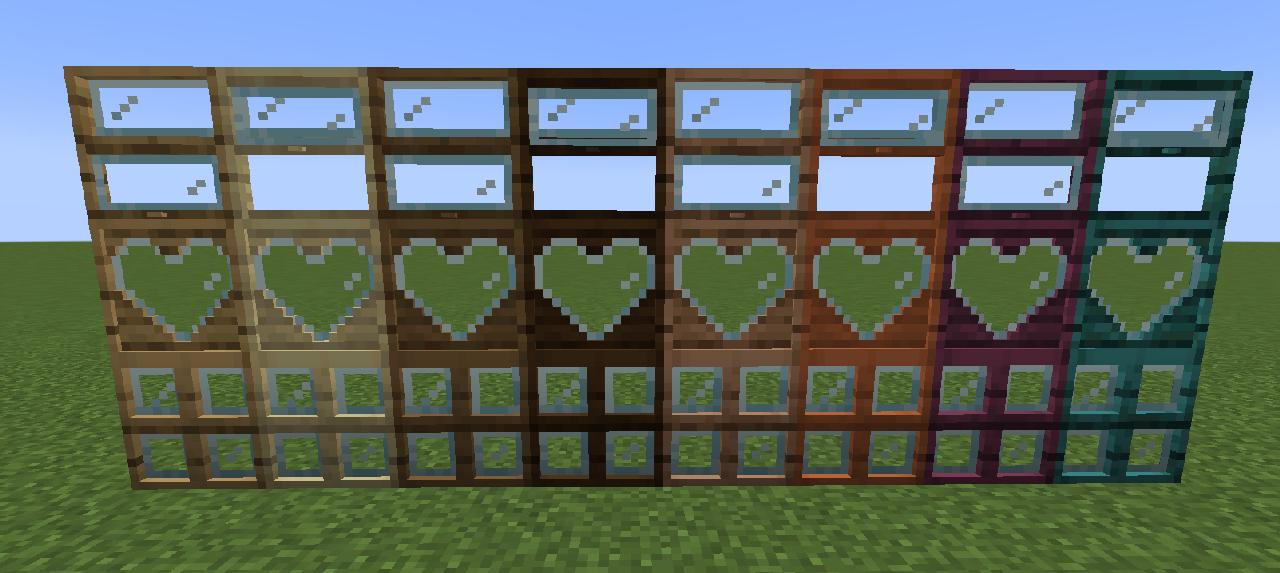


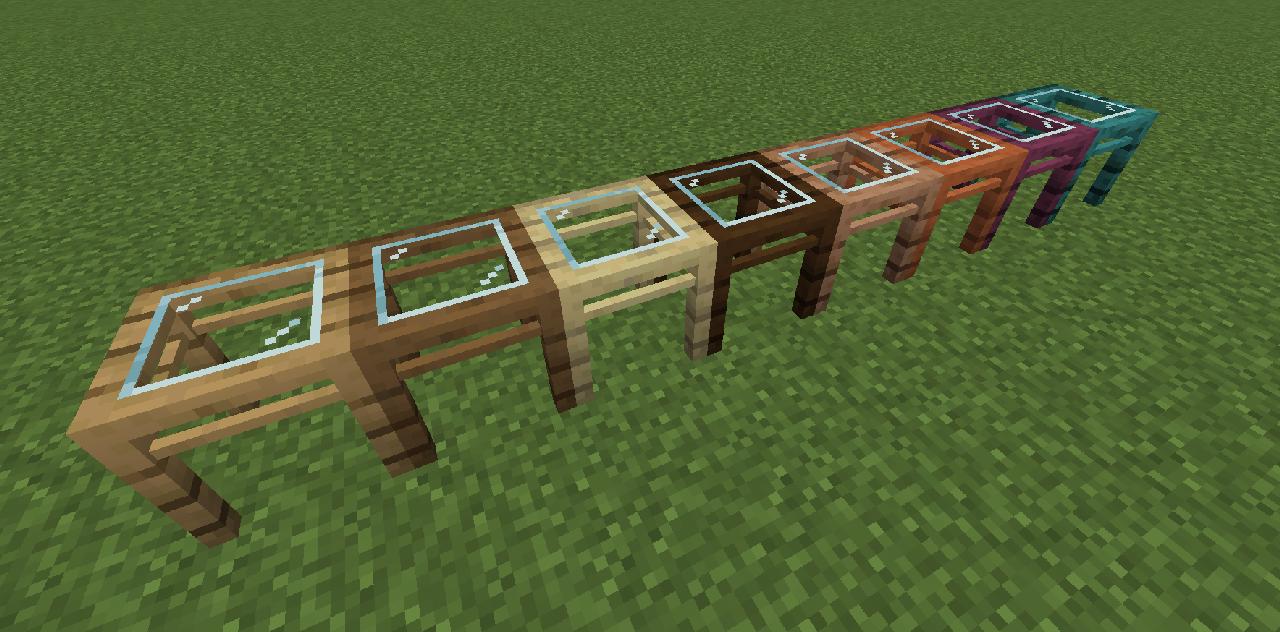

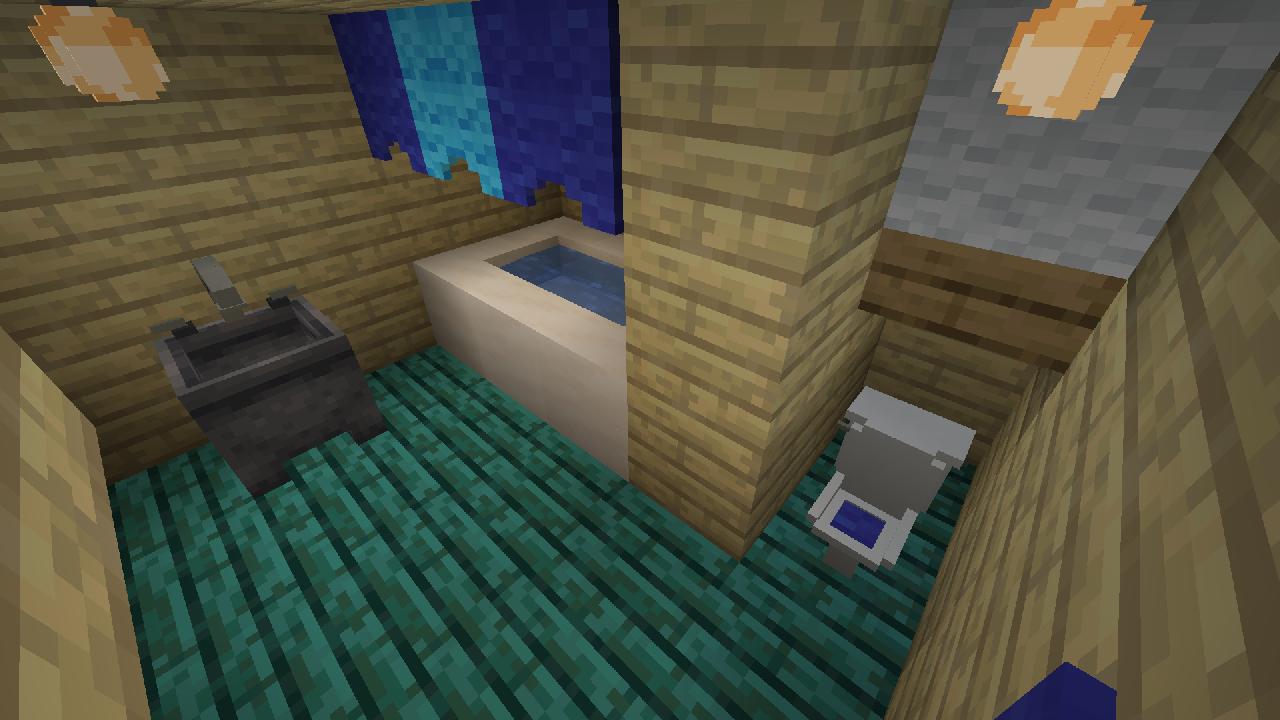
Be the first to comment