The author of the modification decided to change the interface for flying on elytra, making it similar to the interface from Microsoft Flight Simulator 2020. You will have access to six different indicators: from speed to compass, the position of which can be chosen at your discretion.
Screenshot gallery:
Developer(s): jewtvet
Requirements for Fabric:
How to install Elytra HUD (from MFS 2020) on Minecraft with Fabric:
- Download and install Fabric
- Download and install the Elytra HUD mod (from MFS 2020) and the required mods into the mods folder. That's it!
- More details.
Download Elytra HUD (from MFS 2020) Minecraft mod:
For 1.21.1 (Fabric)
- Download Elytra HUD 2.0.0+1.21 (31.8.2024) (23.72 KB)
For 1.21 (Fabric)
- Download Elytra HUD (from MFS 2020) (27.6.2024)
For 1.20–1.20.4 (Fabric)
- Download Elytra HUD (from MFS 2020) 1.0.2 (3.1.2024)
For 1.20–1.20.4 (Fabric)
- Download Elytra HUD (from MFS 2020) 1.0.1 (22.12.2023)

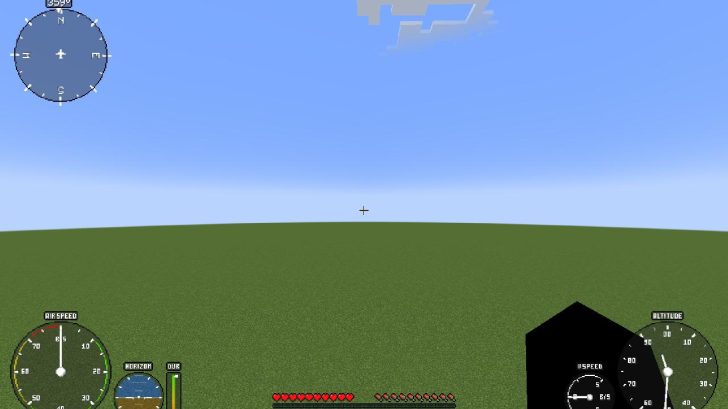

Be the first to comment