Dynamic Torches mod – will add dynamic lighting to Minecraft, now objects that emit light, such as a torch or glowstone, will give off light if held in your hands, or if they are thrown to the ground.
This is a realistic mechanic that will allow you to explore dungeons and travel at night without wasting torches by installing them. In addition to the torch and glowstone, light can be emitted by a lava bucket, jack-o’-lantern, and redstone torch, but on some versions of the mod the list of items differs.
Full Guide:
Screenshots (clickable):
Developer(s): o-Peepo
Requirements for Forge:
Requirements for Fabric:
- Fabric and Fabric API
Quilt requirements:
How to install Dynamic Torches to Minecraft with Forge:
- Download and install Forge
- Download and throw Dynamic Torches and the required mods to the mods folder. That's it!
- More info.
How to install Dynamic Torches to Minecraft with Fabric:
- Download and install Fabric
- Download and drop the Dynamic Torches mod and the required mods into the mods folder. That's it!
- More.
How to install Dynamic Torches to Minecraft with Quilt:
- Download and install Quilt
- Download and throw Dynamic Torches and the required mods to the mods folder. That's it!
- More.
How to install Dynamic Torches to Minecraft with datapack:
- Download and drop Dynamic Torches into the datapacks folder in the selected world folder.
- Download and install the required resource packs and data packs, mods (if any).
- In the game, enter the world and write the command in the /reload chat.
- More.
Download Dynamic Torches mod for Minecraft:
For 1.21.5–1.21.10 (Neoforge)
- Download dynamic-torches-5.3.jar (26.11.2025)
For 1.21.5–1.21.10 (Forge)
- Download dynamic-torches-5.3.jar (26.11.2025)
For 1.21.5–1.21.10 (Fabric)
- Download dynamic-torches-5.3.jar (26.11.2025)
For 1.21.5–1.21.10 (Quilt)
- Download dynamic-torches-5.3.jar (26.11.2025)
For 1.21.5–1.21.10 (Datapack)
- Download Dynamic Lights v5.3 1.21.5.zip (26.11.2025)
For 1.21.5–1.21.6 (Neoforge)
- Download dynamic-torches-5.3.jar (29.6.2025)
For 1.21.5–1.21.6 (Forge)
- Download dynamic-torches-5.3.jar (29.6.2025)
For 1.21.5–1.21.6 (Fabric)
- Download dynamic-torches-5.3.jar (29.6.2025)
For 1.21.5–1.21.6 (Quilt)
- Download dynamic-torches-5.3.jar (29.6.2025)
For 1.21.5 (Neoforge)
- Download dynamic-torches-5.3.jar (2.4.2025)
For 1.21.5 (Forge)
- Download dynamic-torches-5.3.jar (2.4.2025)
For 1.21.5 (Fabric)
- Download dynamic-torches-5.3.jar (2.4.2025)
For 1.21.5 (Quilt)
- Download dynamic-torches-5.3.jar (2.4.2025)
For 1.21.x (Neoforge)
- Download dynamic-torches-5.1.jar (10.12.2024)
For 1.21.x (Forge)
- Download dynamic-torches-5.1.jar (10.12.2024)
For 1.21.x (Fabric)
- Download dynamic-torches-5.1.jar (10.12.2024)
For 1.21.x (Quilt)
- Download dynamic-torches-5.1.jar (10.12.2024)
For 1.21.x (Neoforge)
- Download dynamic-torches-5.1.jar (1.11.2024)
For 1.21.x (Forge)
- Download dynamic-torches-5.1.jar (1.11.2024)
For 1.21.x (Fabric)
- Download dynamic-torches-5.1.jar (1.11.2024)
For 1.21.x (Quilt)
- Download dynamic-torches-5.1.jar (1.11.2024)
For 1.21–1.21.1 (Fabric / Forge / Quilt / Neoforge)
- Download [MOD] 1.21 - 1.21.1 [v4.5] (9.9.2024)
For 1.21 (Fabric / Forge / Quilt)
- Download [MOD] 1.17-1.21 (7.7.2024)
For 1.20.6 (Forge)
- Download [MOD] 1.17-1.20.6 (7.7.2024)
For 1.20.6 (Fabric)
- Download [MOD] 1.17-1.20.6 (7.7.2024)
For 1.20.6 (Quilt)
- Download (7.7.2024)
For 1.20.6 (datapack)
- Download [DT] 1.17-1.20.6 (7.7.2024)
For 1.17.1 (Forge)
- Download [MOD] 1.17-1.20.6 (7.7.2024)
For 1.17.1 (Fabric)
- Download [MOD] 1.17-1.20.6 (7.7.2024)
For 1.17.1 (Quilt)
- Download (7.7.2024)
For 1.17.1 (datapack)
- Download [DT] 1.17-1.20.6 (7.7.2024)





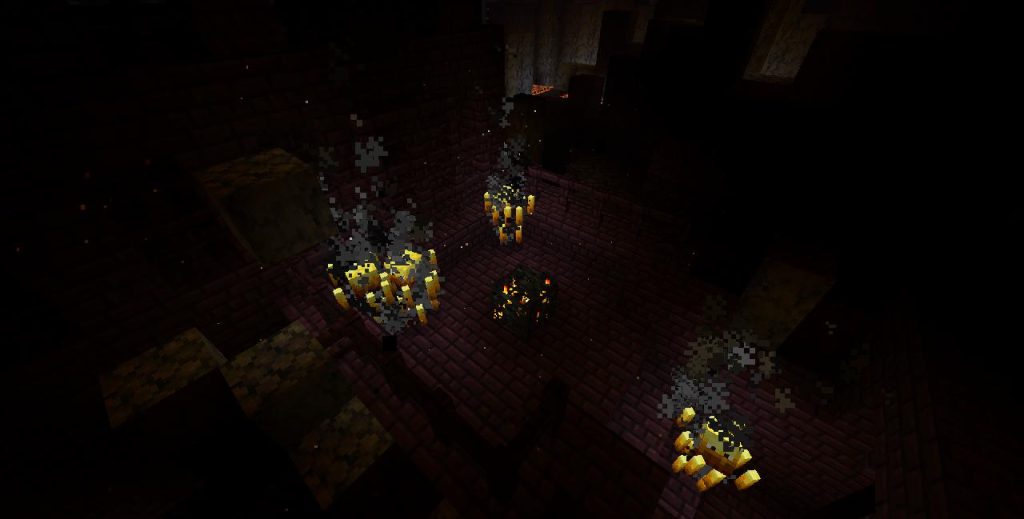
Be the first to comment