It will be possible to change the player model to any other that is in the game, and also, the player model can change the size of the arms, legs, head and body.
To open the mod menu, press the F6 or F12 button (the exact button can be seen in “settings” -> “controls …”).
Screenshots (clickable):
Developer(s): tom54541
Requirements
- Forge
- or Fabric + Fabric API
How to install Customizable Player Models for Minecraft:
- Download and install Fabric
- Download and put mod Customizable Player Models to the mods folder. That's it!
- More info.
Download Customizable Player Models mod for Minecraft:
For 1.19.3 (Fabric)
- DownloadCustomPlayerModels-1.19.3 v0.5.0a (15.12.2022)
For 1.18.2 (Fabric)
- Download CustomPlayerModels-1.18 v0.5.0a (02.09.2022)
For 1.17.1 (Fabric)
- Download CustomPlayerModels-1.17 v0.5.0a (02.09.2022)


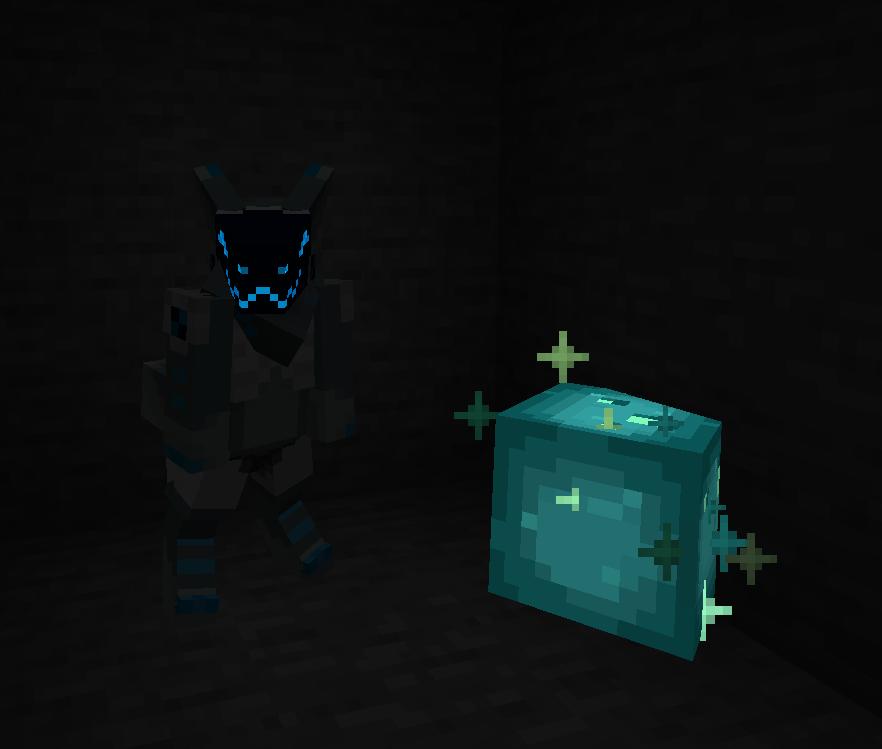
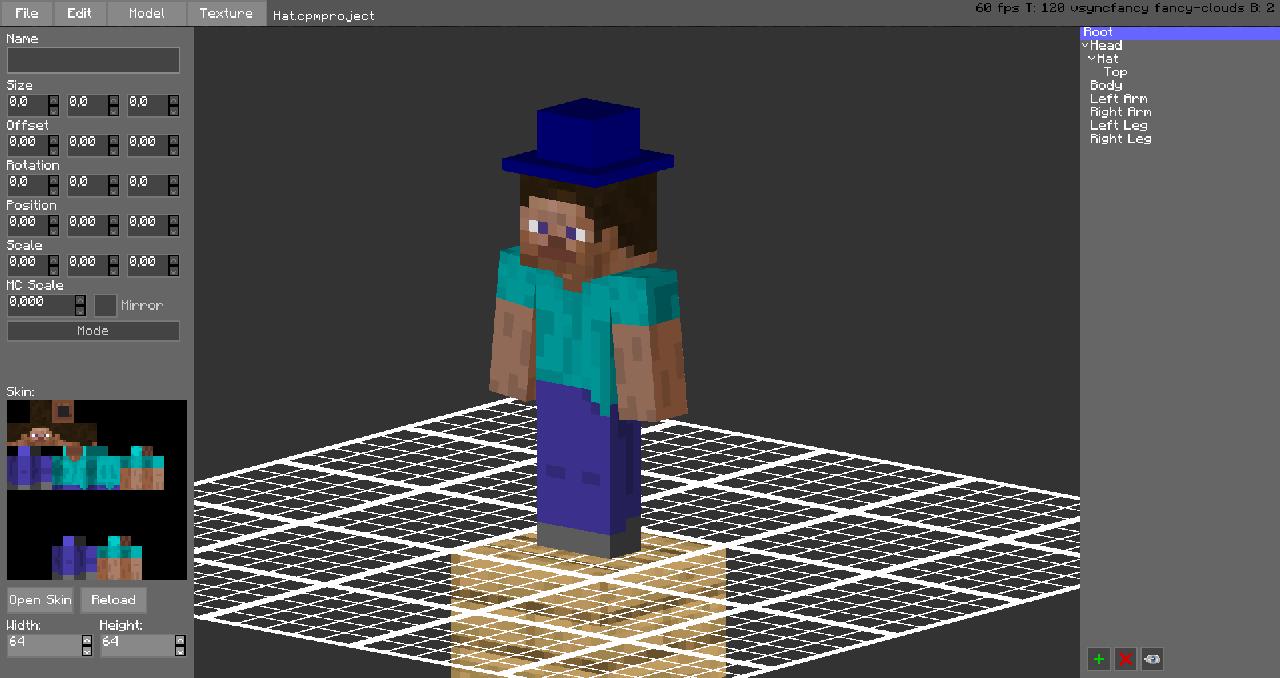
Be the first to comment