The day always looks nicer, but the rain is always annoying. That’s why I introduce CTT to you. This allows you to turn off clouds, rain, thunder, lightning, or just the weather in general.
But that’s not all, you can also tell the game to place the sun at a given location in the sky, which will allow you to create time periods in which the sun never disappears, or you can even use it so that the time period starts at sunrise and disappears when it ends (this works with the repeat mod).
Only in version 1.19.2: Now there is sun orientation and tilt (without shaders). Now works with sodium and partially works with iris shaders (haven’t tested optifine). You can access the configuration menu via modmenu or using the default “O+P” keys This mod requires malilib! New ideas may appear: – the cycle of the moon and sun is separate from the sky itself – seasonal cycle – real starry sky – new utility for setting boundaries for days (to simplify setting the time period)
Otherwise, feel free to make suggestions or comments about the mod and new features you’re working on.
Screenshots (clickable):
Developer(s): Ryhon
Requirements for Fabric:
- Fabric and Fabric API
Quilt requirements:
How to install Client Time to Minecraft with Fabric:
- Download and install Fabric
- Download and drop the Client Time mod and the required mods into the mods folder. That's it!
- More.
How to install Client Time to Minecraft with Quilt:
- Download and install Quilt
- Download and throw Client Time and the required mods to the mods folder. That's it!
- More.
Download Client Time mod for Minecraft:
For 1.21.11 (Fabric)
- Download client-time-1.0.2.jar (11.12.2025)
For 1.21.11 (Quilt)
- Download client-time-1.0.2.jar (11.12.2025)
For 1.21.9–1.21.10 (Fabric)
- Download client-time-1.0.2.jar (20.10.2025)
For 1.21.9–1.21.10 (Quilt)
- Download client-time-1.0.2.jar (20.10.2025)
For 1.21.9 (Fabric)
- Download client-time-1.0.2.jar (4.10.2025)
For 1.21.9 (Quilt)
- Download client-time-1.0.2.jar (4.10.2025)
For 1.21.6–1.21.8 (Fabric)
- Download client-time-1.0.2.jar (25.7.2025)
For 1.21.6–1.21.8 (Quilt)
- Download client-time-1.0.2.jar (25.7.2025)
For 1.21.6–1.21.7 (Fabric)
- Download client-time-1.0.2.jar (2.7.2025)
For 1.21.6–1.21.7 (Quilt)
- Download client-time-1.0.2.jar (2.7.2025)
For 1.21.6 (Fabric)
- Download client-time-1.0.2.jar (17.6.2025)
For 1.21.6 (Quilt)
- Download client-time-1.0.2.jar (17.6.2025)
For 1.21.2–1.21.4 (Fabric)
- Download client-time-1.0.2.jar (10.12.2024)
For 1.21.2–1.21.4 (Quilt)
- Download client-time-1.0.2.jar (10.12.2024)
For 1.21.2–1.21.3 (Fabric)
- Download client-time-1.0.2.jar (24.10.2024)
For 1.21.2–1.21.3 (Quilt)
- Download client-time-1.0.2.jar (24.10.2024)
For 1.21 (Fabric) (Quilt)
- Download Client Time 1.0.1 (30.5.2024)
For 1.20.2–1.20.6 (Fabric)
- Download Client Time 1.0.1 (30.5.2024)
For (Quilt)
- Download Client Time 1.0.1 (30.5.2024)
For 1.20.2 (Fabric)
- Download Client Time 1.0.1 (28.5.2024)
For 1.20.2 (Quilt)
- Download Client Time 1.0.1 (28.5.2024)


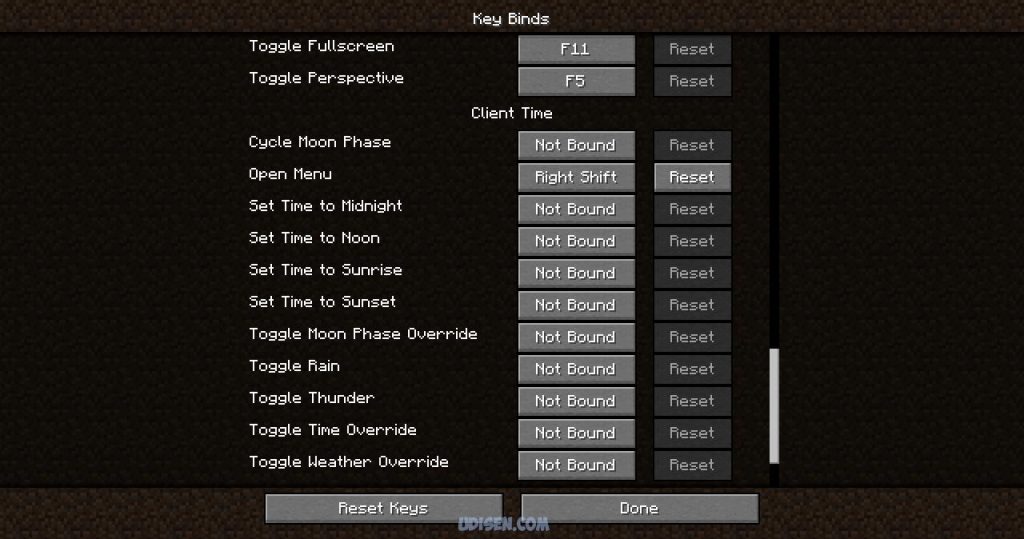
nul