One of the few cheats for the game. Works from the command line. To use it, go to the chat (Enter button), put a slash first, then a space, then the command, then the command arguments (each one is different). Details below:
additembyid
Description: Add a specified item to the player’s inventory by item ID.
Note: Use /finditemid to find an items ID and name. i.e. /finditemid albino will return all items with the word albino in them.
Usage: /additembyid itemID [amount]
getworldquestskipwithergatebreakpoints
Description: Get the breakpoints for the skiptoworldquestwithergate command.
Usage: /getworldquestskipwithergatebreakpoints
getworldquestskipnelvaribreakpoints
Description: Get the breakpoints for the skiptoworldquestnelvari command.
Usage: /getworldquestskipnelvaribreakpoints
getworldquestskipbreakpoints
Description: Get the breakpoints for the skiptoworldquest command.
Usage: /getworldquestskipbreakpoints
getworldquestskipepiloguebreakpoints
Description: Get the breakpoints for the skiptoworldepilogue command.
Usage: /getworldquestskipepiloguebreakpoints
printallseasons
Description: Print all seasons.
Usage: /printallseasons
printallstats
Description: Print all stats.
Usage: /printallstats
printcompletedquests
Description: Print all completed quests.
Usage: /printcompletedquests
printromancenpcs
Description: Print all romance NPCs.
Usage: /printromancenpcs
Built-in Commands
abandonquest
Description: Abandon a specified quest. This command will abandon the quest and remove it from the player’s quest log.
Note: Use /printcompletedquests to see a list of completed quests
Usage: /abandonquest questName
adddevitems
Description: Adds a full set of golden tools to the player’s inventory.
Usage: /adddevitems
addexp
Description: Add experience points to a specified profession.
Valid Professions: Use /printallprofessions to see a list of valid professions.
Usage: /addexp professionName amount
additem
Description: Add a specified item to the player’s inventory by item name.
Note: Use /finditemid to find an items ID and name. i.e. /finditemid albino will return all items with the word albino in them.
Usage: /additem itemName [amount]
addmoney
Description: Add money to the player’s inventory. The source of the money is recorded internally as Exploration
Usage: /addmoney amount
addpermenentstatbonus
Description: Add a permanent bonus to a player’s stat.
Valid Stats: Use /printallstats to see a list of valid stats.
Usage: /addpermenentstatbonus statName amount
addrangeofitems
Description: Add a range of items to the player’s inventory starting at the specified item name. For example if the item code of the entered item is 15324 and the range is 5, the player will receive items 15324, 15325, 15326, 15327, 15328.
Usage: /addrangeofitems itemName range [amount]
addstat
Description: Add a specified amount to a player’s stat temporarily.
Valid Stats: Use /printallstats to see a list of valid stats.
Usage: /addstat statName amount
addtime
Description: Add a specified amount of time to the current day.
Usage: /addtime hours
brinestonedeepssaved
Description: Set the ‘Brinestone Deeps Saved’ status.
Usage: /brinestonedeepssaved true|false
despawnpet
Description: Despawn the current pet.
Usage: /despawnpet
divorceNPC
Description: Divorce the currently married NPC.
Notes: The npcName parameter is currently not used by the code that executes this command.
Usage: /divorceNPC npcName
enabledaycycle
Description: Enable or disable the day cycle.
Usage: /enabledaycycle true|false
FixPets
Description: Fix the pets. This command will bring all pets to the player’s location.
Usage: /FixPets
getrelationships
Description: Get all relationships in the game.
Usage: /getrelationships
getstat
Description: Get the current value of a specified stat.
Valid Stats: Use /printallstats to see a list of valid stats.
Usage: /getstat statName
godmode
Description: Enable or disable god mode. Sets noClip (move through walls etc.) to true, and increases move speed and jump height.
Usage: /godmode true|false
hidePlayer
Description: Hide the player.
Usage: /hidePlayer
lockmines
Description: Lock all mines in the game.
Usage: /lockmines
marryNPC
Description: Marry a specified NPC.
Valid NPCs: Use /printromancenpcs to see a list of valid NPCs.
Usage: /marryNPC npcName
noclip
Description: Enable or disable noClip (move through walls etc.) mode.
Usage: /noclip true|false
pausetime
Description: Pause the progression of time in the game.
Usage: /pausetime
resetalldecoration
Description: Reset all decorations in the game.
Usage: /resetalldecoration
resetanimals
Description: Reset all animals.
Usage: /resetanimals
resetcharacterprogress
Description: Reset the progress for a specified character.
Usage: /resetcharacterprogress progressName
resetfoodstats
Description: Reset the player’s food stats. Removes all stats gained from food.
Usage: /resetfoodstats
resetfarminginfo
Description: Reset all farming information. This will destroy all farm tiles in the active scene.
Usage: /resetfarminginfo
resethelpnotifications
Description: Reset all help notifications.
Note: The mailName parameter is currently not used by the code that executes this command.
Usage: /resethelpnotifications mailName
resetinventory
Description: Reset the player’s inventory.
Usage: /resetinventory
resetmail
Description: Reset all mails.
Usage: /resetmail
resetmoney
Description: Reset the player’s money to zero.
Usage: /resetmoney
resetpermanentstatbonuses
Description: Reset all permanent stat bonuses for the current character.
Usage: /resetpermanentstatbonuses
resetprogress
Description: Reset the game’s progress.
Usage: /resetprogress
resetskills
Description: Reset all skills.
Usage: /resetskills
resetworldprogress
Description: Reset the progress for the game world.
Usage: /resetworldprogress progressName
sendmail
Description: Send a mail to the player.
Valid Mail: Use /printallmail to see a list of valid mail ID’s.
Usage: /sendmail mailID
setarenaboss
Description: Set the arena boss by name.
Usage: /setarenaboss bossName
setbirthday
Description: Set the player’s birthday.
Usage: /setbirthday season day
setbulletinboardquest
Description: Set a specified bulletin board quest.
Valid Quests: Use /printallbbquests to see a list of valid quests.
Usage: /setbulletinboardquest questName
setcharacterprogress
Description: Set the progress for a specified character.
Usage: /setcharacterprogress progressName
setclothinggloves
Description: Set the player’s clothing gloves.
Usage: /setclothinggloves glovesID
setday
Description: Set the current day in the game.
Usage: /setday dayNumber
setdaya
Description: Set the current day to type A.
Usage: /setdaya
setdayb
Description: Set the current day to type B.
Usage: /setdayb
setdayfoggy
Description: Set the current day to foggy.
Usage: /setdayfoggy
setdaygloomyrain
Description: Set the current day to gloomy rain.
Usage: /setdaygloomyrain
setdaylightsnow
Description: Set the current day to light snow.
Usage: /setdaylightsnow
setdayspeed
Description: Set the speed of the day cycle.
Valid Speeds: 0, 1, 10, 100, 1000.
Usage: `/setdayspeed speed
setdayrain
Description: Set the current day to rain.
Usage: /setdayrain
setdayseasonalparticle
Description: Set the current day to seasonal particle effect.
Usage: /setdayseasonalparticle
setdaywindy
Description: Set the current day to windy.
Usage: /setdaywindy
setexp
Description: Set the experience points for a specified profession.
Valid Professions: Use /printallprofessions to see a list of valid professions.
Usage: /setexp professionName amount
sethealth
Description: Set the player’s health.
Usage: /sethealth amount
setmana
Description: Set the player’s mana.
Usage: /setmana amount
setmaxfoodstats
Description: Set the maximum food stats for the player.
Usage: /setmaxfoodstats amount
setnpcquest
Description: Set a specified NPC quest. The quest is generated randomly.
Valid NPCs: Use /printallnpcs to see a list of valid npcs.
Usage: /setnpcquest questName
setpreplaceddecorations
Description: Set pre-placed decorations.
Usage: /setpreplaceddecorations
setrelationship
Description: Set the relationship level with a specified NPC.
Valid NPCs: Use /printallnpcs to see a list of valid npcs.
Usage: /setrelationship npcName amount
setseason
Description: Set the current season in the game.
Valid Seasons: Use /printallseasons to see a list of valid seasons.
Usage: /setseason seasonName
setstat
Description: Set a player’s stat to a specific amount.
Valid Stats: Use /printallstats to see a list of valid stats.
Usage: /setstat statName amount
settime
Description: Set the current time to a specific hour.
Usage: /settime hour
setuiactive
Description: Set the UI active or inactive.
Usage: /setuiactive true|false
setuiactivebutactionbar
Description: Set the UI active or inactive except for the action bar.
Usage: /setuiactivebutactionbar true|false
setworldprogress
Description: Set the progress for the game world.
Usage: /setworldprogress progressName
setzoom
Description: Set the camera zoom level.
Valid Levels: 1, 2, 3, 4.
Usage: /setzoom zoomLevel
skipday
Description: Skip one day in the game.
Usage: /skipday
skipday
Description: Skip a specified number of days in the game.
Usage: /skipday days
skipintro
Description: Skip the game’s intro sequence (not the splash screens)
Usage: /skipintro
skiptonpccycle
Description: Skip to a specified NPC cycle.
Valid NPCs: Use /printallnpcs to see a list of valid npcs.
Usage: /skiptonpccycle npcName cycleNumber
skiptoworldepilogue
Description: Skip to a specified world epilogue. Will trigger the specified cutscenes and quests.
Valid Breakpoints: 0,1,2,3,4
Affected Quests/Progress: Use /getworldepilogueskipbreakpoints i.e. /getworldepilogueskipbreakpoints 3
Usage: /skiptoworldepilogue breakpoint
skiptoworldquest
Description: Skip to a specified world quest.
Valid Breakpoints: 1, 2, 3, 4, 5, 6, 7, 8
Affected Quests/Progress: Use /getworldquestskipbreakpoints i.e. /getworldquestskipbreakpoints 3
Usage: /skiptoworldquest breakpoint
skiptoworldquestnelvari
Description: Skip to a specified world quest in Nelvari.
Valid Breakpoints: 0, 1, 2, 3, 4, 5, 6, 7, 8
Affected Quests/Progress: Use /getworldquestskipnelvaribreakpoints i.e. /getworldquestskipnelvaribreakpoints 6
Usage: /skiptoworldquestnelvari breakpoint
skiptoworldquestwithergate
Description: Skip to a specified world quest in Withergate.
Valid Breakpoints: 1, 6, 7, 8, 9, 10, 11, 12, 13, 14, 15, 16, 17, 18, 19
Affected Quests/Progress: Use /getworldquestskipwithergatebreakpoints i.e. /getworldquestskipwithergatebreakpoints 7
Usage: /skiptoworldquestwithergate breakpoint
spawnpet
Description: Spawn a pet.
Usage: /spawnpet petName
startquest
Description: Start a specified quest.
Valid Quests: Use /printallquests to see a list of valid quests.
Usage: /startquest questName
teleport
Description: Teleport the player to a specified scene.
Valid Scenes: Use /printallscenes to see a list of valid scenes.
Usage: /teleport sceneName
TestPlaceAllDecorations
Description: Test place all decorations.
Usage: /TestPlaceAllDecorations
unlockmines
Description: Unlock all mines in the game.
Usage: /unlockmines
unpausetime
Description: Resume the progression of time in the game.
Usage: /unpausetime
Dev(s): p1xel8ted
Requirements:
Installation
Download Cheat Enabler mod for Sun Haven:
- Download Cheat Enabler (26.8.2024)

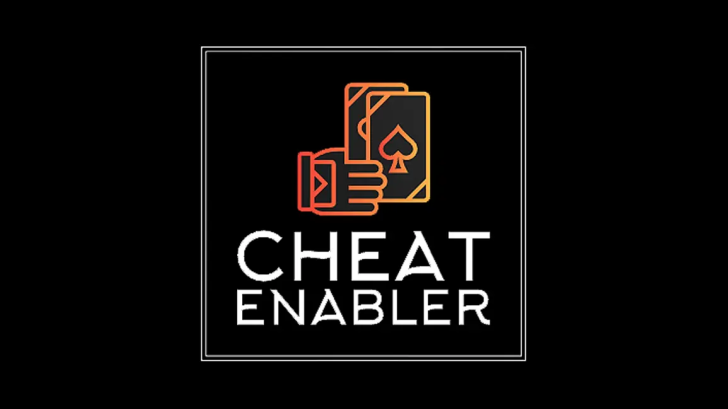
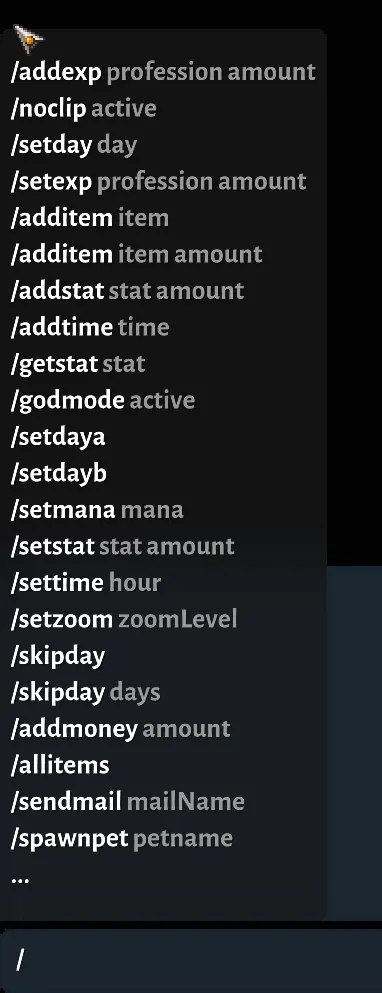
Be the first to comment