The BlockUI mod is a technical mod that was created to simplify the creation of various interfaces within the game, it can be used by mod authors to simplify and speed up the creation of interfaces for various blocks or tools.
For ordinary players, this mod does not carry anything useful, it only needs to be installed along with another mod that requires it.
Developer(s): H3lay
Requirements
How to install BlockUI for Minecraft:
- Download and install Forge
- Download and put mod BlockUI to the mods folder. That's it!
- More info.
Download BlockUI mod for Minecraft:
For 1.21.1 (NeoForge)
- Download blockui-1.21.1-1.0.162-BETA.jar (13.8.2024) (444.71 KB)
For 1.21.1 (NeoForge)
- Download blockui-1.21.1-1.0.161-BETA.jar (13.8.2024) (444.71 KB)
For 1.21 (NeoForge)
- Download blockui-1.21-1.0.160-BETA.jar (4.8.2024) (441.30 KB)
For 1.20.4 (NeoForge)
- Download blockui-1.20.4-1.0.141-BETA.jar (28.1.2024) (420.53 KB)
For 1.20.4 (NeoForge)
- Download blockui-1.20.4-1.0.138-BETA.jar (28.1.2024) (420.53 KB)
For 1.20.1 (Forge)
- Download blockui-1.20-0.0.84-ALPHA.jar (10.8.2023) (201.35 KB)
For 1.20.1 (Forge)
- Download blockui-1.20-0.0.83-ALPHA.jar (10.8.2023) (201.34 KB)
For 1.19.3 (Forge)
- Download blockui-1.19-0.0.59-ALPHA.jar (06.08.2022)
For 1.19.2 (Forge)
- Download blockui-1.19-0.0.59-ALPHA.jar (06.08.2022)
For 1.19.1 (Forge)
- Download blockui-1.19-0.0.59-ALPHA.jar (29.07.2022)
For 1.19 (Forge)
- Download blockui-1.19-0.0.52-ALPHA.jar (29.06.2022)
For 1.18.2 (Forge)
- Download blockui-1.18.1-0.0.43-ALPHA.jar (02.04.2022)
For 1.17.1 (Forge)
- Download BlockUI 1.17.1-0.0.20 (02.04.2022)

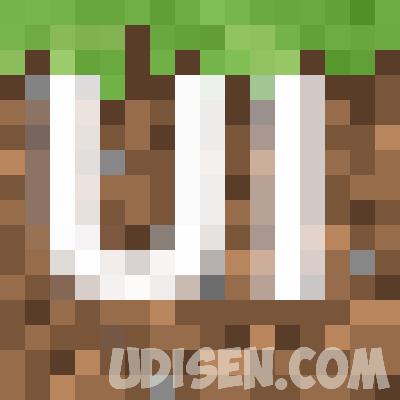
Be the first to comment