Bewisclient emerges as an innovative fabric mod for Minecraft, introducing a plethora of remarkable functionalities.
FullBright Video Guide:
This versatile addition seamlessly integrates into any modpack, offering an unparalleled experience. Unleash the Menu by simply pressing the Right Shift key!
Features
- Fullbright
- Shulkerbox Tooltip
- Custom Blockhit (Outline)
- More Widgets on the Screen (for Example Coordinates, Biome, etc.)
- Better Visibility under Fluids (lava, water, powdersnow, etc) and in the nether
- Pumpkin Overlay Disabled
- Held Item Info
- Mod menu
- Cosmetics
- Zoom
- Scoreboard Size
- Macros (Executable Command Chains)
- Cleaner Debug menu
- Contact Screen
- Custom Crosshair (Beta)
- Different Profiles
Widgets
- Ping
- Coordinates
- Biomes
- Key
- FPS
- CPS
- Speed
- Daytime
- Days
- Inventory
Screenshots (clickable):
Developer(s): Bewis09
Requirements for Fabric:
- Fabric and Fabric API
How to install Bewisclient to Minecraft with Fabric:
- Download and install Fabric
- Download and drop the Bewisclient mod and the required mods into the mods folder. That's it!
- More.
Download Bewisclient mod for Minecraft:
For 1.21.11 (Fabric)
- Download bewisclient-3.1.2-1.21.11.jar (22.1.2026)
For 1.21.9–1.21.10 (Fabric)
- Download bewisclient-3.0.2.jar (8.10.2025)
For 1.21.9 (Fabric)
- Download bewisclient-3.0.1.jar (1.10.2025)
For 1.21.4 (Fabric)
- Download bewisclient-2.1.0.jar (10.12.2024)
For 1.21.2–1.21.3 (Fabric)
- Download bewisclient-2.1.0-beta.6.jar (28.11.2024)
For 1.21–1.21.1 (Fabric)
- Download Bewisclient 2.1.0-beta.1 (18.8.2024)
For 1.21 (Fabric)
- Download Bewisclient 2.0.3-beta.2 (14.6.2024)
For 1.20.6 (Fabric)
- Download Bewisclient 2.0.0-beta.3 (17.5.2024)
For 1.20.4 (Fabric)
- Download Bewisclient 2.0.0-beta.2 (25.2.2024)
For 1.20.1 (Fabric)
- Download Bewisclient 1.1-1.20.1-fabric (4.11.2023)
For 1.19.4 (Fabric)
- Download Bewisclient 1.1-1.19.4-fabric (4.11.2023)

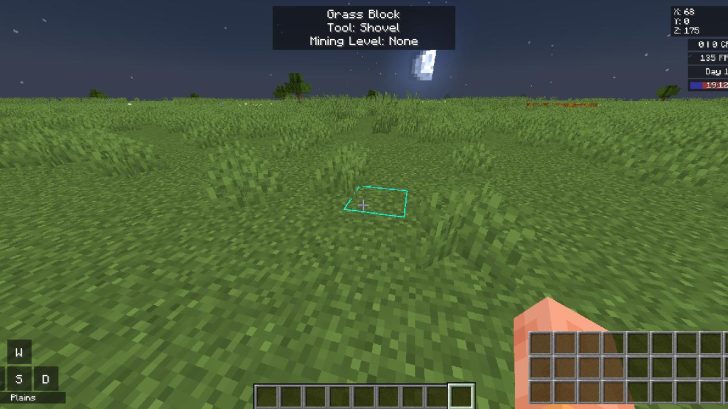

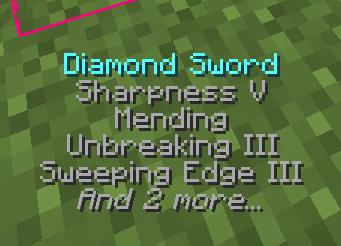
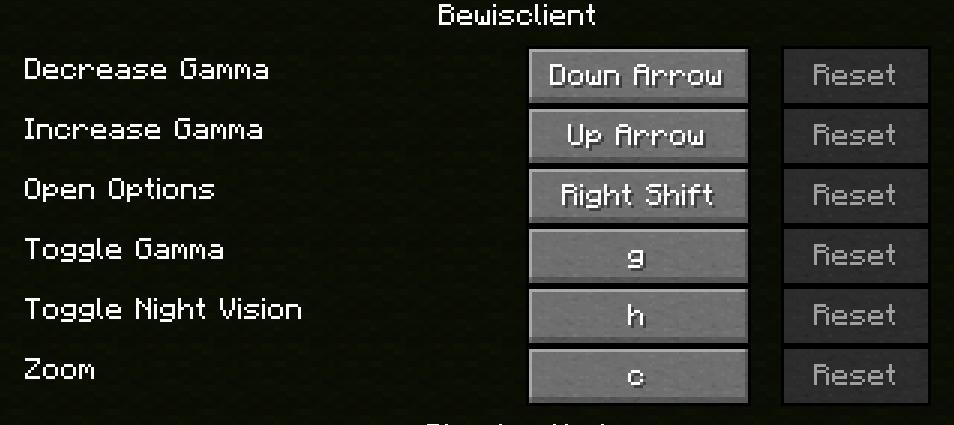
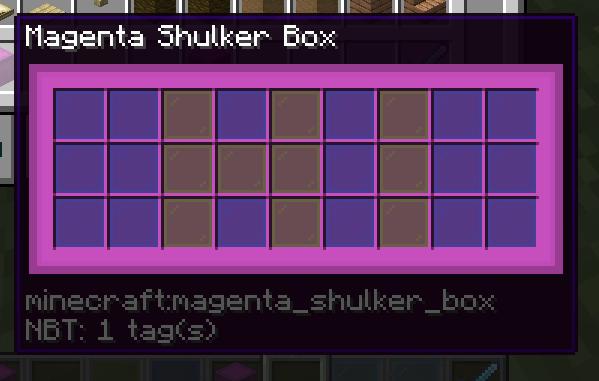



Be the first to comment