If you have long wanted to add completely new features to the game in terms of visual review, then we suggest you pay attention to the Better X-Ray add-on for Minecraft.
These improvements will allow you to enjoy every moment of your journey as you will now be able to use X-ray vision. This unique direction will not only affect the main character’s normal vision, but also allow the use of fabric and additional features regarding fabric and even home decoration. In general, you just have to start using all the improvements and the result will not be long in coming. We wish you good luck!
Dev: AlleCraft
How to install BETTER XRAY Textures on Minecraft:
- Download textures and drop them into the resourcepacks folder
- Go to the settings in the game, go to the Textures section and move BETTER XRAY Textures from the left list to the right one, and to the very beginning of the list.
- MORE
Download BETTER XRAY Textures for Minecraft:
For 1.21.x / 1.20.x / 1.19.x
- Download Better Xray [ Vanilla ] 1.19 #1.2 (16.12.2021)
For 1.18.2
- Download Xray.zip (16.12.2021)
For 1.17.1
- Download Xray.zip (28.06.2021)
For 1.16.5
- Download Xray.zip(28.06.2021)

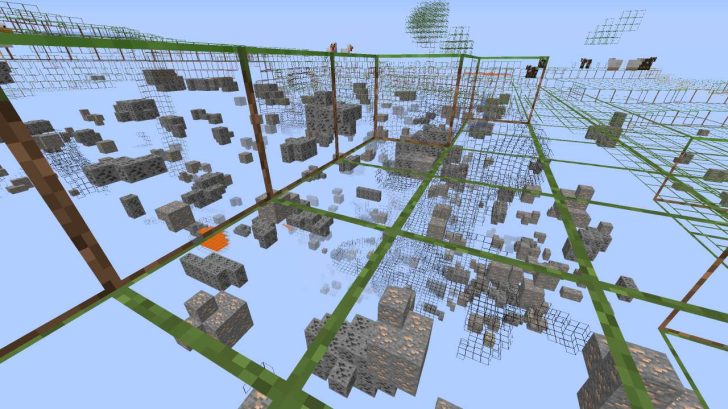
Be the first to comment